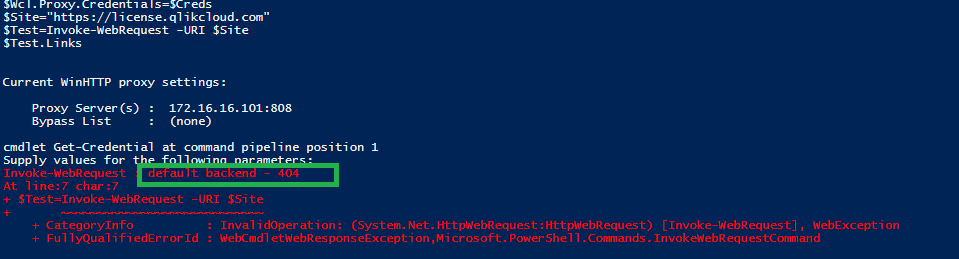Unlock a world of possibilities! Login now and discover the exclusive benefits awaiting you.
- Qlik Community
- :
- Support
- :
- Support
- :
- Knowledge
- :
- Support Articles
- :
- Qlik Sense with a Proxy - How to test access to th...
- Subscribe to RSS Feed
- Mark as New
- Mark as Read
- Bookmark
- Subscribe
- Printer Friendly Page
- Report Inappropriate Content
Qlik Sense with a Proxy - How to test access to the license server
- Mark as New
- Bookmark
- Subscribe
- Mute
- Subscribe to RSS Feed
- Permalink
- Report Inappropriate Content
Qlik Sense with a Proxy - How to test access to the license server
When your Qlik Sense server is behind a proxy you will need to add the proxy in the License service:
Configuring a proxy for Qlik License Service communication in Qlik Sense Enterprise on Windows
Environment
Qlik Sense Enterprise on Windows
Troubleshooting
{"caller":"handler.go:53","errorMessage":"invalid license error, no license found, tenant not found","errorType":"LICENSES-ForbiddenRequest","level":"info","logTraceId":"XXXXXXXXXXd674e50adef83","statusCode":403,"timestamp":"2021-09-23T09:17:27.1566729Z"}
This 403 forbidden error doesn't tell us more than that something is forbidden.
If we want to check this Proxy and be sure it is really working from the Qlik Sense server, we can use PowerShell and test the connection.
If you are using a Proxy with no authentication required, you can use below command:
Where "myproxy" = the proxy IP address or hostname set in the Qlik Sense dispatcher service
And where "8080" = the port number used for the Proxy
[Net.ServicePointManager]::SecurityProtocol = [Net.SecurityProtocolType]::Tls12
$Site="https://license.qlikcloud.com"
$Test=Invoke-WebRequest -URI $Site -Proxy 'http://myproxy:8080'
$Test.Links
If your proxy requires authentication, you can use below command (run PowerShell as Administrator).
Where "172.16.16.101" = the proxy IP address or hostname set in the Qlik Sense dispatcher service
And where "808" = the port number used for the Proxy
[Net.ServicePointManager]::SecurityProtocol = [Net.SecurityProtocolType]::Tls12
netsh winhttp set proxy "172.16.16.101:808"
$Wcl=New-Object System.Net.WebClient
$Creds=Get-Credential
$Wcl.Proxy.Credentials=$Creds
$Site="https://license.qlikcloud.com"
$Test=Invoke-WebRequest -URI $Site
$Test.Links
The above command will prompt a Window where you need to put the login name and the password for the proxy authentication.
The result of the two above PowerShell scripts should show below result:
Resolution
If you have any other result like for example "Your system policy has denied the requested action", or "proxy denied access", or similar, contact your IT security team to allow access to https://license.qlikcloud.com (port 443) through your Proxy.
- Mark as Read
- Mark as New
- Bookmark
- Permalink
- Report Inappropriate Content
What proxies is this manual for?
- Mark as Read
- Mark as New
- Bookmark
- Permalink
- Report Inappropriate Content
Hello verqilius,
It should works for all type of proxies.
Regards,
Benoit