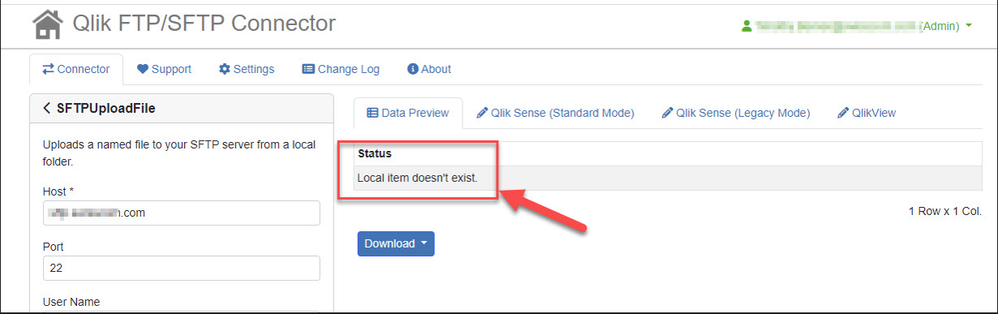Unlock a world of possibilities! Login now and discover the exclusive benefits awaiting you.
Announcements
July 15, NEW Customer Portal: Initial launch will improve how you submit Support Cases.
READ MORE
- Qlik Community
- :
- Support
- :
- Support
- :
- Knowledge
- :
- Support Articles
- :
- Qlik Web Connector FTP/SFTP does not work on a Net...
Options
- Subscribe to RSS Feed
- Mark as New
- Mark as Read
- Bookmark
- Subscribe
- Printer Friendly Page
- Report Inappropriate Content
Qlik Web Connector FTP/SFTP does not work on a Network path while Uploading or Downloading the files
No ratings
Turn on suggestions
Auto-suggest helps you quickly narrow down your search results by suggesting possible matches as you type.
Showing results for
Support
- Mark as New
- Bookmark
- Subscribe
- Mute
- Subscribe to RSS Feed
- Permalink
- Report Inappropriate Content
Qlik Web Connector FTP/SFTP does not work on a Network path while Uploading or Downloading the files
Last Update:
Sep 28, 2023 4:19:03 AM
Updated By:
Created date:
Mar 27, 2023 8:18:53 AM
Qlik Web Connector FTP/SFTP does not work on a Network path while uploading and downloading the files
- The FTP/SFTP server and Qlik Web Connectors are installed on two different Servers.
- Able to authenticate on Qlik Web Connectors but unable to Upload or Download the files.
The following error occurs when trying to Download or Upload a file:
Environment
- Qlik Web Connectors
- FTP/SFTP Server
Resolution
- Ensure that the Qlik Web Connectors and the FTP/SFTP server are in the same domain.
- If Qlik Web Connector is running as a service, check under what windows account it is running (or under what windows account the .exe was started).
- Login to the machine where the Qlik Web Connector is installed.
- Ensure that the shared file is accessible via windows file explorer.
- Run Qlik Web Connector under the same Windows Service Account.
Cause
Qlik Web Connector is running under a windows account that has no access to the shared file.
Ex: Qlik Web Connectors is running as a Service under the Local System account, not the Domain Admin Account.
Internal Investigation ID(s)
QB-18377
Qlik Web Connectors
Qlik Web Connectors
745 Views