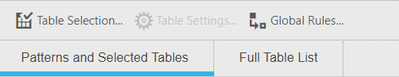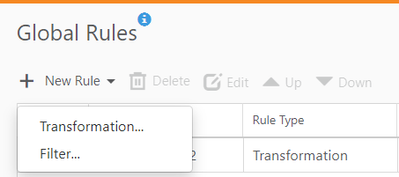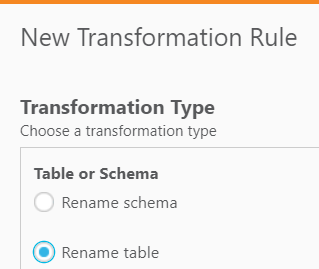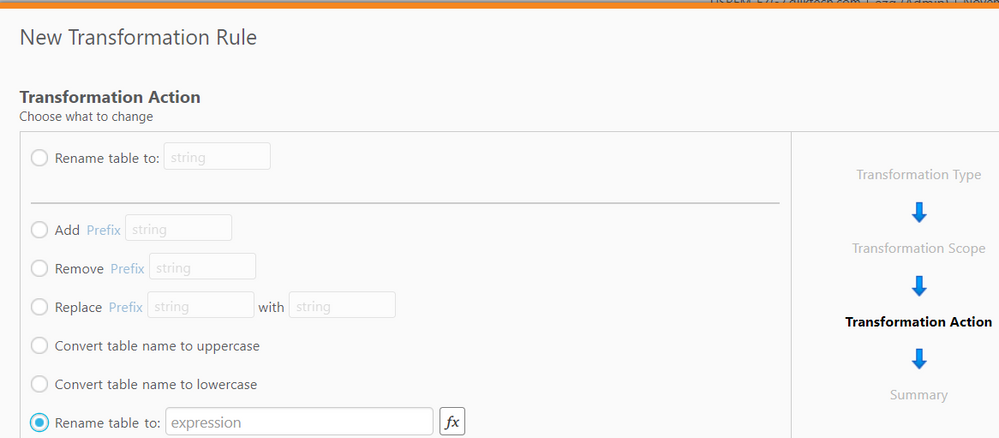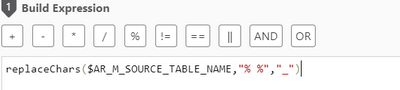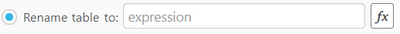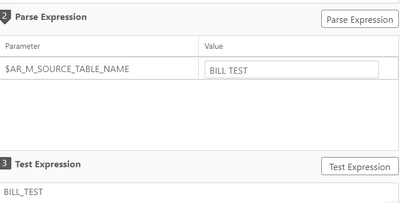Unlock a world of possibilities! Login now and discover the exclusive benefits awaiting you.
- Qlik Community
- :
- Support
- :
- Support
- :
- Knowledge
- :
- Support Articles
- :
- Qlik Replicate: How to change space in Source Tabl...
Options
- Subscribe to RSS Feed
- Mark as New
- Mark as Read
- Bookmark
- Subscribe
- Printer Friendly Page
- Report Inappropriate Content
Qlik Replicate: How to change space in Source Table to underscore in Target Table
No ratings
Turn on suggestions
Auto-suggest helps you quickly narrow down your search results by suggesting possible matches as you type.
Showing results for
Support
- Mark as New
- Bookmark
- Subscribe
- Mute
- Subscribe to RSS Feed
- Permalink
- Report Inappropriate Content
Qlik Replicate: How to change space in Source Table to underscore in Target Table
Last Update:
Sep 14, 2023 3:36:10 AM
Updated By:
Created date:
Jun 29, 2022 1:58:36 PM
The source table defined in a Qlik Replicate Task has space in the table name but the target endpoint does not allow space in the Table Name. This article documents how you can rename the target table using a transformation in Qlik Replicate.
Environment
Renaming a table in Qlik Replicate requires the creation of a Global Rule using transformation and rename table options.
- Open the Task in Designer Mode and click on Global Rule and Transformation
- Select Rename Table
- Click Next until you arrive at the Rename Table and Expression screen
- Click on the fx (expression)
- The expression builder will show:
- Test the Expression before saving the Global Rule
More information on Expressions within Replicate can be found in Using the Expression Builder
Qlik Replicate

Qlik Replicate
210 Views