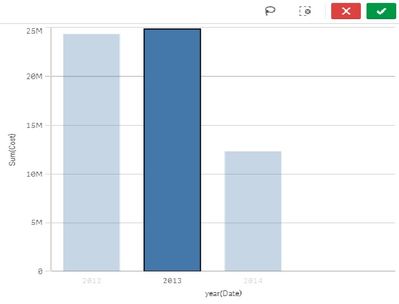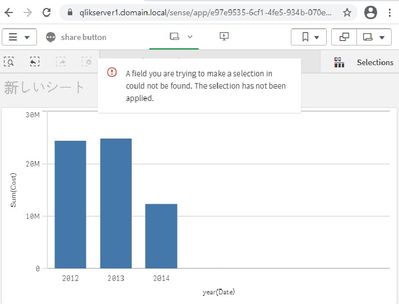Unlock a world of possibilities! Login now and discover the exclusive benefits awaiting you.
- Qlik Community
- :
- Support
- :
- Support
- :
- Knowledge
- :
- Support Articles
- :
- Share button - Selections based on an expression i...
- Subscribe to RSS Feed
- Mark as New
- Mark as Read
- Bookmark
- Subscribe
- Printer Friendly Page
- Report Inappropriate Content
Share button - Selections based on an expression in not applied
- Mark as New
- Bookmark
- Subscribe
- Mute
- Subscribe to RSS Feed
- Permalink
- Report Inappropriate Content
Share button - Selections based on an expression in not applied
Mar 17, 2021 3:57:46 AM
Mar 17, 2021 3:57:46 AM
The share button is useful when you want others to see this sheet as you see it.
There are some limitations to use it.
When year is selected like below,
"A field you are trying to make a selection in could not be found. The selection has not been applied." might be shown. The reason is the the dimension of the chart is year(Date).
Environment
- Qlik Sense on Windows All versions
Resolution
Use Selections based on a non-expression.
Related Content
- Mark as Read
- Mark as New
- Bookmark
- Permalink
- Report Inappropriate Content
Hi @Nobuaki_T
I'm unable to share selections made on any date field using the share button, even when no expression is involved. The selection is visible in the URL generated (i.e. /select/RATE_APPLIED_DATE/44896), but is not transferred to the in app selections. All other selections are retained and the URL is less than 2000 characters.
Is being unable to select date fields a know limitation?
Thanks
- Mark as Read
- Mark as New
- Bookmark
- Permalink
- Report Inappropriate Content
Hello @aliblk
The limitations are documented here: Limitations (share button)
In the article's example, the special characters limitation was met as we used (). Should you not be meeting any of the above limitations, I would recommend logging a support ticket through chat to have this investigated as a possible defect.
All the best,
Sonja