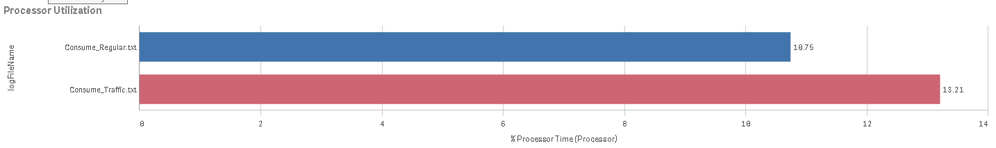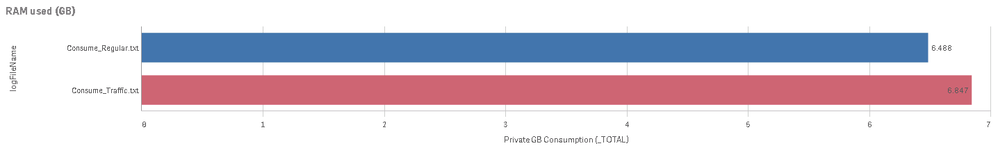Unlock a world of possibilities! Login now and discover the exclusive benefits awaiting you.
- Qlik Community
- :
- Support
- :
- Support
- :
- Knowledge
- :
- Support Articles
- :
- The Qlik Sense Engine Traffic Log level
- Subscribe to RSS Feed
- Mark as New
- Mark as Read
- Bookmark
- Subscribe
- Printer Friendly Page
- Report Inappropriate Content
The Qlik Sense Engine Traffic Log level
- Mark as New
- Bookmark
- Subscribe
- Mute
- Subscribe to RSS Feed
- Permalink
- Report Inappropriate Content
The Qlik Sense Engine Traffic Log level
Aug 11, 2021 3:42:51 AM
Mar 21, 2017 5:15:15 PM
The Traffic logging level of the Qlik Sense Engine logs the JSON traffic exchanged in the WebSocket connection between the Engine and any client into a text file. It is turned off by default.
While this is useful in diagnostic situations, this logging level is extremely verbose and should be used with caution and only in circumstances where there is an explicit need for its information. Such situations are connectivity errors or connection stability issues that could not be investigated using lower levels of logging.
The main performance bottleneck when turning on this logging level is CPU consumption needed to capture and write the verbose traffic between the Engine and client.
See the appendix of the article for more information on performance impact.
How to enable Traffic Logging
Traffic Logging is a logging level available in the Qlik Sense Engine logging settings. By default, it is disabled.
Note: Only enable this when there is an explicit need to and only short-term. Substantial performance degradation is expected.
- Open the Qlik Sense Management Console
- Navigate to Engines
- Locate the engine you wish to edit and click Edit
- In the General section, locate Tracing
- Traffic log level is the last option listed.
- Set it from Off to On
- Restart the following Qlik Sense Services:
- Qlik Sense Engine Service
- Qlik Sense Service Dispatcher
- Repeat on all Engine nodes as applicable
How to disable Traffic Logging
Traffic Logging is a logging level available in the Qlik Sense Engine logging settings. By default, it is disabled.
Note: Only enable this when there is an explicit need to and only short-term. Substantial performance degradation is expected.
- Open the Qlik Sense Management Console
- Navigate to Engines
- Locate the engine you wish to edit and click Edit
- In the General section, locate Tracing
- Traffic log level is the last option listed.
- Set it from On to Off
- Restart the following Qlik Sense Services:
- Qlik Sense Engine Service
- Qlik Sense Service Dispatcher
- Repeat on all Engine nodes as applicable
Performance Impact
In a testing scenario with 200 concurrent users accessing a basic application, the processor performance impact can be seen as follows:
RAM consumption is as follows:
The RAM impact of Traffic logging is minimal whereas there is a ~23% increase in CPU utilization with traffic logging enabled.
- Mark as Read
- Mark as New
- Bookmark
- Permalink
- Report Inappropriate Content
very useful information!, thanks @Andre_Sostizzo