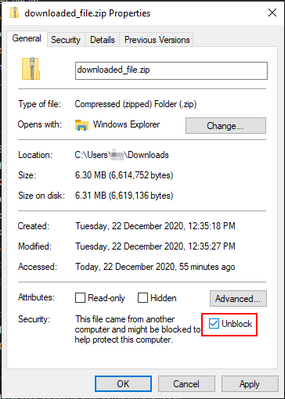Employee
- Mark as New
- Bookmark
- Subscribe
- Mute
- Subscribe to RSS Feed
- Permalink
- Report Inappropriate Content
Windows: Unblock downloaded file(s)
Windows commonly block downloaded files that contain binary code or scripts, as a mechanism to avoid accidental execution of downloaded content.
As part of troubleshooting, Qlik may provide diagnostic build or supporting tools to help diagnose and resolve issues. After downloaded these files are often blocked by Windows, and need to be unblocked before execution.
- Download ZIP, EXE, or script file as referred by Qlik
- Open Windows file explorer (Win + E)
- Navigate to the download folder
- Right-click on the file and select Properties
- Check the Unblock option and select Apply
Environment
- Windows Server 2019 / 2016 / 2012 R2
- Windows 10
The information in this article is provided as-is and to be used at own discretion. Depending on tool(s) used, customization(s), and/or other factors ongoing support on the solution below may not be provided by Qlik Support.
903 Views