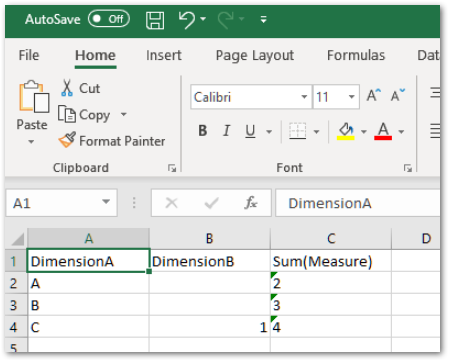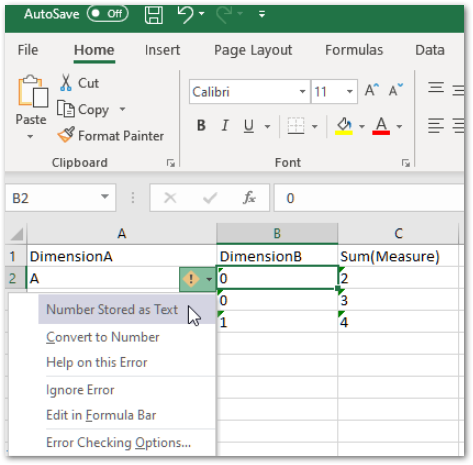Unlock a world of possibilities! Login now and discover the exclusive benefits awaiting you.
- Qlik Community
- :
- Support
- :
- Support
- :
- Knowledge
- :
- Support Articles
- :
- Zero represented as blank in MS Excel Data Export ...
- Subscribe to RSS Feed
- Mark as New
- Mark as Read
- Bookmark
- Subscribe
- Printer Friendly Page
- Report Inappropriate Content
Zero represented as blank in MS Excel Data Export from QlikView or Qlik Sense
- Mark as New
- Bookmark
- Subscribe
- Mute
- Subscribe to RSS Feed
- Permalink
- Report Inappropriate Content
Zero represented as blank in MS Excel Data Export from QlikView or Qlik Sense
Zero is represented as blank rather than a '0' in MS Excel data export from QlikView or Qlik Sense.
No '0' appears in the chart data export for numeric data. The cell value is simply blank, where a 0 should appear.
Resolution
The issue resides with how MS excel processes the data.
The data format can be managed using the following Microsoft Help Documentation: Display or hide zero values | Display or hide zero values - Microsoft Support
Another possible solution is to use Qlik load script syntax to force zeros. This method, however, results in 'text' output which may not be a desirable result.
Table:
Load DimensionA, Num#((DimensionB)) as DimensionB, Measure
Inline
[DimensionA, DimensionB, Measure
A, 0, 2
B, 0, 3
C, 1, 4
];
Cause:
- The values are not blank and actually contain the value 0. However the excel formatting does not always show the values that are 0. You can change that by changing the formatting settings in excel.
- See also https://support.microsoft.com/en-us/office/display-or-hide-zero-values-3ec7a433-46b8-4516-8085-a00e9...
!The information in this article is provided as-is and to be used at own discretion. Depending on tool(s) used, customization(s), and/or other factors ongoing support on the solution below may not be provided by Qlik Support.
Internal Investigation ID
QB-18503
Environment
- Mark as Read
- Mark as New
- Bookmark
- Permalink
- Report Inappropriate Content
The ' Display or hide zero values | Display or hide zero values - Microsoft Support' did not work for me - the desired checkbox was already checked.
The following worked - I selected 'Number' in 'Number formatting' for the affected measures.