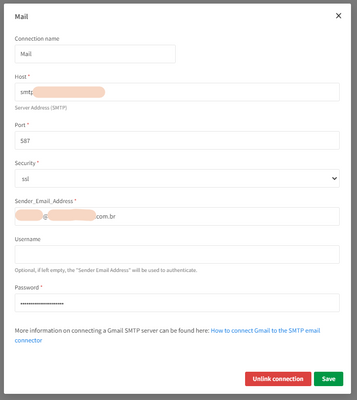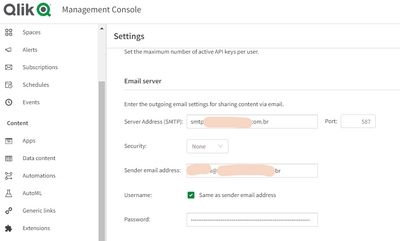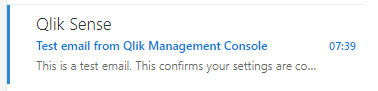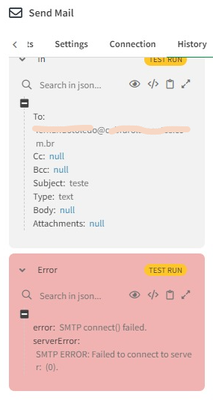Unlock a world of possibilities! Login now and discover the exclusive benefits awaiting you.
- Qlik Community
- :
- Forums
- :
- Data Integration
- :
- Qlik
- :
- Qlik Application Automation
- :
- Automation - "Send Mail" Block - error: SMTP conne...
- Subscribe to RSS Feed
- Mark Topic as New
- Mark Topic as Read
- Float this Topic for Current User
- Bookmark
- Subscribe
- Mute
- Printer Friendly Page
- Mark as New
- Bookmark
- Subscribe
- Mute
- Subscribe to RSS Feed
- Permalink
- Report Inappropriate Content
Automation - "Send Mail" Block - error: SMTP connect() failed
Hello,
I am trying to use the Qlik Application Automation "Send Mail" block. But I am getting the error { "error": "SMTP connect() failed. ", "serverError": "SMTP ERROR: Failed to connect to server: (0). " }
Everything seems alright in the connection panel as you can see bellow:
The funny part is that I use the same mail server configuration on my tenant, and it works:
Any idea on what may be wrong in this scenario?
Best regards,
Fernando
Accepted Solutions
- Mark as New
- Bookmark
- Subscribe
- Mute
- Subscribe to RSS Feed
- Permalink
- Report Inappropriate Content
hi @dagosto
Please allow me to add some additional context to the above post.
Microsoft is deprecating the default basic auth authentication for outlook but keeps on supporting customers that have this enabled. Most office administrators will probably turn off the basic auth support by default to apply to these new guidelines. However, it each office administrator can decide to allow this basic auth mechanism or can create specific accounts that can be used in the smtp connector. The latter is the approach we are taking internally in Qlik.
So the Mail block might still be working but it will depend on the organizational setup of your outlook.
We are also looking into adding the outlook connector supporting oauth2.
On your initial question: The configuration of the tenant SMTP (for alerting and notifications) is not identical as the setup we use in automations. This can result that some SMTP servers or configurations are supported by the tenant SMTP but not in automations (or visa versa). We are trying to get this better aligned, so feel free to share more details on your SMTP setup to our support organization. We are also looking if/how the tenant SMTP settings can be shared to all/subset of users in automations. Please note that the latter is not a confirmed feature.
more info:
Hope this helps.
Piet-Michiel Rappelet
Product manager automations
- Mark as New
- Bookmark
- Subscribe
- Mute
- Subscribe to RSS Feed
- Permalink
- Report Inappropriate Content
Hi @dagosto ,
Can you please change the security option to "starttls" instead of "SSL"? Let me know if that works for you.
Thanks,
Madhushree
- Mark as New
- Bookmark
- Subscribe
- Mute
- Subscribe to RSS Feed
- Permalink
- Report Inappropriate Content
Hello @Madhushree_BP I tried both options and bumped in the same error.
I also tried different ports like 465, as suggested in this topic.
Interesting that the same configuration works on management console:
Thanks,
Fernando
- Mark as New
- Bookmark
- Subscribe
- Mute
- Subscribe to RSS Feed
- Permalink
- Report Inappropriate Content
Use starttls and port 587 (or 25)
Also clear your cache and try using an incognito or private browser session.
Kind regards...
- Mark as New
- Bookmark
- Subscribe
- Mute
- Subscribe to RSS Feed
- Permalink
- Report Inappropriate Content
Thanks @Frank_S , I have just tried the steps you suggested, but they all returned the same error:
Regards,
Fernando
- Mark as New
- Bookmark
- Subscribe
- Mute
- Subscribe to RSS Feed
- Permalink
- Report Inappropriate Content
Hi @dagosto
Now I'm seeing something similar in my environment.
Our team is looking into my environment.
Hope to have more news on this on Tuesday...I'll keep you posted.
If you like in the meantime, you may wish to submit a case....but first...just to be clear, make sure you can log on to your computer with the same email address and password that you use for your email server. I presume that both the email server and your credentials and your laptop/desktop are in the same domain.
Kind regards...
- Mark as New
- Bookmark
- Subscribe
- Mute
- Subscribe to RSS Feed
- Permalink
- Report Inappropriate Content
Hello @Frank_S
Great news. Thanks!
This is a webmail account, so there is no user in my domain associated with it. But I do access this account using outlook and web browser (chrome).
And just to keep in mind that the credentials works fine in QlikSaaS Management Console.
Best regards,
Fernando
- Mark as New
- Bookmark
- Subscribe
- Mute
- Subscribe to RSS Feed
- Permalink
- Report Inappropriate Content
Hello everybody,
I opened a case and got a response! In fact the Automation Block "Send Mail" won't work with Microsoft mail servers due to the deprecation of basic authentication by Microsoft: "the "Send Mail" block in Qlik Application Automation has had functionality disabled with Microsoft mail services. An error is now expected."
Additional background information:
Thanks everybody, I will keep you posted with any workaround I come up with.
Regards,
Fernando
- Mark as New
- Bookmark
- Subscribe
- Mute
- Subscribe to RSS Feed
- Permalink
- Report Inappropriate Content
hi @dagosto
Please allow me to add some additional context to the above post.
Microsoft is deprecating the default basic auth authentication for outlook but keeps on supporting customers that have this enabled. Most office administrators will probably turn off the basic auth support by default to apply to these new guidelines. However, it each office administrator can decide to allow this basic auth mechanism or can create specific accounts that can be used in the smtp connector. The latter is the approach we are taking internally in Qlik.
So the Mail block might still be working but it will depend on the organizational setup of your outlook.
We are also looking into adding the outlook connector supporting oauth2.
On your initial question: The configuration of the tenant SMTP (for alerting and notifications) is not identical as the setup we use in automations. This can result that some SMTP servers or configurations are supported by the tenant SMTP but not in automations (or visa versa). We are trying to get this better aligned, so feel free to share more details on your SMTP setup to our support organization. We are also looking if/how the tenant SMTP settings can be shared to all/subset of users in automations. Please note that the latter is not a confirmed feature.
more info:
Hope this helps.
Piet-Michiel Rappelet
Product manager automations
- Mark as New
- Bookmark
- Subscribe
- Mute
- Subscribe to RSS Feed
- Permalink
- Report Inappropriate Content