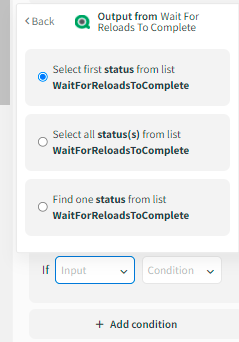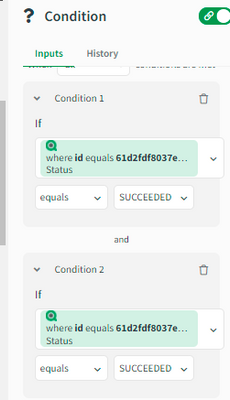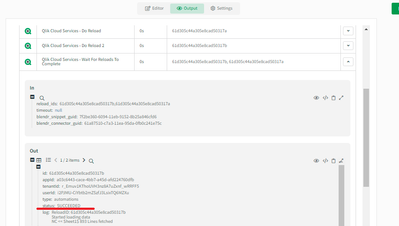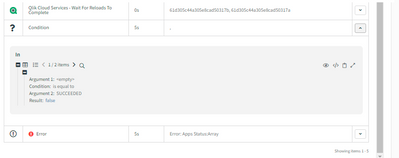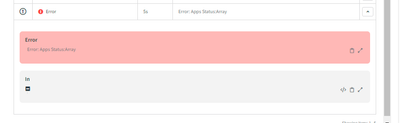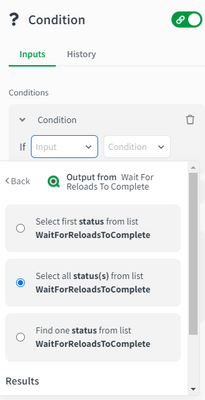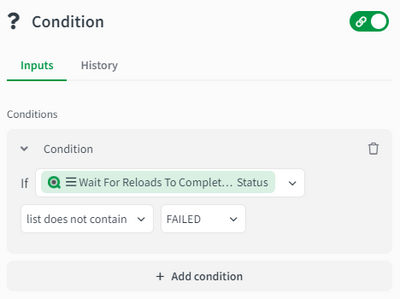Unlock a world of possibilities! Login now and discover the exclusive benefits awaiting you.
- Qlik Community
- :
- Forums
- :
- Data Integration
- :
- Qlik
- :
- Qlik Application Automation
- :
- Re: Condition after "Wait For Reloads to Complete"...
- Subscribe to RSS Feed
- Mark Topic as New
- Mark Topic as Read
- Float this Topic for Current User
- Bookmark
- Subscribe
- Mute
- Printer Friendly Page
- Mark as New
- Bookmark
- Subscribe
- Mute
- Subscribe to RSS Feed
- Permalink
- Report Inappropriate Content
Condition after "Wait For Reloads to Complete" Block, in a task chain
Hi Everyone,
So I am creating a task chain for certain apps, what I want to achieve is to reload 2 apps in parallel, wait for those 2 reloads to be completed, and then only if both apps reloads were successfull, reload 2 more apps again in parallel, same logic once these 2 last apps reload succesfully reload 2 apps, but this time one first and then the other (in this last part, I can use run mode "wait for reloads to complete" in the first app.
So here is what I did:
First, do reload 1 and do reload 2, contains one app each block, and the run mode is "start reload and continue".
Then I have a wait for reloads to complete block, where I put both ids from the previous apps.
After that I have a condition block, and I want to go forward in the automation only if previous reloads were successfull.
So when I select in the condition block: output from "wait for reloads to complete", and then I click on "status": It offers me this options:
I've tried 2 ways, select all status from list wait for reloads to complete then equals "SUCCEEDED", or find one status from list, I select one reload id, then equals "SUCCEEDED", and then I add another condition, select the other reload id, equals "SUCCEEDED".
The condition block configuration is this:
If the condition is not met:
An error block with the status of "Wait for reloads to complete".
Mi idea was to replicate this to the following group of 2 apps. With another condition, etc.
But the problem, is that it didn't work, the first apps reloaded succesfully, but i don't know what happended in the condition block, the automation failed as follows:
If I go to the chronological output, the wait for reloads to complete block, shows both reloads status as SUCCEEDED:
But then the condition and error blocks look as following:
The error block was supposed to show the same status as "Wait for reloads to complete", and same thing with the conditional block.
I would really appreciate any help, it is really important for me to create an automation that can help me reload this apps, in that order.
Accepted Solutions
- Mark as New
- Bookmark
- Subscribe
- Mute
- Subscribe to RSS Feed
- Permalink
- Report Inappropriate Content
Hi FranciscoQ,
The id, outputted by the Wait For Reloads To Complete block is specific to each individual reload and will change over subsequent executions of the automation. Changing this to the appId parameter will solve your issue.
You could improve the automation by selecting "Select all status(s) from list" in the first part of the condition.
And then using the "List does not contain" operator with "FAILED" as value:
Please let me know if this solves your issue.
Kind regards,
Emile
- Mark as New
- Bookmark
- Subscribe
- Mute
- Subscribe to RSS Feed
- Permalink
- Report Inappropriate Content
Hi FranciscoQ,
The id, outputted by the Wait For Reloads To Complete block is specific to each individual reload and will change over subsequent executions of the automation. Changing this to the appId parameter will solve your issue.
You could improve the automation by selecting "Select all status(s) from list" in the first part of the condition.
And then using the "List does not contain" operator with "FAILED" as value:
Please let me know if this solves your issue.
Kind regards,
Emile
- Mark as New
- Bookmark
- Subscribe
- Mute
- Subscribe to RSS Feed
- Permalink
- Report Inappropriate Content
That worked perfect Emile!
Thank you so much!