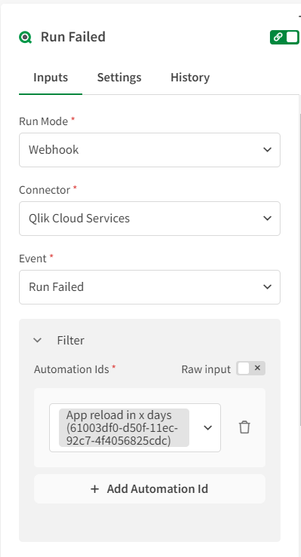Unlock a world of possibilities! Login now and discover the exclusive benefits awaiting you.
- Qlik Community
- :
- Forums
- :
- Data Integration
- :
- Qlik
- :
- Qlik Application Automation
- :
- Re: Email when workflow is down
- Subscribe to RSS Feed
- Mark Topic as New
- Mark Topic as Read
- Float this Topic for Current User
- Bookmark
- Subscribe
- Mute
- Printer Friendly Page
- Mark as New
- Bookmark
- Subscribe
- Mute
- Subscribe to RSS Feed
- Permalink
- Report Inappropriate Content
Email when workflow is down
Hello everyone,
Is it possible to trigger automatically an email when the automation is down ?
thanks
I know that the option exists for qlik saas application. When it fail or when it succed i can automatically receive an email.
Accepted Solutions
- Mark as New
- Bookmark
- Subscribe
- Mute
- Subscribe to RSS Feed
- Permalink
- Report Inappropriate Content
There is a template configured in Qlik Application Automation that sends an email with a list of automations that have failed runs in the past X days which might be suitable for your use case.
Another alternative is to configure the automation to trigger on an event called "Run Failed" and add Send Mail block to send email to the list of emails of your choice.
I have created demo automation for your reference.
More info on how to use webhooks can be found here
Please let me know if you have any further questions.
Thanks
- Mark as New
- Bookmark
- Subscribe
- Mute
- Subscribe to RSS Feed
- Permalink
- Report Inappropriate Content
Hello,
I know i can configure webhook but i think it's not the good way.
Maybe something like, after each reload of app, check if the date is the right date if yes then reload
- Mark as New
- Bookmark
- Subscribe
- Mute
- Subscribe to RSS Feed
- Permalink
- Report Inappropriate Content
If I understand correctly, do you need to send an email whenever automation fails?
If that's case, you can configure the automation to trigger the 'Run Failed' Webhook event from the Qlik Cloud Services connector.
If I have misunderstood your question, please feel free to elaborate on the use case.
Thanks
- Mark as New
- Bookmark
- Subscribe
- Mute
- Subscribe to RSS Feed
- Permalink
- Report Inappropriate Content
I have noticed you mention that it's not a good way to use webhook event.
Just curious to know what's blocking you with webhook usage.
Thanks
- Mark as New
- Bookmark
- Subscribe
- Mute
- Subscribe to RSS Feed
- Permalink
- Report Inappropriate Content
Thanks for the support.
Maybe i didn't understand clearly the webhook.
Basically i don't know how to configure the webhook in order to send an email.
I know where to configure the webhook but i don't know how to use it properly (this way).
Instead of using webhook i thought about using another workflow to send a mail to a list of user.
Is it possible ?
- Mark as New
- Bookmark
- Subscribe
- Mute
- Subscribe to RSS Feed
- Permalink
- Report Inappropriate Content
There is a template configured in Qlik Application Automation that sends an email with a list of automations that have failed runs in the past X days which might be suitable for your use case.
Another alternative is to configure the automation to trigger on an event called "Run Failed" and add Send Mail block to send email to the list of emails of your choice.
I have created demo automation for your reference.
More info on how to use webhooks can be found here
Please let me know if you have any further questions.
Thanks
- Mark as New
- Bookmark
- Subscribe
- Mute
- Subscribe to RSS Feed
- Permalink
- Report Inappropriate Content
You can use Qliksense Task Failure Email alert tool it is easier to configure.
Github Link: https://github.com/NickAkincilar/QlikSense-Task-Failure-Email-Alerts
All steps are present in above link how to configure with Qlik sense.
Best part is it will auto mail with attachment failure log.
In case of any query please let me know.
- Mark as New
- Bookmark
- Subscribe
- Mute
- Subscribe to RSS Feed
- Permalink
- Report Inappropriate Content
THank you a lot ! it worked
- Mark as New
- Bookmark
- Subscribe
- Mute
- Subscribe to RSS Feed
- Permalink
- Report Inappropriate Content
THank you i'll check that