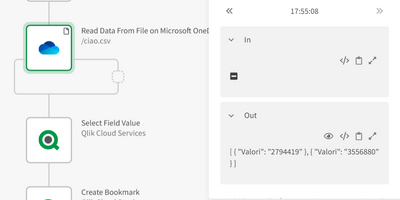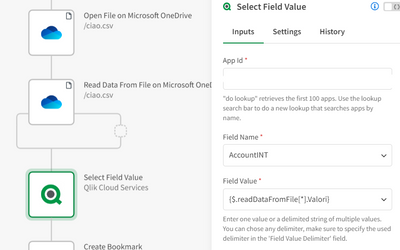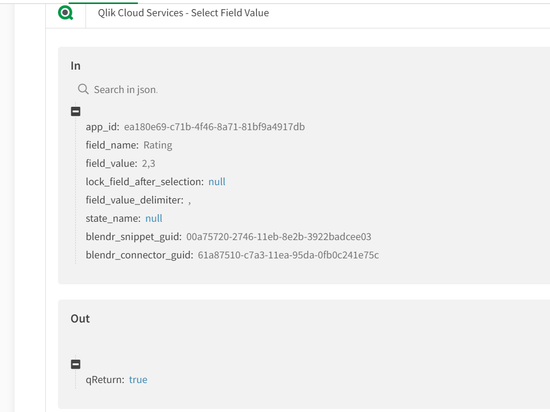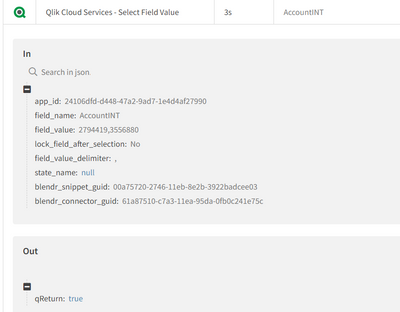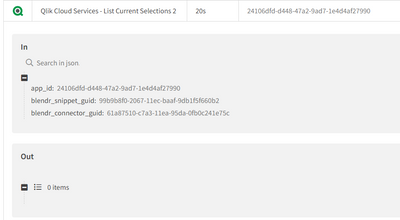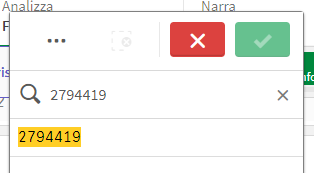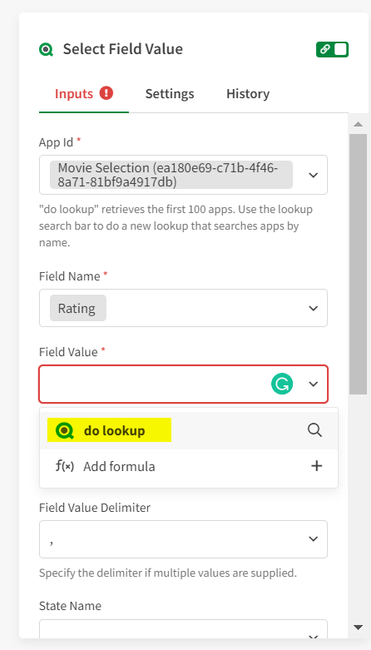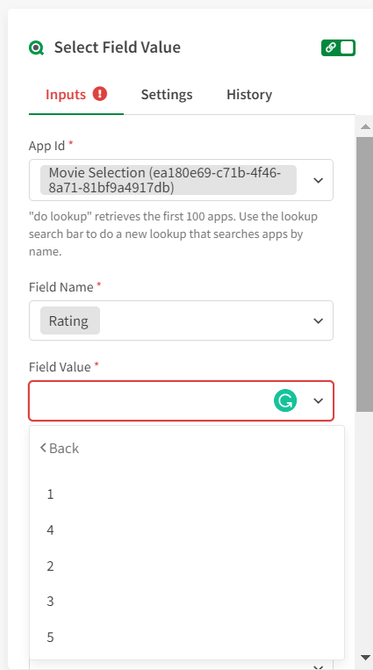Unlock a world of possibilities! Login now and discover the exclusive benefits awaiting you.
- Qlik Community
- :
- Forums
- :
- Data Integration
- :
- Qlik
- :
- Qlik Application Automation
- :
- Re: Passing data from csv to bookmark in automatio...
- Subscribe to RSS Feed
- Mark Topic as New
- Mark Topic as Read
- Float this Topic for Current User
- Bookmark
- Subscribe
- Mute
- Printer Friendly Page
- Mark as New
- Bookmark
- Subscribe
- Mute
- Subscribe to RSS Feed
- Permalink
- Report Inappropriate Content
Passing data from csv to bookmark in automation
Hi everybody! I am new to QAA and I am working on a way to let the users filter data using an external file (not suitable to use the data editor, each user has a different list to filter).
I have already a solution in the UI to let them upload a list using a variable, but the performance are poor. The lists that are uploaded count 50k or more distinct rows.
I am trying to create a work around with QAA. Now, I am reading the file with the Onedrive connector and using Select Field Value + Create Bookmark blocks in order to add a bookmark to the user UI to let him filter the app.
I have two main issue in this POC:
1. the bookmark is added to the app after a lot of time the end of the automation -> need to reduce this time
2. I am struggling to pass the value from OneDrive to the Select Field Value block -> need to find a way to make this step work. I get no error but the selection is not performed.
Any suggetion would be great!
Davide
- « Previous Replies
-
- 1
- 2
- Next Replies »
- Mark as New
- Bookmark
- Subscribe
- Mute
- Subscribe to RSS Feed
- Permalink
- Report Inappropriate Content
Hi @Defo
For your first issue where the bookmark is not getting immediately created in the UI once the automation gets executed successfully, its due to the automation session delay which means the actions of some blocks in the Qlik Cloud Services connector don't get immediately synced to the Qlik Sense UI after executing an automation.
Please read through this article to get more information on Session delay.
As described in the article, if you want to get changes applied to Qlik Sense UI immediately after the execution of blocks that uses QIX API, please use the Save App block
More information on the Save App block can be found here: How to use the Save App block.
It would always be good to provide automation workspace which could help us troubleshoot the second issue
Please follow the instructions described in this article to download the workspace
Thanks
- Mark as New
- Bookmark
- Subscribe
- Mute
- Subscribe to RSS Feed
- Permalink
- Report Inappropriate Content
Great, thank you for the advice. I have tried the save app block and performance improved but maybe is not as fast as the users expect.
Here my workspace, the selection block seems to not affect the app. I tried passing just one account code and also putting manually the value in the Field Value parameter but nothing happened. Using the "Select Field Values by query" block works but only if I use one account code.
Am I missing somenthing?
- Mark as New
- Bookmark
- Subscribe
- Mute
- Subscribe to RSS Feed
- Permalink
- Report Inappropriate Content
Hi @Defo
I have tested by sending single and multiple values manually in 'Select Field Value' block and it works for me
Could you please share the screenshot of per block history of 'Select Field Value' and 'List Current Selections' blocks?
Thanks
- Mark as New
- Bookmark
- Subscribe
- Mute
- Subscribe to RSS Feed
- Permalink
- Report Inappropriate Content
- Mark as New
- Bookmark
- Subscribe
- Mute
- Subscribe to RSS Feed
- Permalink
- Report Inappropriate Content
- Mark as New
- Bookmark
- Subscribe
- Mute
- Subscribe to RSS Feed
- Permalink
- Report Inappropriate Content
- Mark as New
- Bookmark
- Subscribe
- Mute
- Subscribe to RSS Feed
- Permalink
- Report Inappropriate Content
Hi @Defo
Not sure why these values not getting applied to current selection
Could you please try using lookup functionality in the "Feild Value" input parameter and see if that value pops up?
- Mark as New
- Bookmark
- Subscribe
- Mute
- Subscribe to RSS Feed
- Permalink
- Report Inappropriate Content
Hi @AfeefaTk ,
They both don't show up. Maybe trying to rebuild my automation from zero could help?
- Mark as New
- Bookmark
- Subscribe
- Mute
- Subscribe to RSS Feed
- Permalink
- Report Inappropriate Content
- « Previous Replies
-
- 1
- 2
- Next Replies »