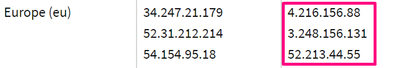Unlock a world of possibilities! Login now and discover the exclusive benefits awaiting you.
- Qlik Community
- :
- Forums
- :
- Data Integration
- :
- Qlik
- :
- Qlik Application Automation
- :
- Qlik Cloud, Automation, Snowflake connector, IP av...
- Subscribe to RSS Feed
- Mark Topic as New
- Mark Topic as Read
- Float this Topic for Current User
- Bookmark
- Subscribe
- Mute
- Printer Friendly Page
- Mark as New
- Bookmark
- Subscribe
- Mute
- Subscribe to RSS Feed
- Permalink
- Report Inappropriate Content
Qlik Cloud, Automation, Snowflake connector, IP available ?
Hello,
I would like use the Snowflake bloc with Qlik Automation.
I have this error : "SQLSTATE[08001] [390420] IP 3.248.156.131 is not allowed to access Snowflake. Contact your local security administrator."
The IP changes for every reload.
Do you know if there is a IP list available ?
Like this maybe : Whitelisting of IP addresses for data access ‒ Qlik Application Automation for OEM (Blendr.io)
Thnak you
Accepted Solutions
- Mark as New
- Bookmark
- Subscribe
- Mute
- Subscribe to RSS Feed
- Permalink
- Report Inappropriate Content
Hi,
I believe this is the page your are looking for: https://help.qlik.com/en-US/cloud-services/Subsystems/Hub/Content/Sense_Hub/Introduction/qlik-cloud-...
please note the allow listed IP's for automations differ from the data analysis hub.
- Mark as New
- Bookmark
- Subscribe
- Mute
- Subscribe to RSS Feed
- Permalink
- Report Inappropriate Content
Hi,
I believe this is the page your are looking for: https://help.qlik.com/en-US/cloud-services/Subsystems/Hub/Content/Sense_Hub/Introduction/qlik-cloud-...
please note the allow listed IP's for automations differ from the data analysis hub.
- Mark as New
- Bookmark
- Subscribe
- Mute
- Subscribe to RSS Feed
- Permalink
- Report Inappropriate Content
Thank you for your answer.
Automation send me IP not available with Snowflake connector when I have 2 automations running in the same time. The tool use the IP : 54.216.156.88 but it's not in the qlik documentation. Any idea ?
Thank you
- Mark as New
- Bookmark
- Subscribe
- Mute
- Subscribe to RSS Feed
- Permalink
- Report Inappropriate Content
Hi @blegrandMano
It seems the documentation is incorrect and the first IP should start with 5. We'll update the documentation.