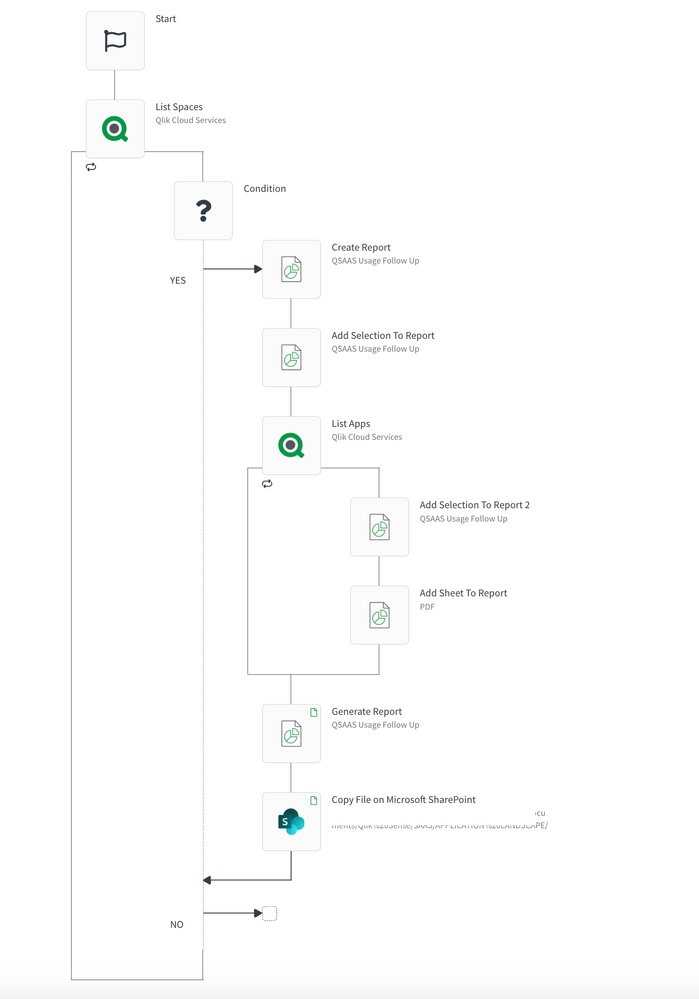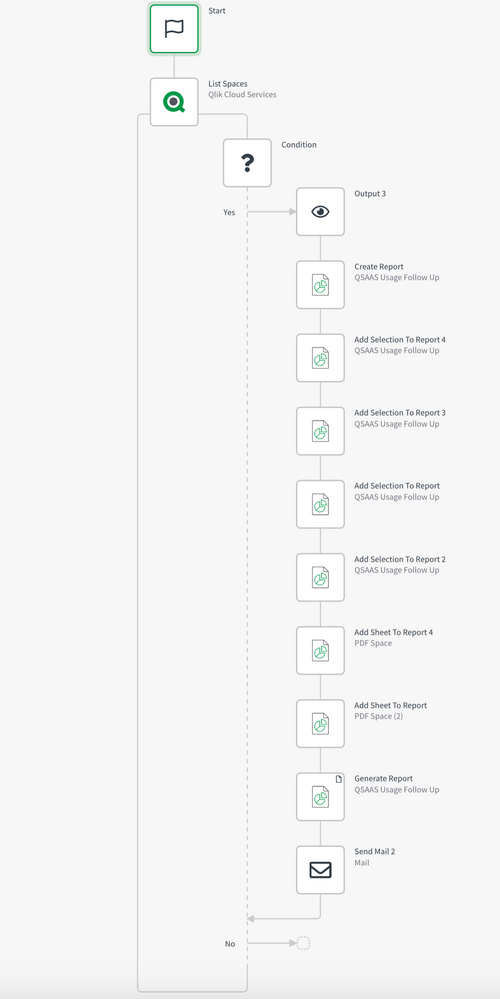Unlock a world of possibilities! Login now and discover the exclusive benefits awaiting you.
- Qlik Community
- :
- Forums
- :
- Data Integration
- :
- Qlik
- :
- Qlik Application Automation
- :
- Re: Same page several time in a report
- Subscribe to RSS Feed
- Mark Topic as New
- Mark Topic as Read
- Float this Topic for Current User
- Bookmark
- Subscribe
- Mute
- Printer Friendly Page
- Mark as New
- Bookmark
- Subscribe
- Mute
- Subscribe to RSS Feed
- Permalink
- Report Inappropriate Content
Same page several time in a report
Hello,
I want to do a report with application description.
I want to add the same page several time in the same report.
I loop on space and in each space I loop on app, I want to add a page with the description of each application. I want a report by space which contains informations about all the applications in the space.
When I run, nothing happens, then I have an error with no details.
Is it possible to add the same page several times in one report ?
Accepted Solutions
- Mark as New
- Bookmark
- Subscribe
- Mute
- Subscribe to RSS Feed
- Permalink
- Report Inappropriate Content
To be honest, I'm not certain I follow your requirement.
However it is possible to create a filtered report based on dimension value using the steps on the right (yours is on the left).
I have attached the report output as well (assuming this is what you are actually asking for).
Kind regards.
- Mark as New
- Bookmark
- Subscribe
- Mute
- Subscribe to RSS Feed
- Permalink
- Report Inappropriate Content
I am attaching a zipped copy of the automation zip file and source QVF file.
Please use those to reverse engineer what I've done to create a separate sheet per filter value.
As a tip:
Keep things simple. Avoid your conditional and output blocks until you can get the basic report running (as does the attached that I've shared with you today) and your requirement met.
Hopefully this helps you.
Otherwise perhaps others here may be able to better understand your requirement and assist further.
Keep in mind that it does work if you keep it simple first then expand from there. (again, see and try the attached).
Best wishes...
- Mark as New
- Bookmark
- Subscribe
- Mute
- Subscribe to RSS Feed
- Permalink
- Report Inappropriate Content
To be honest, I'm not certain I follow your requirement.
However it is possible to create a filtered report based on dimension value using the steps on the right (yours is on the left).
I have attached the report output as well (assuming this is what you are actually asking for).
Kind regards.
- Mark as New
- Bookmark
- Subscribe
- Mute
- Subscribe to RSS Feed
- Permalink
- Report Inappropriate Content
By the way,
The first page of the report output is a cover page with total results before slicing and dicing into separate sheets by Year.
- Mark as New
- Bookmark
- Subscribe
- Mute
- Subscribe to RSS Feed
- Permalink
- Report Inappropriate Content
Thanks, it's ok now, but I have another problem.
Selections does not apply on the first loop (it seems that you have the same problem in your exemple, the first page have all the years)
Do you know how to fix that ?
- Mark as New
- Bookmark
- Subscribe
- Mute
- Subscribe to RSS Feed
- Permalink
- Report Inappropriate Content
Selections do not apply to the first page by design.
As I mentioned yesterday, the first page contains ALL the values.
Perhaps you missed the comment.
=================================================
Re: Same page several time in a report
By the way,
The first page of the report output is a cover page with total results before slicing and dicing into separate sheets by Year.
=================================================
If you do not want the first 'title' page with no selections,simply disable the 'add sheet t report' block found just before the 'list values of field' block.
Sample attached.
- Mark as New
- Bookmark
- Subscribe
- Mute
- Subscribe to RSS Feed
- Permalink
- Report Inappropriate Content
Ok thank you, you can see below my new automation.
when I execute, the first report contains all selection, the blocks add selection to report don't work
The second report is ok, the third is ok, etc.
- Mark as New
- Bookmark
- Subscribe
- Mute
- Subscribe to RSS Feed
- Permalink
- Report Inappropriate Content
I am attaching a zipped copy of the automation zip file and source QVF file.
Please use those to reverse engineer what I've done to create a separate sheet per filter value.
As a tip:
Keep things simple. Avoid your conditional and output blocks until you can get the basic report running (as does the attached that I've shared with you today) and your requirement met.
Hopefully this helps you.
Otherwise perhaps others here may be able to better understand your requirement and assist further.
Keep in mind that it does work if you keep it simple first then expand from there. (again, see and try the attached).
Best wishes...
- Mark as New
- Bookmark
- Subscribe
- Mute
- Subscribe to RSS Feed
- Permalink
- Report Inappropriate Content