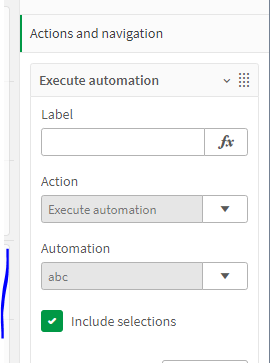Unlock a world of possibilities! Login now and discover the exclusive benefits awaiting you.
- Qlik Community
- :
- Forums
- :
- Data Integration
- :
- Qlik
- :
- Qlik Application Automation
- :
- Re: Trigger Automation with action button
- Subscribe to RSS Feed
- Mark Topic as New
- Mark Topic as Read
- Float this Topic for Current User
- Bookmark
- Subscribe
- Mute
- Printer Friendly Page
- Mark as New
- Bookmark
- Subscribe
- Mute
- Subscribe to RSS Feed
- Permalink
- Report Inappropriate Content
Trigger Automation with action button
Hello,
I saw on a video that we can trigger an automation with a button.
I don't remenber how and I don't find the information.
Can you help me please ?
Thanks,
Paul
- Mark as New
- Bookmark
- Subscribe
- Mute
- Subscribe to RSS Feed
- Permalink
- Report Inappropriate Content
Hi,
thank you for your quick answer. In the video they use a specific filter, defined in the automation. This is easy as you do not need the session information from the current app. But in the app you can define a buttons action as follows:
When including selections, I would think there is a way to use the selections from this session in the automation ... but how 😉
Anyone an idea?
Regards
- Mark as New
- Bookmark
- Subscribe
- Mute
- Subscribe to RSS Feed
- Permalink
- Report Inappropriate Content
My expactation was that we could use the block Qlik Get Expression.
But, for the moment, it seems that the block Qlik Get Expression is evaluating the value of a variable/expression ignoring the active selections, which is limiting badly what can be done...
Some times, after 1 or 2 reloads, it finally gets the proper value in automation...
I have an open support case waiting for almost 3 weeks now for clarifications and solutions from Qlik's R&D...
- Mark as New
- Bookmark
- Subscribe
- Mute
- Subscribe to RSS Feed
- Permalink
- Report Inappropriate Content
The solution is here :
Regards
- Mark as New
- Bookmark
- Subscribe
- Mute
- Subscribe to RSS Feed
- Permalink
- Report Inappropriate Content
Can you share the support ticket you have submitted so we can see what is causing the slow reaction?
It is important to understand that automation and the UI component do not share the same user session.
This results in the fact that an automation cannot get the 'active selection' from the UI and you need to do the selection you want by using the blocks 'select field value', 'select field value by query' or 'apply bookmark'.
hope this clarifies.
kind regards,
- Mark as New
- Bookmark
- Subscribe
- Mute
- Subscribe to RSS Feed
- Permalink
- Report Inappropriate Content
We've recently added this article on
- Mark as New
- Bookmark
- Subscribe
- Mute
- Subscribe to RSS Feed
- Permalink
- Report Inappropriate Content
Hi Piet,
Tx for stepping in !
I have stated the support case link in a comment to the article you have mentioned below.
As I understand until now from the same article, what I need is the 3rd option, using a Bookmark automatically generated when the Reload Button (with option of considering the selection checked) is pressed.
I've tried with the Bookmark Name with no success, but I plan to try also with the Bookmark Id
PS: IMHO it seems not quite intuitive what we have for now (more like a a workaround) :the usage of an Input Block to get AppId & BookMarkId from the Qlik App. "Input" is used in Qlik (& beyond) for manual input .... while the solution seems actually to get data not delivered manually, but read from somewhere...
I understand that for the automation is a kind of an input, but I suggest a wiser naming approach for this generic block to be GetData or even use the Variable Block for this.
Sempre fi, C
- Mark as New
- Bookmark
- Subscribe
- Mute
- Subscribe to RSS Feed
- Permalink
- Report Inappropriate Content
Hi @cotiso_hanganu ,
Thanks for the feedback. I'm curious your point of a workaround for having an input block. Are you saying that the action should just send something automagically? The problem with that is the automation doesn't know what arguments you're sending in until you've run it at least once. Using the input block enables you to assign the inputs being sent to the automation. I designed it this way because it is equivalent to strongly typing your variables, for lack of a better way of saying it.
Regarding the way the selections are sent over using bookmark, I made this design choice because the app running in the Qlik Sense client runs in a different session from the instance opened in the automation. It "might" be possible to send the current selection state in the payload to the automation, but I found for this first iteration that to be something that could be more complex to configure in the button properties. Hence, the bookmark gets autogenerated and it's ID is sent to the automation. You pick up that ID and apply the bookmark, and now the independent sessions have the same selection state so you can do what you want to be able to do.
Are you saying the checkbox of "use selections" should be named something different like "send bookmark of selections"?
Cheers,
jeff G
- Mark as New
- Bookmark
- Subscribe
- Mute
- Subscribe to RSS Feed
- Permalink
- Report Inappropriate Content
Hi Jeff,
Thank you first for your interest in my input.
And for the nice demos you are providing, !
In the mean time I've managed to see it working, so I am a happier now.
I understand your constraints and is making sense your design choice that you've explained and the way data is sent from Qlik App to Qlik Automation is pretty reasonable.
As I've already suggested in my previous PS, it's more of a feeling of a workaround ....
IMHO what is needed to get rid of the above stated impression, could be to have a replacement of the 5 blocks required to do some simple thing: trigger the automation start and & connect to an app (based on ID, or even unspecified) with a specified selection at the moment of call via the Qlik Sense App button, with only one block (perhaps define it as another trigger option, or as a Qlik Connection block):
a new Qlik Block called Connect to QlikApp with Selections that gets the Id of the app from the call, get the Bookmark Id also from there, applies the bookmark, wait for whatever required (perhaps a more intimate handshake of "bookmark selection is applied") and afterwards deletes this temporary bookmark that we might wanna keep only for debugging reasons
Hope it's making sense. If not, pls feel free to connect with me for a small conf call. (I have other to report also 😉 )
Sempre fi, C
- Mark as New
- Bookmark
- Subscribe
- Mute
- Subscribe to RSS Feed
- Permalink
- Report Inappropriate Content
Hi,
Currently I can't see the "Execute automation" action in the listbox.
Someone can help me to understand why?
Thanks in advance for your time.
Best Regards
- Mark as New
- Bookmark
- Subscribe
- Mute
- Subscribe to RSS Feed
- Permalink
- Report Inappropriate Content
Did you solve it?
Actually i can't see the "Execute automation" action in the listbox.
Can you help me to understand why?