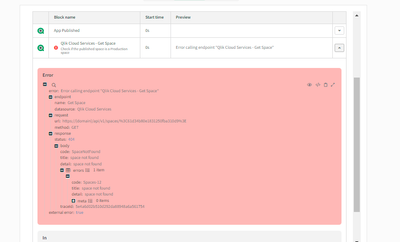Unlock a world of possibilities! Login now and discover the exclusive benefits awaiting you.
- Qlik Community
- :
- Forums
- :
- Data Integration
- :
- Qlik
- :
- Qlik Application Automation
- :
- Re: WebHook Run Mode: App Published
- Subscribe to RSS Feed
- Mark Topic as New
- Mark Topic as Read
- Float this Topic for Current User
- Bookmark
- Subscribe
- Mute
- Printer Friendly Page
- Mark as New
- Bookmark
- Subscribe
- Mute
- Subscribe to RSS Feed
- Permalink
- Report Inappropriate Content
WebHook Run Mode: App Published
Hi,
My question here is related to another post that @Vincenzo_Esposito wrote: https://community.qlik.com/t5/Knowledge/How-to-Qlik-Application-Automation-for-backing-up-and-versio...
Where it explains how to create an automation for backing up published apps in GitHub.
I did it exactly how the post explains it. The problem is that the automation doesn't even start when I publish an APP in a managed space. So the problem (the first at least) is at the beginning.
In the start block, I simply put webhook runmode and then APP Published.
Is there something else that I should do in order to make the automation start every time an app is published ?
I didn't touch the test payload at all.
I upload the automation I created to this post. (I also download the automation that is in the original post and it didnt work either).
Kind regards,
Francisco.
- Subscribe by Topic:
-
data connector
-
General Question
-
github
-
Qlik Cloud
-
Qlik Cloud Services
-
SaaS Admin
- Mark as New
- Bookmark
- Subscribe
- Mute
- Subscribe to RSS Feed
- Permalink
- Report Inappropriate Content
@Emile_Koslowski if you have a chance to read this and tell me what I am doing wrong I would really appreciate.
I am trying to migrate all my apps and future developments to Qlik Sense SaaS, and I need to understand as best as possible all its functionalities, especially the automations platform.
It would be great if I can make this automation work, in order to create backups in Github for all the apps published. It just doesn't start when I publish an app.
- Mark as New
- Bookmark
- Subscribe
- Mute
- Subscribe to RSS Feed
- Permalink
- Report Inappropriate Content
Hi @FranciscoQ ,
Did you press the run button on the automation? A webhook automation you will have to run once and this will create a webhook on the target platform, in this case Qlik Sense SaaS.
You can also verify whether the webhook is created by navigating to the Management Console and open the webhooks view. Here you should be able to see the webhook that you created.
- Mark as New
- Bookmark
- Subscribe
- Mute
- Subscribe to RSS Feed
- Permalink
- Report Inappropriate Content
Yes I pressed the run button, and then I get this error:
I used the test payload that says this article, put the id of the app published and the production space. https://community.qlik.com/t5/Knowledge/How-to-Qlik-Application-Automation-for-backing-up-and-versio...
The webhook was definitely not created, in the management consolo doesn't appear.
I don't know how to make it work.
- Mark as New
- Bookmark
- Subscribe
- Mute
- Subscribe to RSS Feed
- Permalink
- Report Inappropriate Content
Can you try to manually create a webhook? I would just like to see if it could be an issue with permissions.
In the management console at the webhooks panel choose Create New.
For the input fields use the following:
- Name: test-webhook-creation
- URL: https://{tenant_id}.eu.qlikcloud.com/api/v1/automations/webhooks/test
- Secret: any 32 character string
- Events: App Published.
Let me know if the manual creation works or whether it gives an issue.