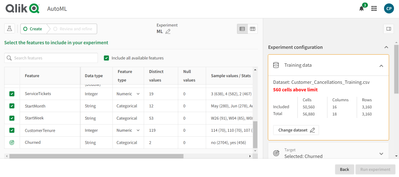Unlock a world of possibilities! Login now and discover the exclusive benefits awaiting you.
- Qlik Community
- :
- Forums
- :
- AI/ML
- :
- Qlik AutoML
- :
- Re: Qlik AutoML on Qlik Cloud - sample data
- Subscribe to RSS Feed
- Mark Topic as New
- Mark Topic as Read
- Float this Topic for Current User
- Bookmark
- Subscribe
- Mute
- Printer Friendly Page
- Mark as New
- Bookmark
- Subscribe
- Mute
- Subscribe to RSS Feed
- Permalink
- Report Inappropriate Content
Re: Qlik AutoML on Qlik Cloud - sample data
Hello,
I can't run the expiriment with this data set, I have to delete row.
Can you explain what is the limitation of Qlik AutoML ? It seems that you don't have this limitation in your video.
I discover also that real time prediction, hyper parameter are not include without a Auto ML subscription, does it means that we can't automate prediction in our script without this option ?
Regards
Accepted Solutions
- Mark as New
- Bookmark
- Subscribe
- Mute
- Subscribe to RSS Feed
- Permalink
- Report Inappropriate Content
The included/free tier of Qlik AutoML allows up to 2 model deployments, datasets up to 50,000 cells, and does not include "advanced features" (hyperparameter optimization, realtime API, etc.).
The screenshot you shared shows that the dataset is exceeding the included dataset limit, so the easiest thing to do would be unchecking a feature on the left ("DeviceType" is a good one with little to no correlation for the dataset you showed). This will reduce the cell count within the allowable limit.
As for automating predictions in the script, you can use the model deployment screen to apply predictions to datasets in your catalog, which in turn will create a new dataset for you to consume within your script or data manager.
If you wish to test the capabilities of the higher tiers of AutoML, please reach out to your Qlik account manager who can facilitate an evaluation for your use case.
- Mark as New
- Bookmark
- Subscribe
- Mute
- Subscribe to RSS Feed
- Permalink
- Report Inappropriate Content
The included/free tier of Qlik AutoML allows up to 2 model deployments, datasets up to 50,000 cells, and does not include "advanced features" (hyperparameter optimization, realtime API, etc.).
The screenshot you shared shows that the dataset is exceeding the included dataset limit, so the easiest thing to do would be unchecking a feature on the left ("DeviceType" is a good one with little to no correlation for the dataset you showed). This will reduce the cell count within the allowable limit.
As for automating predictions in the script, you can use the model deployment screen to apply predictions to datasets in your catalog, which in turn will create a new dataset for you to consume within your script or data manager.
If you wish to test the capabilities of the higher tiers of AutoML, please reach out to your Qlik account manager who can facilitate an evaluation for your use case.
- Mark as New
- Bookmark
- Subscribe
- Mute
- Subscribe to RSS Feed
- Permalink
- Report Inappropriate Content
Thank for your answer.
It should be good if you can improve the communication when you release a product (it was the same with automation which a really good product but we can't use it because we can't manage and share automation between developers)
It creates a lot of disappointment when handling the product which is otherwise really great. I could see myself creating models, deploying them and scheduling them, but with this limitations it will be difficult.
It should be great to have a roadmap for this amazing product and in the documentation what is accessible or not with or without paying a subscription.