Unlock a world of possibilities! Login now and discover the exclusive benefits awaiting you.
- Qlik Community
- :
- Forums
- :
- Groups
- :
- Location and Language
- :
- Brasil
- :
- Valor acumulado por produto
- Subscribe to RSS Feed
- Mark Topic as New
- Mark Topic as Read
- Float this Topic for Current User
- Bookmark
- Subscribe
- Mute
- Printer Friendly Page
- Feature this Topic
- Mark as New
- Bookmark
- Subscribe
- Mute
- Subscribe to RSS Feed
- Permalink
- Report Inappropriate Content
Valor acumulado por produto
Boa tarde,
Por gentileza poderiam me ajudar?
Preciso incluir na minha tabela dinâmica duas colunas contendo as seguintes informações:
1º Um acumulado linha por linha (somar a linha de cima com a linha debaixo e assim sucessivamente) de um grupo, no próximo grupo essa soma deve zerar e recomeçar o acumulado, grupo por grupo exemplo na imagem.
2º Em outra coluna preciso saber o acumulado em porcentagem.
Obrigada!
- Tags:
- Group_Discussions
Accepted Solutions
- Mark as New
- Bookmark
- Subscribe
- Mute
- Subscribe to RSS Feed
- Permalink
- Report Inappropriate Content
Marilda,
Uma solução via script:
Vendas_Temp:
LOAD
Grupo,
"Valor
Total" as Valor_Total,
"%
(Acumulativo)" as %_Acumulado
FROM [lib://Downloads/Duvida valor acumulativo.xlsx]
(ooxml, embedded labels, header is 1 lines, table is [1º]);
Vendas:
LOAD
*,
If(Grupo=Peek(Grupo),NumSum(Valor_Total,Peek('Acumulado')),Valor_Total) as Acumulado
RESIDENT Vendas_Temp Order By Grupo,Valor_Total;
DROP TABLE Vendas_Temp;
Resultado:
Ou via UI:
Expressão:
If(Top(Grupo)=Grupo,RangeSum(Above(total Valor_Total,0,RowNo(total))))
Resultado:
O mesmo raciocínio se aplica para o % acumulado.
Abs e Sucesso!!
Farol BI
WhatsApp: 24 98152-1675
Skype: justen.thiago
- Mark as New
- Bookmark
- Subscribe
- Mute
- Subscribe to RSS Feed
- Permalink
- Report Inappropriate Content
Marilda,
Uma solução via script:
Vendas_Temp:
LOAD
Grupo,
"Valor
Total" as Valor_Total,
"%
(Acumulativo)" as %_Acumulado
FROM [lib://Downloads/Duvida valor acumulativo.xlsx]
(ooxml, embedded labels, header is 1 lines, table is [1º]);
Vendas:
LOAD
*,
If(Grupo=Peek(Grupo),NumSum(Valor_Total,Peek('Acumulado')),Valor_Total) as Acumulado
RESIDENT Vendas_Temp Order By Grupo,Valor_Total;
DROP TABLE Vendas_Temp;
Resultado:
Ou via UI:
Expressão:
If(Top(Grupo)=Grupo,RangeSum(Above(total Valor_Total,0,RowNo(total))))
Resultado:
O mesmo raciocínio se aplica para o % acumulado.
Abs e Sucesso!!
Farol BI
WhatsApp: 24 98152-1675
Skype: justen.thiago
- Mark as New
- Bookmark
- Subscribe
- Mute
- Subscribe to RSS Feed
- Permalink
- Report Inappropriate Content
Boa tarde Thiago,
Utilizei a expressão e deu certo, porem ele não zera a soma quando troca o grupo conforme imagem.
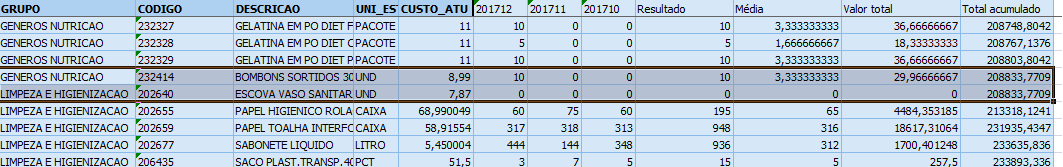
Preciso que zerasse como nesse exemplo na coluna valor total (acumulativo):
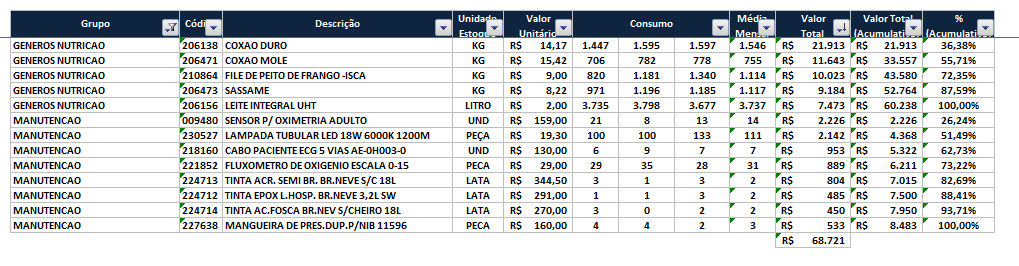
Poderia me ajudar?
- Mark as New
- Bookmark
- Subscribe
- Mute
- Subscribe to RSS Feed
- Permalink
- Report Inappropriate Content
Marilda, existe a possibilidade de você calcular direto no script?
Se sim, isso resolve:
Vendas_Temp:
LOAD
Grupo,
"Valor
Total" as Valor_Total,
"%
(Acumulativo)" as %_Acumulado
FROM [lib://Downloads/Duvida valor acumulativo.xlsx]
(ooxml, embedded labels, header is 1 lines, table is [1º]);
Vendas:
LOAD
*,
If(Grupo=Peek(Grupo),NumSum(Valor_Total,Peek('Acumulado')),Valor_Total) as Acumulado
RESIDENT Vendas_Temp Order By Grupo,Valor_Total;
DROP TABLE Vendas_Temp;
Farol BI
WhatsApp: 24 98152-1675
Skype: justen.thiago
- Mark as New
- Bookmark
- Subscribe
- Mute
- Subscribe to RSS Feed
- Permalink
- Report Inappropriate Content
Bom dia Thiago,
Não consegui seguir o mesmo raciocínio para a questão da %, preciso que a porcentagem seja na escala de 0% a 100%.
Por gentileza, poderia me ajudar?