Unlock a world of possibilities! Login now and discover the exclusive benefits awaiting you.
- Qlik Community
- :
- Forums
- :
- Data Integration
- :
- Qlik
- :
- Qlik Cloud Data Integration
- :
- Re: How to see the data connections we created in ...
- Subscribe to RSS Feed
- Mark Topic as New
- Mark Topic as Read
- Float this Topic for Current User
- Bookmark
- Subscribe
- Mute
- Printer Friendly Page
- Mark as New
- Bookmark
- Subscribe
- Mute
- Subscribe to RSS Feed
- Permalink
- Report Inappropriate Content
How to see the data connections we created in Qlik Data Catalog
I have created the Snowflake connection in Qlik Data catalog, I tested it while created it was succeeded but it is not visible to me.
If I try to create a new data connection with the same name it's showing name already exist. Could anyone please help me in how to see the existing data connections in Qlik data catalog?
Please find the attached screenshot
Accepted Solutions
- Mark as New
- Bookmark
- Subscribe
- Mute
- Subscribe to RSS Feed
- Permalink
- Report Inappropriate Content
Hi @Venkadesh_Ponnu,
Can you let me know if you can see the connection in Management Console, under Data content > Data connections?
Also, once you create the data asset, you get to select the data source. Over there you can see your existing data connection. Do you see it over there?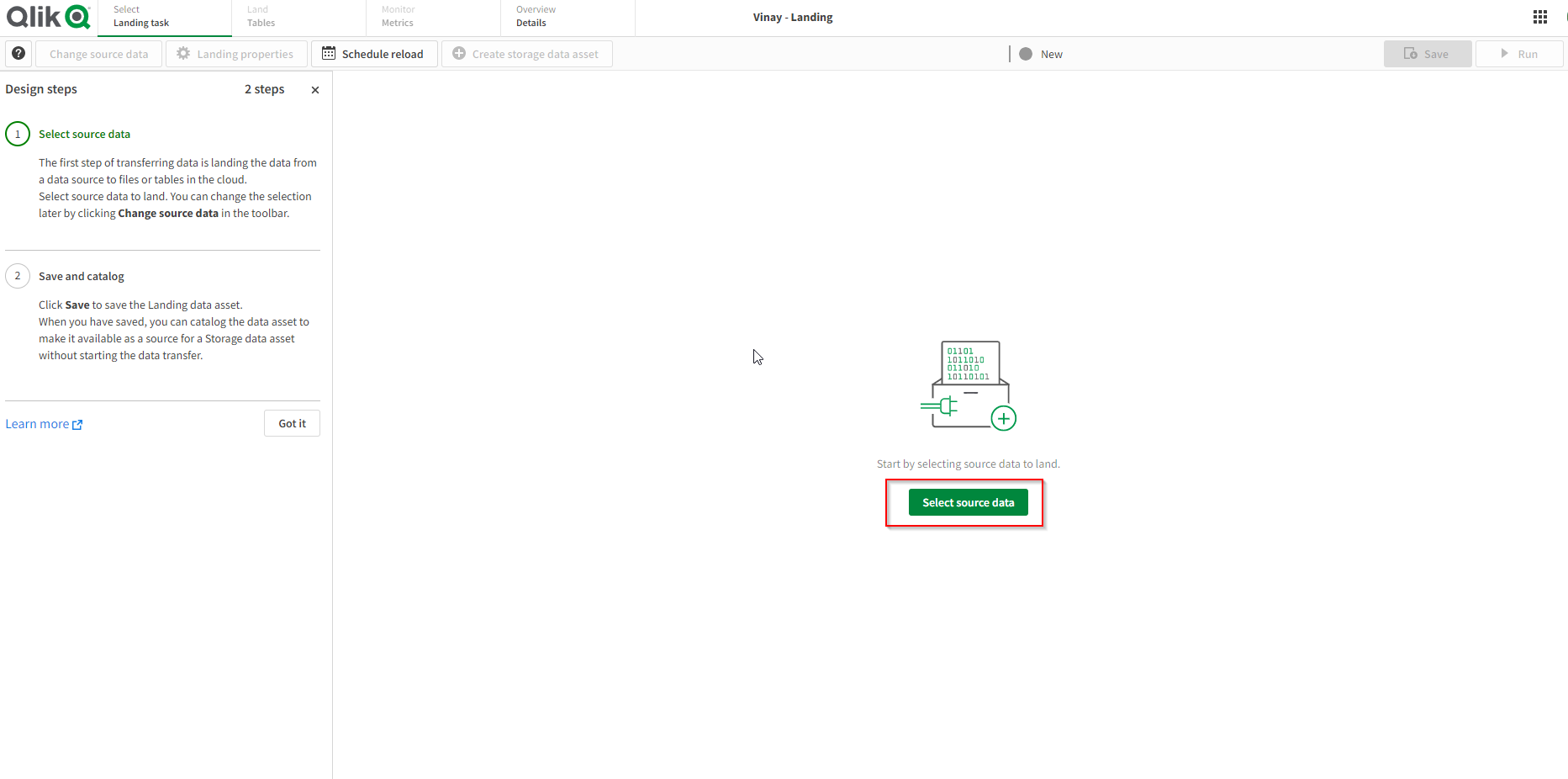

If it doesn't show up, I would recommend deleting the connection and setting it up during the process of creating the data asset.
Let me know how it goes.
Vinay
- Mark as New
- Bookmark
- Subscribe
- Mute
- Subscribe to RSS Feed
- Permalink
- Report Inappropriate Content
Hi @Venkadesh_Ponnu,
Did you create the connection in Qlik SaaS tenant under "Data Services" or somewhere else?
All your data connections will be listed in the Management Console, under Data content > Data connections. You may change the owner or delete the data connection over there.
I hope this helps. Let me know!
- Mark as New
- Bookmark
- Subscribe
- Mute
- Subscribe to RSS Feed
- Permalink
- Report Inappropriate Content
I have created connection in Qlik Cloud>>Data services>>Add New>> Establish a new connection
I can't see the connection while I creating storage data asset /landing data asset.
please help me on this.
- Mark as New
- Bookmark
- Subscribe
- Mute
- Subscribe to RSS Feed
- Permalink
- Report Inappropriate Content
Hi @Venkadesh_Ponnu,
Can you let me know if you can see the connection in Management Console, under Data content > Data connections?
Also, once you create the data asset, you get to select the data source. Over there you can see your existing data connection. Do you see it over there?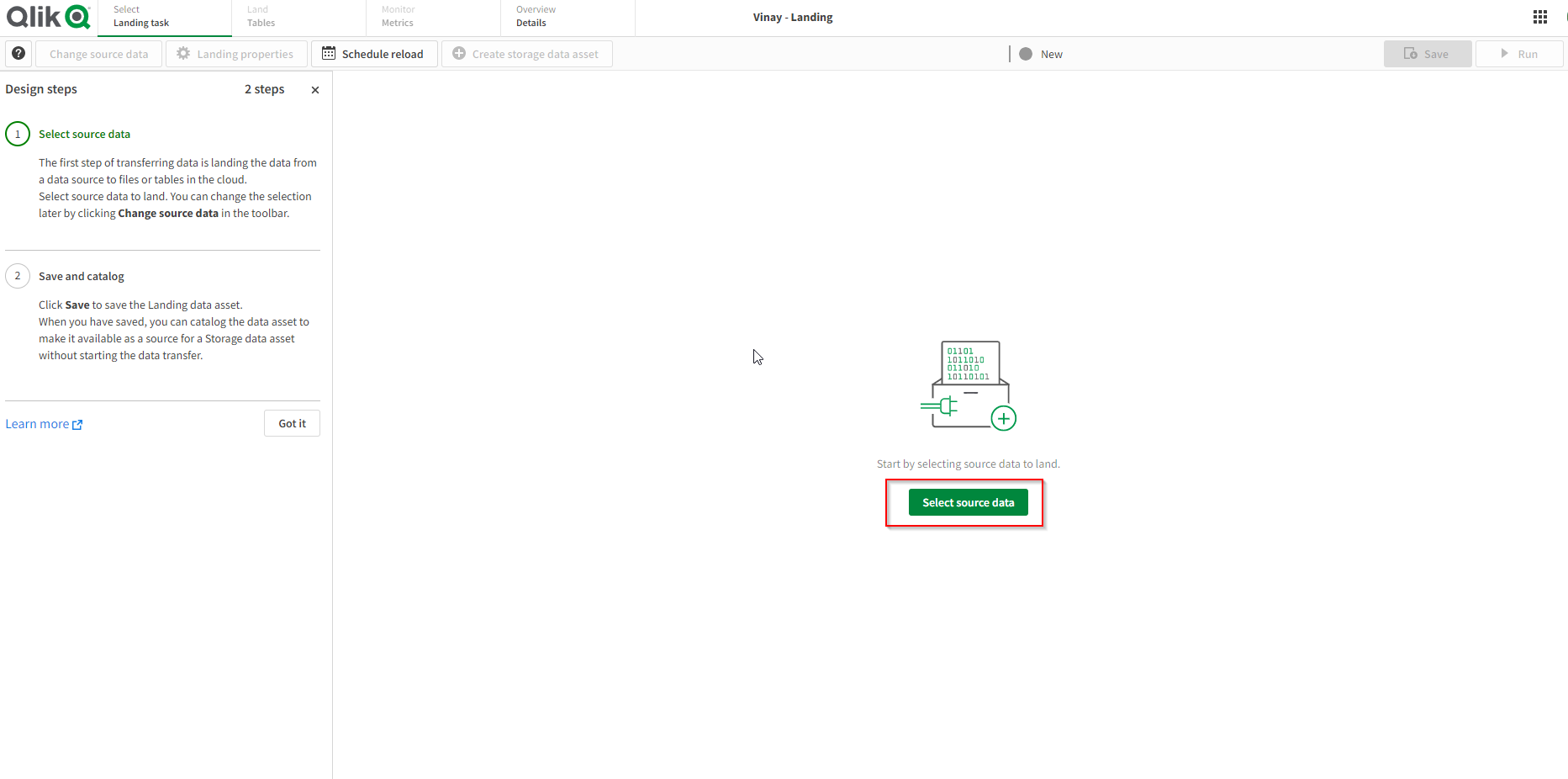

If it doesn't show up, I would recommend deleting the connection and setting it up during the process of creating the data asset.
Let me know how it goes.
Vinay
- Mark as New
- Bookmark
- Subscribe
- Mute
- Subscribe to RSS Feed
- Permalink
- Report Inappropriate Content
Hi,
Issue is resolved now. Day before yesterday New ML experiment is made available to everyone similarly looks like some updates is done from backend.
Now I can able to see the data connection made in Data services.
Qlik Analytics services>>New data set>>available connection.
Thank you for very much for your time. I will mark yours as solution.
Regards,
Venkat
- Mark as New
- Bookmark
- Subscribe
- Mute
- Subscribe to RSS Feed
- Permalink
- Report Inappropriate Content
Hello,
Thank you for the confirmation.
Vinay