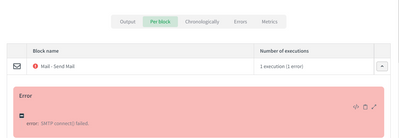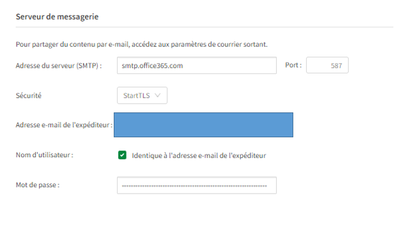Unlock a world of possibilities! Login now and discover the exclusive benefits awaiting you.
- Qlik Community
- :
- Forums
- :
- Data Integration
- :
- Qlik
- :
- Qlik Cloud Data Integration
- :
- How to send emails from your outlook account with ...
Options
- Subscribe to RSS Feed
- Mark Topic as New
- Mark Topic as Read
- Float this Topic for Current User
- Bookmark
- Subscribe
- Mute
- Printer Friendly Page
Turn on suggestions
Auto-suggest helps you quickly narrow down your search results by suggesting possible matches as you type.
Showing results for
Partner - Creator III
2022-02-15
10:54 AM
- Mark as New
- Bookmark
- Subscribe
- Mute
- Subscribe to RSS Feed
- Permalink
- Report Inappropriate Content
How to send emails from your outlook account with SMTP with Qlik Application Automation
Hello,
I try to configure an email block but using outlook address i face some issues
In the connection block email i put the following
- Enter the following settings when creating the connection:
- sender email address: your full email address
- username: my email address
- host: smtp.office365.com
- password: my password
- port: 587
- security: STARTTLS
- Anyone face that issue before ??
When i look into the qlik management console setting and mail settings i have this
Thank you
1,621 Views
1 Solution
Accepted Solutions
Support
2022-02-17
09:33 AM
- Mark as New
- Bookmark
- Subscribe
- Mute
- Subscribe to RSS Feed
- Permalink
- Report Inappropriate Content
Hi,
You need to configure the SMTP connection in the automation itself. The SMTP configuration in the management console is different from what Automation is using.
see attached screenshot
Thank you
1,580 Views
1 Reply
Support
2022-02-17
09:33 AM
- Mark as New
- Bookmark
- Subscribe
- Mute
- Subscribe to RSS Feed
- Permalink
- Report Inappropriate Content
Hi,
You need to configure the SMTP connection in the automation itself. The SMTP configuration in the management console is different from what Automation is using.
see attached screenshot
Thank you
1,581 Views