Unlock a world of possibilities! Login now and discover the exclusive benefits awaiting you.
- Qlik Community
- :
- Discover
- :
- About
- :
- Water Cooler
- :
- Ordering Stacked Bar Chart
- Subscribe to RSS Feed
- Mark Topic as New
- Mark Topic as Read
- Float this Topic for Current User
- Bookmark
- Subscribe
- Mute
- Printer Friendly Page
- Mark as New
- Bookmark
- Subscribe
- Mute
- Subscribe to RSS Feed
- Permalink
- Report Inappropriate Content
Ordering Stacked Bar Chart
Hi everyone,
I have a stacked bar chart with time on the x-axis and a count of different names on the y. I want to re-order the stack on each bar according to something I specify. At the moment QV is ordering the stack components according to some automatic stacking process by default.
Thank you
- « Previous Replies
-
- 1
- 2
- Next Replies »
Accepted Solutions
- Mark as New
- Bookmark
- Subscribe
- Mute
- Subscribe to RSS Feed
- Permalink
- Report Inappropriate Content
LOAD * INLINE [
Value Rank
YZ 1
GY 2
YY 3
GY 4] ; and then do shorting in Graph. ![]()
- Mark as New
- Bookmark
- Subscribe
- Mute
- Subscribe to RSS Feed
- Permalink
- Report Inappropriate Content
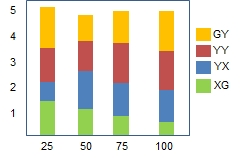
Assuming the stack ordering defaults to the following, I would like to override the order so that YX is at the top, followed by GY, YY and XG.
- Mark as New
- Bookmark
- Subscribe
- Mute
- Subscribe to RSS Feed
- Permalink
- Report Inappropriate Content
Hi,
Go to chart properties and then expression. You rearrenge your expreesion in the way you want to show in your chart.
The first(top) expreesion which you select in expreesion , it will be the lowest color in bar.
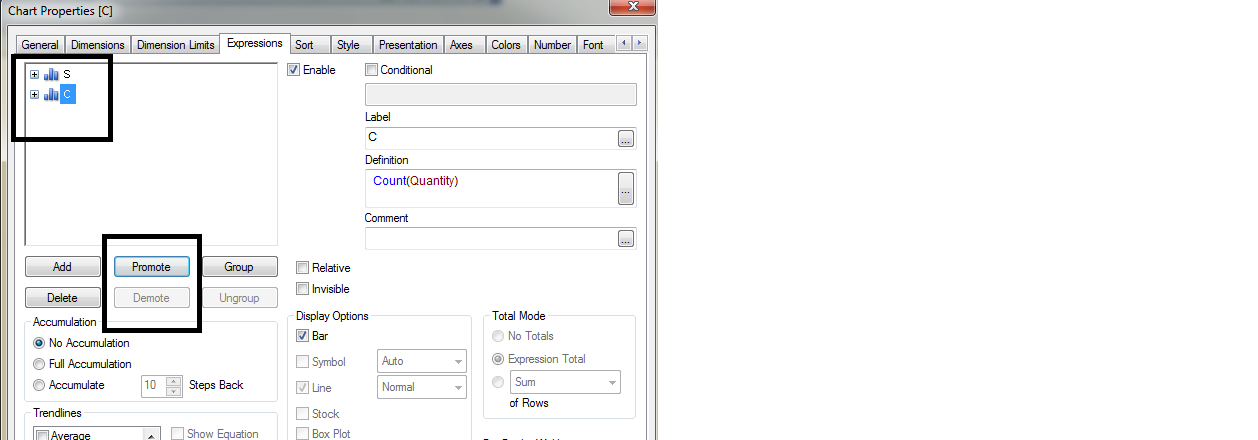
- Mark as New
- Bookmark
- Subscribe
- Mute
- Subscribe to RSS Feed
- Permalink
- Report Inappropriate Content
Hi,
Thank you for your response. I only have one dimension, which is a re-scaling of the y-axis values. So Promote button is greyed out.
- Mark as New
- Bookmark
- Subscribe
- Mute
- Subscribe to RSS Feed
- Permalink
- Report Inappropriate Content
I have 2 dimensions: i) time and ii) category (paired letters)
In the Expressions tab, all I have is the values (Y-axis) / 1000
- Mark as New
- Bookmark
- Subscribe
- Mute
- Subscribe to RSS Feed
- Permalink
- Report Inappropriate Content
In Propery -> Sort You select Order .
Regards
- Mark as New
- Bookmark
- Subscribe
- Mute
- Subscribe to RSS Feed
- Permalink
- Report Inappropriate Content
you need to do the shorting of values of field which you have used in Dimension in script level
here YX should be 1 and then so on .
Reload and then do shorting in the graph.
- Mark as New
- Bookmark
- Subscribe
- Mute
- Subscribe to RSS Feed
- Permalink
- Report Inappropriate Content
The Ordering options are Original and Reversed, but I want to order according to a custom sequence. That doesn't seem to be possible from what I can see. Is there a way to enter an expression so that the ordering is as follows:
YX at the top, followed by GY, YY and XG ?
- Mark as New
- Bookmark
- Subscribe
- Mute
- Subscribe to RSS Feed
- Permalink
- Report Inappropriate Content
Thanks Ashwani, When you say script level, do you mean I have to order the raw data before loading?
- Mark as New
- Bookmark
- Subscribe
- Mute
- Subscribe to RSS Feed
- Permalink
- Report Inappropriate Content
You can add dimension as a expression in expression tab...after that you'll do pramote and demote.
- « Previous Replies
-
- 1
- 2
- Next Replies »