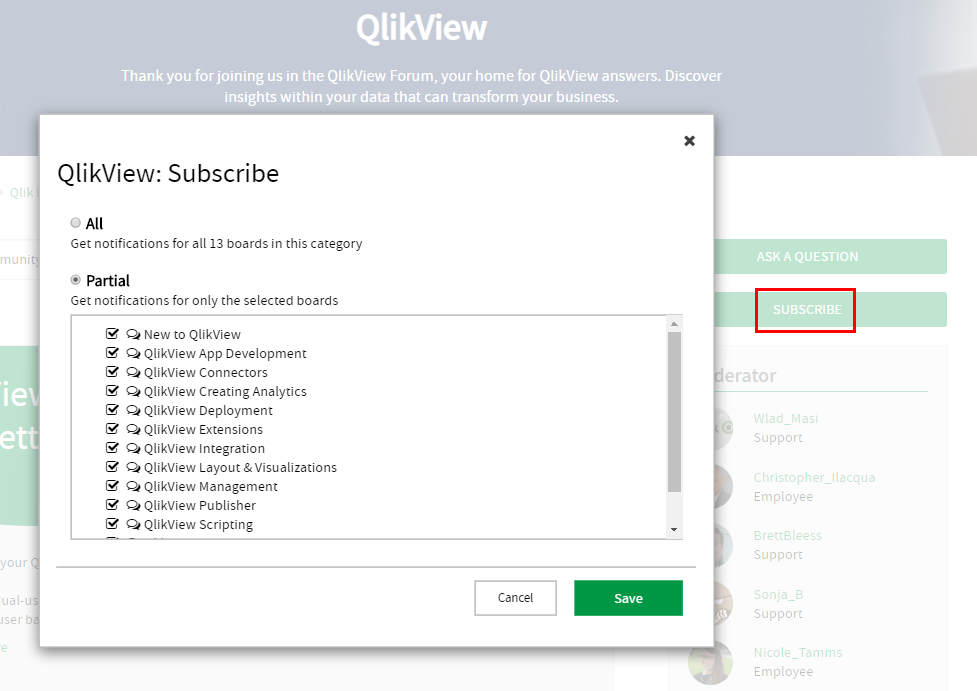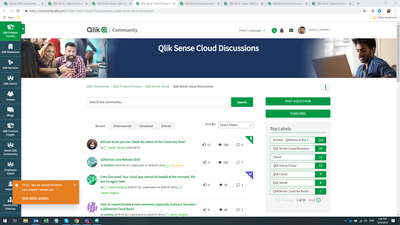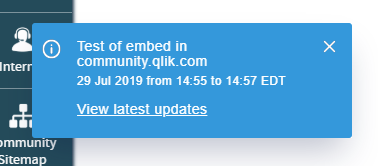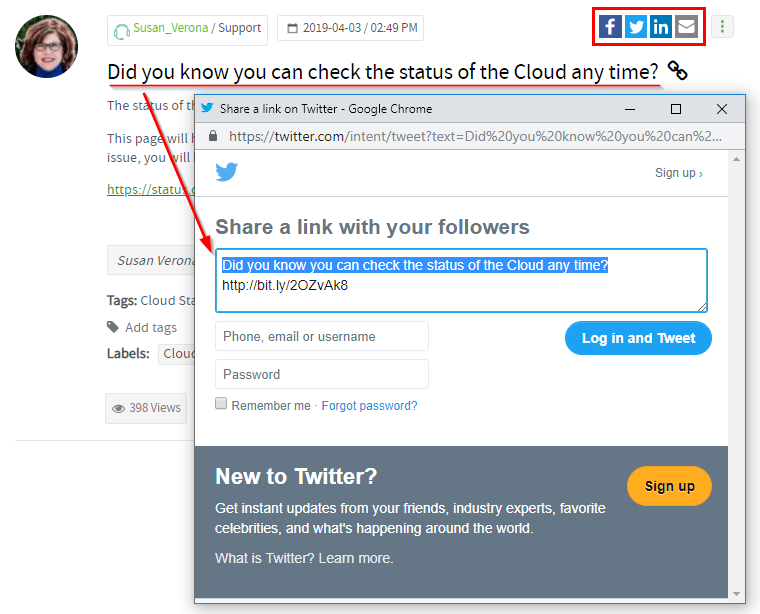Unlock a world of possibilities! Login now and discover the exclusive benefits awaiting you.
- Qlik Community
- :
- Discover
- :
- Blogs
- :
- Non-Technical
- :
- Community Manager Blog
- :
- Community Enhancements (2019 - 5)
- Subscribe to RSS Feed
- Mark as New
- Mark as Read
- Bookmark
- Subscribe
- Printer Friendly Page
- Report Inappropriate Content
Hello community members,
Even though we're in the middle of Summer, we made a few cool updates in July which we'd like to share with you.
1. New Forum Subscription Selection
You can subscribe to forums and boards to get notifications about conversations there. Previously, clicking Subscibe on a forum page would create subsciptions for all the boards within it.
Now, we've updated forum pages to offer the option to select which boards to subscribe to, or subscibe to all.
Keep in mind that if you're on a discussion board or document board already, clicking Subscribe will still subscribe you to just that board.
You can also manage your subscriptions in My Settings > Subscriptions.
2. Qlik Cloud Status Embeds
As you may know, you can check the status of the cloud at anytime on the Cloud Status page.
We've hooked up the community to the status page, so now if there is an incident, a status message will appear at the bottom left corner of the Qlik Sense Cloud forum and it's boards to proactively let you know.
Incidents will appear in orange and maintenance messages will appear in blue.
3. Display Post Name when Sharing to Socials
You can share particularly useful posts and events with a colleague or your social networks. We've updated the sharing buttons to include the name of the post for you automatically, to make sharing even easier.
4. Search Subscriptions
With Search Subscriptions, you can subscribe to individual words and get notified when a new post uses one of those words. The community automatically searches new posts for your keywords, and notifies you when they're found.
To add your keywords, go to My Settings > Subscriptions > Search Subscriptions.
5. Increased Username Character Limit
We increased the username character limit beyond 20 characters to accommodate for increased character limits being made to Qlik Account.
Well, there you have it! Thanks for reading, and thanks for being part of the Qlik Community. As always, let us know if you have any questions or comments below.
Best,
Jeremy and the Qlik Community Team
You must be a registered user to add a comment. If you've already registered, sign in. Otherwise, register and sign in.