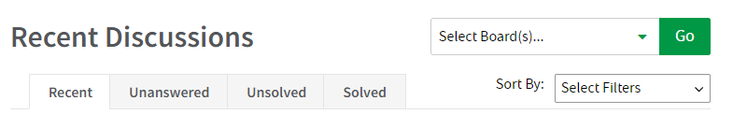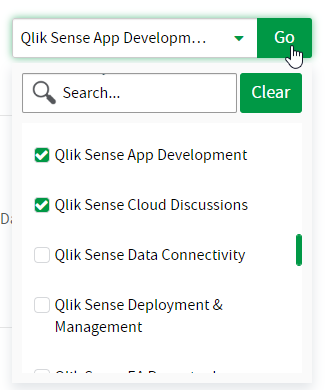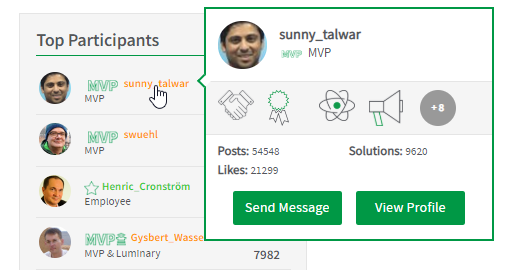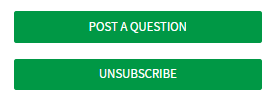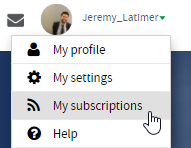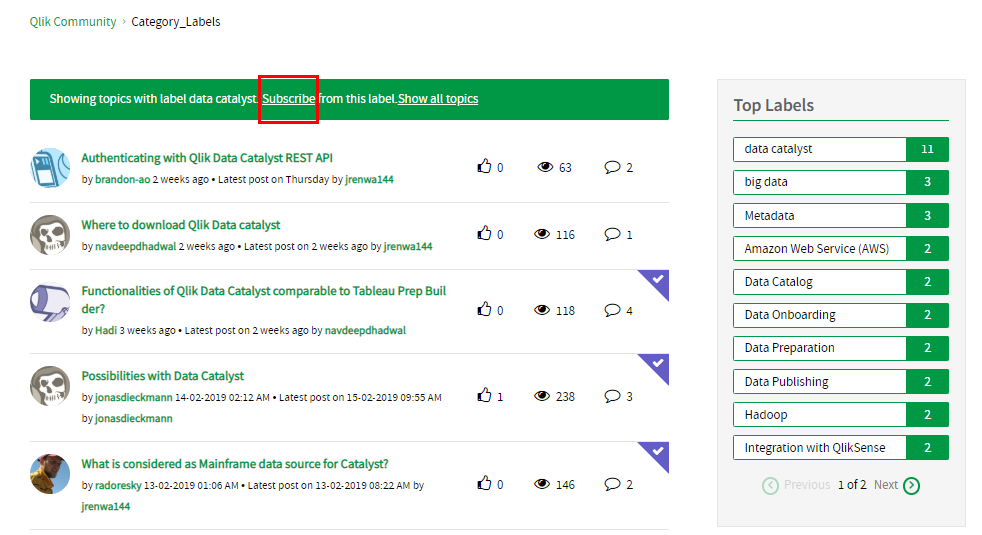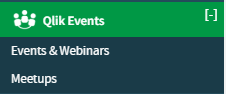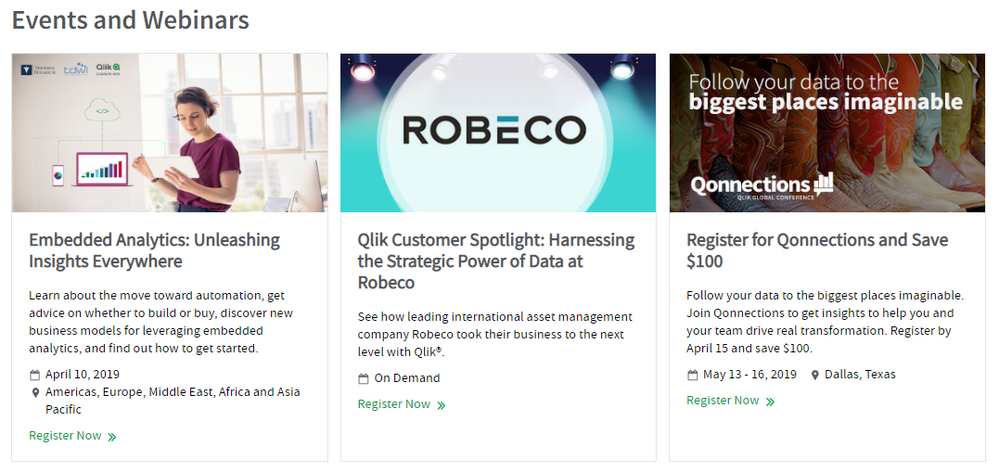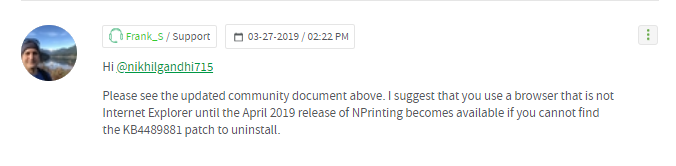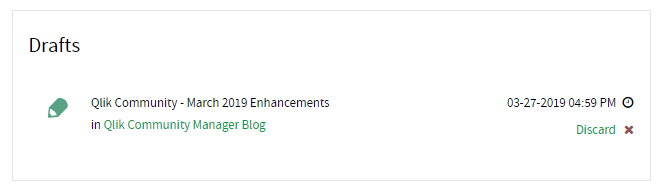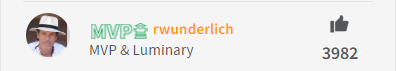Unlock a world of possibilities! Login now and discover the exclusive benefits awaiting you.
- Qlik Community
- :
- Discover
- :
- Blogs
- :
- Non-Technical
- :
- Community Manager Blog
- :
- Community Enhancements (2019 - 1)
- Subscribe to RSS Feed
- Mark as New
- Mark as Read
- Bookmark
- Subscribe
- Printer Friendly Page
- Report Inappropriate Content
Hello Community Members!
The Qlik Community team has been hard at work making a number of enhancements to the community's user interface this month to improve our members' user experience. Here are our top ten enhancements of the last month.
1. Home Page Filters
The Recent Discussions feed on the Qlik Community Home Page now has a boards filter so that you can choose which boards you would like to see posts from, all in one place.
To use it, click on Select Board(s) to open a drop-down menu of community discussion boards. Check the box next to the ones you want to see posts from, and then click the Go button. The Recent Discussions feed will update, and the Recent, Unanswered, Unsolved, and Solved tabs will update to show posts of those types from the selected boards.
To reset the selected boards back to all, reopen the drop-down menu and click the Clear button.
2. Profile Hovercard
You can now hover of a member's username to see a nifty hovercard with info about that user, including the number of Posts, Likes, Solutions provided, and more.
3. Subscribe for Updates
We've added a callout for the Subscribe button to let members know you can subscribe to forums or boards that you'd like to get updates on.
Once subscribed, the callout disappears, and the Subscribe button turns into an Unsubscribe button which you can use to remove the subscription.
Tip: To see your subscriptions and manage your notification settings, go to My Settings > Subscriptions & Notifications > Notification Settings. You can also use the My Subscriptions shortcut from your username menu.
4. Label Subscriptions
On forum pages, you can click on a Label listed in the Top Labels component to display a list of posts in that forum that have that label. You can subscribe to that particular label by clicking Subscribe in the green banner on that page.
5. Qlik Events
Qlik Events is now on the top level of the navigation menu, and contains separate pages for Events & Webinars and Meetups.
Tip: You can now subscribe to the Qlik Events page to get notifications when new Events & Webinars are added, and many webinars are available On Demand after the live events have taken place.
6. Nested Replies Indented on Discussion Threads
On discussion threads, replies to replies now indent successively. A new reply to the original post will be less indented than a reply to a reply.
7. Document Filters
Document boards now have a Most Liked tab to sort documents by the number of Likes, and we've added the Select Filters drop-down for Most Popular and Most Viewed sorting like you've seen on discussion boards.
8. Document Comments Bug Fix
We've fixed a bug that was causing document comments to appear misaligned. They now appear aligned as expected.
9. Save Blog as Draft
For members who are blog authors, there is now a button to save a blog post as a draft to be retrieved later.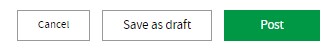
10. MVP & Luminary Combined Rank Icon
For those members who are Qlik Community MVPs as well as Qlik Luminaries, we've added a new rank icon to specially recognize their membership in both groups. Congratulations to our MVPs & Luminaries!
There you have it! Let us know which of these updates you like the most by commenting below.
Best regards,
Jeremy and the Qlik Community team
PS - For more info about some of the previous updates we've made, check out the Fixed Items and New Features List.
You must be a registered user to add a comment. If you've already registered, sign in. Otherwise, register and sign in.