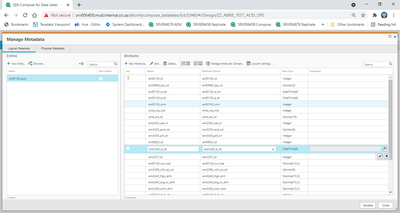Unlock a world of possibilities! Login now and discover the exclusive benefits awaiting you.
- Qlik Community
- :
- Forums
- :
- Data Integration
- :
- Qlik
- :
- Qlik Compose for Data Lakes
- :
- Compose Metadata Transformation
- Subscribe to RSS Feed
- Mark Topic as New
- Mark Topic as Read
- Float this Topic for Current User
- Bookmark
- Subscribe
- Mute
- Printer Friendly Page
- Mark as New
- Bookmark
- Subscribe
- Mute
- Subscribe to RSS Feed
- Permalink
- Report Inappropriate Content
Compose Metadata Transformation
Good day
Are there any examples available of an expression to edit an attribute in the Compose for Data Lakes "Manage Metadata" screen?
We have datetime columns with the value '0001-01-01', which we need to transform to a date of '1902-0101'
Is this even possible ?
Thanx!
Abrie Marais
Accepted Solutions
- Mark as New
- Bookmark
- Subscribe
- Mute
- Subscribe to RSS Feed
- Permalink
- Report Inappropriate Content
Hi
Looks like we got it working with adding the following expression in the mapping:
case `ens3257_e_dt` < '1902-01-01 00:00:00:000'
when true then '1902-01-01 00:00:00:000'
else `ens3257_e_dt`
end
We've first tried adding the expression to the attribute on the Manage Metadata screen, and it worked for the full load, but for the CDC task, it failed. From the task sql, when an expression is applied to a column, the relevant column is not selected from the __ct table, so the task fails with a sql error, column not found.
Just to add, we are running on Cloudera CDP 7.1, Replicate 7.0 and Compose 6.6.
- Mark as New
- Bookmark
- Subscribe
- Mute
- Subscribe to RSS Feed
- Permalink
- Report Inappropriate Content
Hi
Looks like we got it working with adding the following expression in the mapping:
case `ens3257_e_dt` < '1902-01-01 00:00:00:000'
when true then '1902-01-01 00:00:00:000'
else `ens3257_e_dt`
end
We've first tried adding the expression to the attribute on the Manage Metadata screen, and it worked for the full load, but for the CDC task, it failed. From the task sql, when an expression is applied to a column, the relevant column is not selected from the __ct table, so the task fails with a sql error, column not found.
Just to add, we are running on Cloudera CDP 7.1, Replicate 7.0 and Compose 6.6.