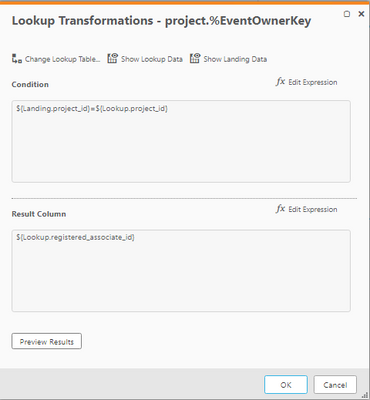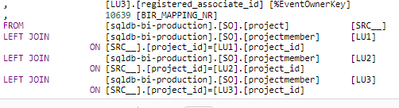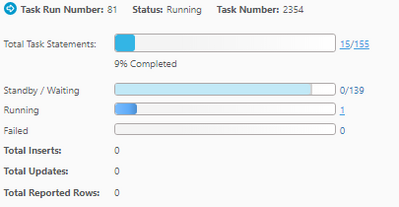Unlock a world of possibilities! Login now and discover the exclusive benefits awaiting you.
- Qlik Community
- :
- Forums
- :
- Data Integration
- :
- Qlik
- :
- Qlik Compose for Data Warehouses
- :
- Re: Data Warehouse Run does not finish, nor return...
- Subscribe to RSS Feed
- Mark Topic as New
- Mark Topic as Read
- Float this Topic for Current User
- Bookmark
- Subscribe
- Mute
- Printer Friendly Page
- Mark as New
- Bookmark
- Subscribe
- Mute
- Subscribe to RSS Feed
- Permalink
- Report Inappropriate Content
Data Warehouse Run does not finish, nor return an error message,
I've been working on a project for some weeks, but after adding a couple of lookupfields (similar to left joins) the task run for the datawarehouse simply does not progress beyond a certain point. It has been running for several days without making progress, nor returning an error message. I can see from the task statement of the running task that it is currently working on the particular table where abovementioned lookupfields have been made.
- Mark as New
- Bookmark
- Subscribe
- Mute
- Subscribe to RSS Feed
- Permalink
- Report Inappropriate Content
Which version of Compose are you on and what are your source and target databases?
- Mark as New
- Bookmark
- Subscribe
- Mute
- Subscribe to RSS Feed
- Permalink
- Report Inappropriate Content
Thank you for answering Jtompkins.
version: 2021.8.0.139
Source and target: Microsoft SQL Server
- Mark as New
- Bookmark
- Subscribe
- Mute
- Subscribe to RSS Feed
- Permalink
- Report Inappropriate Content
Our team experienced the same issue and we were told it was a problem with our JDBC driver. It's possible this was resolved in a later version but we cannot confirm that. You will likely want to open a support case.
- Mark as New
- Bookmark
- Subscribe
- Mute
- Subscribe to RSS Feed
- Permalink
- Report Inappropriate Content
Ok, thank you for sharing. I will open a support case.
- Mark as New
- Bookmark
- Subscribe
- Mute
- Subscribe to RSS Feed
- Permalink
- Report Inappropriate Content
@aspence yup, the joys of not knowing what the issues are. I've spent 90% of my time figuring out what the errors are. To fix, is sometimes the easy part lol....
Although this might be a driver issues. Just one quick question. If I look at the little extract of the query, please can you supply a bit more detail on the query you use/get generated. If you do not take dates into account when joining multiple satellite tables, then you get data that becomes so big that the SQL server has to "cache"...
A nice way to view what is happening, is to go onto your SQL server, onto the data warehouse database, right click and do Activity Monitor. Get the query and show the Execution plan. If the estimate number of rows on the plan, is excessive (like billions and you expect millions), then above might be the issue. Here you can get lots of ideas on where the issues are. Sometimes, a creation of an index helps a lot...
We can resolve this...we will overcome this...
- Mark as New
- Bookmark
- Subscribe
- Mute
- Subscribe to RSS Feed
- Permalink
- Report Inappropriate Content
@aspence if you are still seeing the issue, please open a support case along with the query execution plan for the query that is taking longer and also attach the diagnostic package