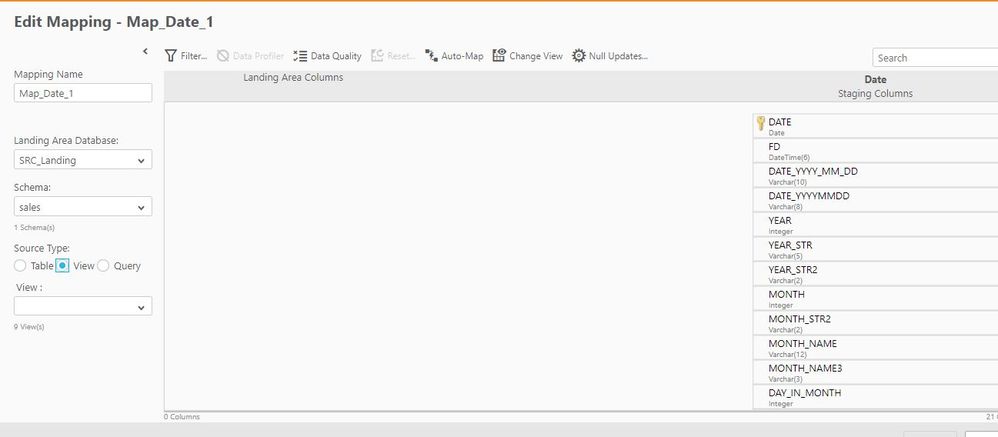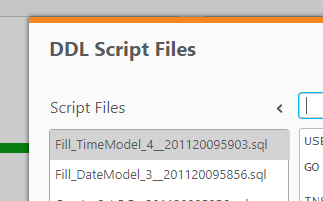Unlock a world of possibilities! Login now and discover the exclusive benefits awaiting you.
- Qlik Community
- :
- Forums
- :
- Data Integration
- :
- Qlik
- :
- Qlik Compose for Data Warehouses
- :
- Re: Date and Time entities in Model
- Subscribe to RSS Feed
- Mark Topic as New
- Mark Topic as Read
- Float this Topic for Current User
- Bookmark
- Subscribe
- Mute
- Printer Friendly Page
- Mark as New
- Bookmark
- Subscribe
- Mute
- Subscribe to RSS Feed
- Permalink
- Report Inappropriate Content
Date and Time entities in Model
Hi,
I have added the date and time entities in the model but I am not able to select it from the source list in the mapping.
- Mark as New
- Bookmark
- Subscribe
- Mute
- Subscribe to RSS Feed
- Permalink
- Report Inappropriate Content
If you wish to use tables that reside in the DW Model as sources for mappings - you can either -
1. Use a query based mapping and type in the query (eg. SELECT * FROM TDWH_Date_Hub). Since the DW tables wouldn't support CDC mechanisms this is an appropriate method to use those tables as additional mapping sources.
2. Create a "Landing connection" that points to the DWH database / schema. Then the tables will be available as sources in the drop down / selection.
- Mark as New
- Bookmark
- Subscribe
- Mute
- Subscribe to RSS Feed
- Permalink
- Report Inappropriate Content
Is there any way we can expose Date and Time as dimensions in the Data Mart for BI use?
- Mark as New
- Bookmark
- Subscribe
- Mute
- Subscribe to RSS Feed
- Permalink
- Report Inappropriate Content
Yes- when you go through the Star Schema wizard to create a fact table - there is a tab on the dimensions page for DATE and TIME. These will get picked up based on data types in the model. (Any attribute with a DATE/DATETIME will be used to enable DATE/TIME dimension role playing).
- Mark as New
- Bookmark
- Subscribe
- Mute
- Subscribe to RSS Feed
- Permalink
- Report Inappropriate Content
I added the DATE and TIME to the Model, Validated the Warehouse and they were added as tables but not populated. How do I get them populated?
- Mark as New
- Bookmark
- Subscribe
- Mute
- Subscribe to RSS Feed
- Permalink
- Report Inappropriate Content
@Anonymous - Compose should have generated and executed a DML script to populate the tables.
Under the project menu you can select "Show DDL Scripts" - and you should see Fill_TimeModel_XXXX and Fill_DateModel_XXX scripts.
- Mark as New
- Bookmark
- Subscribe
- Mute
- Subscribe to RSS Feed
- Permalink
- Report Inappropriate Content
@TimGarrod I only have the 2 adjustment scripts that created the 2 tables with a single column placeholder and associated views
- Mark as New
- Bookmark
- Subscribe
- Mute
- Subscribe to RSS Feed
- Permalink
- Report Inappropriate Content
Thanks for the information keep sharing such informative post keep suggesting such post.