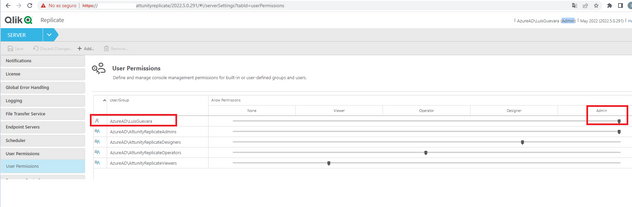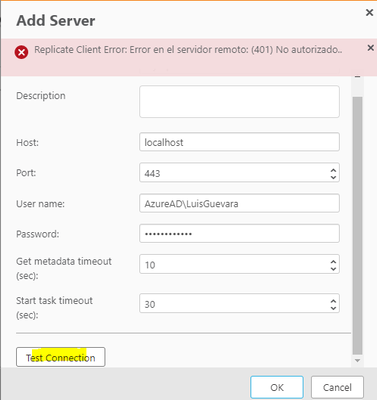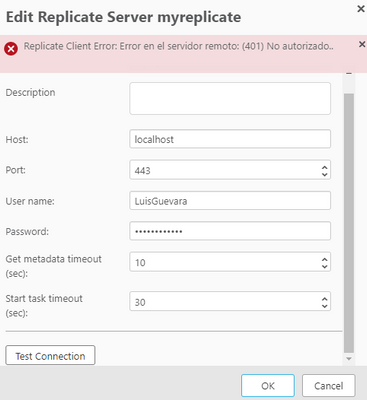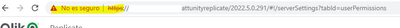Unlock a world of possibilities! Login now and discover the exclusive benefits awaiting you.
- Qlik Community
- :
- Forums
- :
- Data Integration
- :
- Qlik
- :
- Qlik Compose for Data Warehouses
- :
- Error in Compose establish a connection to the Re...
- Subscribe to RSS Feed
- Mark Topic as New
- Mark Topic as Read
- Float this Topic for Current User
- Bookmark
- Subscribe
- Mute
- Printer Friendly Page
- Mark as New
- Bookmark
- Subscribe
- Mute
- Subscribe to RSS Feed
- Permalink
- Report Inappropriate Content
Error in Compose establish a connection to the Replicate Server
When I try to establish a connection to the Replicate Server,
First, all Replicate Server, Replicate IU, Compose are in the same machine in Windows.
In compose -> Manage Replicate server.
-- ---------------------------
Host:localhost
Port:443
User name: AzureAD\myuser
Password: Passwordofmyuser
-- -------------------------
Show me error: "Replicate Client Error: Error en el servidor remoto: (401) No autorizado"
- « Previous Replies
-
- 1
- 2
- Next Replies »
- Mark as New
- Bookmark
- Subscribe
- Mute
- Subscribe to RSS Feed
- Permalink
- Report Inappropriate Content
Hi @lguevara
This is 401 unauthorized error which is access related issue. Does the user you are using in Compose have Designer or Admin role in Replicate machine? Please let me know.
Thank you,
- Mark as New
- Bookmark
- Subscribe
- Mute
- Subscribe to RSS Feed
- Permalink
- Report Inappropriate Content
Hi @shashi_holla , yes I put this user and my password
Yes, I put my user and password
but persisted error 401
Thank you
- Mark as New
- Bookmark
- Subscribe
- Mute
- Subscribe to RSS Feed
- Permalink
- Report Inappropriate Content
Hi @lguevara
Please try with just name "LuisGuevara" instead of "domain/username" and let me know if it works. Since we are on the same machine, domain is not required.
Thank you,
- Mark as New
- Bookmark
- Subscribe
- Mute
- Subscribe to RSS Feed
- Permalink
- Report Inappropriate Content
- Mark as New
- Bookmark
- Subscribe
- Mute
- Subscribe to RSS Feed
- Permalink
- Report Inappropriate Content
Hi @lguevara
I did a test in my environment, my Replicate is installed on 443 port and connect successfully. But if I change the port to 3552 I get the same 401 unauthorized error. So looks like the Replicate is not on 443.
Please check the ServiceConfiguration.xml file in Replicate/data folder and get the actual port and input that value here.
Thank you,
- Mark as New
- Bookmark
- Subscribe
- Mute
- Subscribe to RSS Feed
- Permalink
- Report Inappropriate Content
I review and test with port 443 and 80 but had the same error.
My ServiceConfiguration.xml :
<ServiceConfiguration url="https://xxxxxxxxxxx:443/attunityreplicate;http://xxxxxxxxxxxxx:80/attunityreplicate" allowUnsafeProtocols="false" />
Or maybe this is because my replicate UI not had ssl certificate?
Thank you,
- Mark as New
- Bookmark
- Subscribe
- Mute
- Subscribe to RSS Feed
- Permalink
- Report Inappropriate Content
Hi @lguevara
No, SSL is not mandatory and it will work without that.
Instead of localhost, can we use the actual server name and see if that works.
Thank you,
- Mark as New
- Bookmark
- Subscribe
- Mute
- Subscribe to RSS Feed
- Permalink
- Report Inappropriate Content
- Mark as New
- Bookmark
- Subscribe
- Mute
- Subscribe to RSS Feed
- Permalink
- Report Inappropriate Content
Hi @lguevara
Please open a support case and we will be able to check the environment/logs in detail and find the solution.
Thank you,
- « Previous Replies
-
- 1
- 2
- Next Replies »