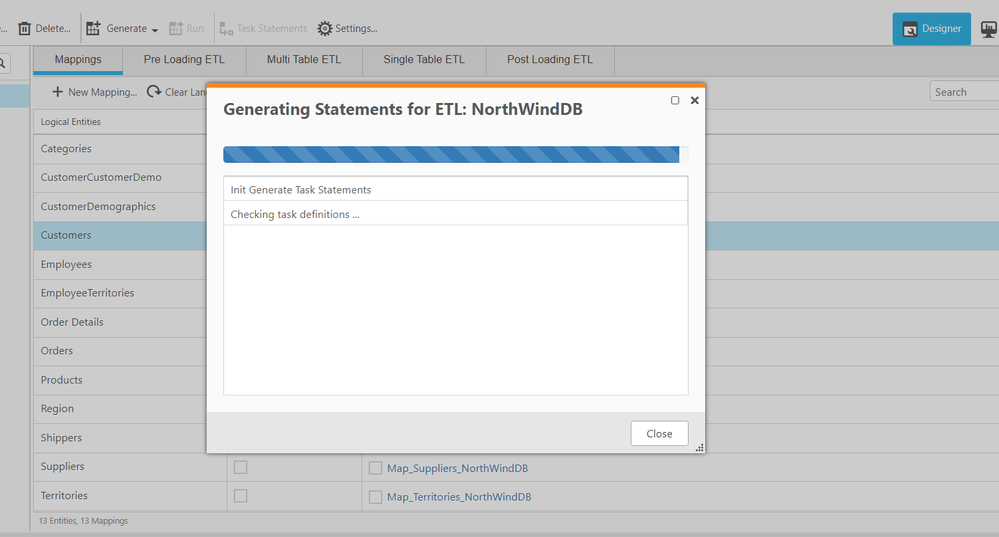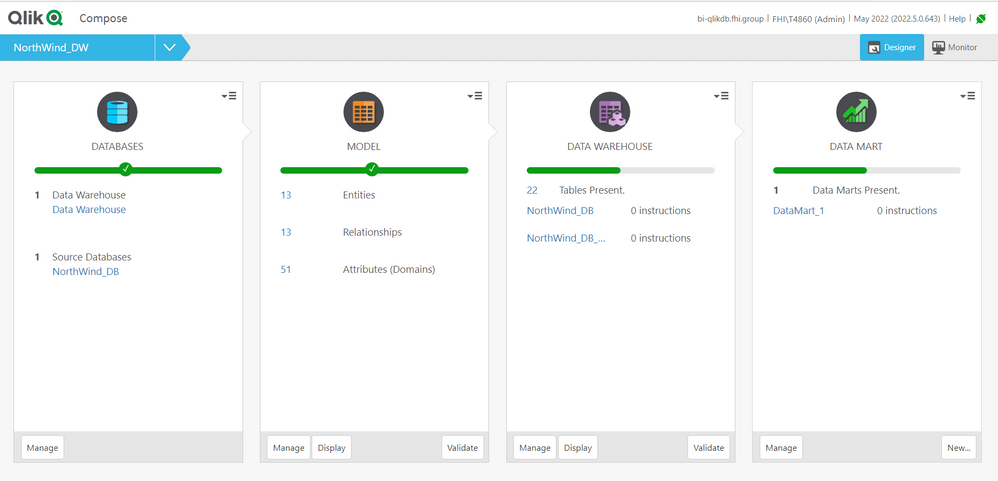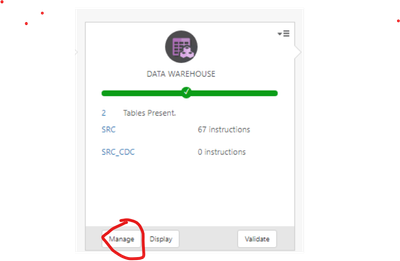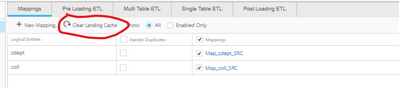Unlock a world of possibilities! Login now and discover the exclusive benefits awaiting you.
- Qlik Community
- :
- Forums
- :
- Data Integration
- :
- Qlik
- :
- Qlik Compose for Data Warehouses
- :
- Re: Qlik Compose ETL statement generation is not w...
- Subscribe to RSS Feed
- Mark Topic as New
- Mark Topic as Read
- Float this Topic for Current User
- Bookmark
- Subscribe
- Mute
- Printer Friendly Page
- Mark as New
- Bookmark
- Subscribe
- Mute
- Subscribe to RSS Feed
- Permalink
- Report Inappropriate Content
Qlik Compose ETL statement generation is not working (Stuck)
So, I want to learn how to use Qlik Compose I started a Test project following the steps of Qlik Compose tutorial in Qlik help.
Qlik Compose for Data Warehouses tutorial | Qlik Compose for Data Warehouses Help
I used the NorthWind DB while using MS SQL server as a source, and another empty DB as a target to make a DW.
everything went smoothly until I needed to generate ETL statements it does not complete the process.
I don't know what causes this to happen, and I searched everywhere for a solution I could not find anything in regard to this problem.
Accepted Solutions
- Mark as New
- Bookmark
- Subscribe
- Mute
- Subscribe to RSS Feed
- Permalink
- Report Inappropriate Content
Hello Team,
Could you please try "Drop and Recreate Tables" and try to generate the task.
Regards,
Suresh
- Mark as New
- Bookmark
- Subscribe
- Mute
- Subscribe to RSS Feed
- Permalink
- Report Inappropriate Content
@SalmanMZ Please try the below if you still have issues completing the ETL instructions even after following @sureshkumar suggestion.
1. Clear the landing cache (which is right below the 'preloading' tab'
2. Under the Data Warehouse tab, clear the metadata cache as well
The above should fix the issue, if the problem still persists then follow these steps:
1. Reenter the password for the database connection, test the connection, and save
2. Follow the above 2 steps again and then generate the instructions.
Also, you may want to try running the generate instructions with 'basic validation' which is found under the dropdown menu of the 'generate'
If none of the above fixes the issue please open a case with support.
Thanks,
Nanda
- Mark as New
- Bookmark
- Subscribe
- Mute
- Subscribe to RSS Feed
- Permalink
- Report Inappropriate Content
Hello Team,
Could you please try "Drop and Recreate Tables" and try to generate the task.
Regards,
Suresh
- Mark as New
- Bookmark
- Subscribe
- Mute
- Subscribe to RSS Feed
- Permalink
- Report Inappropriate Content
@SalmanMZ Please try the below if you still have issues completing the ETL instructions even after following @sureshkumar suggestion.
1. Clear the landing cache (which is right below the 'preloading' tab'
2. Under the Data Warehouse tab, clear the metadata cache as well
The above should fix the issue, if the problem still persists then follow these steps:
1. Reenter the password for the database connection, test the connection, and save
2. Follow the above 2 steps again and then generate the instructions.
Also, you may want to try running the generate instructions with 'basic validation' which is found under the dropdown menu of the 'generate'
If none of the above fixes the issue please open a case with support.
Thanks,
Nanda
- Mark as New
- Bookmark
- Subscribe
- Mute
- Subscribe to RSS Feed
- Permalink
- Report Inappropriate Content
Thank you @Nanda_Ravindra and @sureshkumar for your response.
@Nanda_Ravindra in the solution you provided I could not find the (Preloading tab) to clear the landing cache.
Can you please point it to me.
regards,
Salman
- Mark as New
- Bookmark
- Subscribe
- Mute
- Subscribe to RSS Feed
- Permalink
- Report Inappropriate Content
Hello @SalmanMZ
Kindly click on "Mange" tab in Date Warehouse section, you can be able to find "Clear Landing Cache" option just below pre-loading ETL option.
Regards,
Suresh