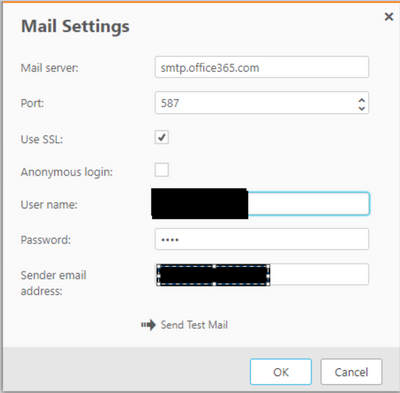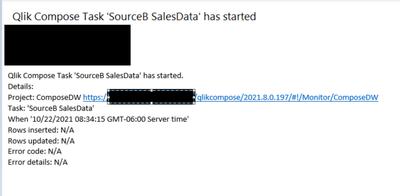Unlock a world of possibilities! Login now and discover the exclusive benefits awaiting you.
- Qlik Community
- :
- Forums
- :
- Data Integration
- :
- Qlik
- :
- Qlik Compose for Data Warehouses
- :
- Re: Qlik Compose Mail Server Settings Issue
- Subscribe to RSS Feed
- Mark Topic as New
- Mark Topic as Read
- Float this Topic for Current User
- Bookmark
- Subscribe
- Mute
- Printer Friendly Page
- Mark as New
- Bookmark
- Subscribe
- Mute
- Subscribe to RSS Feed
- Permalink
- Report Inappropriate Content
Qlik Compose Mail Server Settings Issue
Hi,
I am having trouble configuring my Compose server to use an Office 365 account to send Notifications.
I have tried with and without the Use SSL option and all the ports: 25 and 587 (correct SSL port)
We do have a proper Wild Card SSL certificate installed on the Compose server also for HTTPS.
I have also tried using the Anonymous settings: Here I can receive the Test Mail fine, but without SSL and also the system never actually sends any notifications out when this is set up (Maybe an IT policy here).
Does anyone with some advice on how you set up your mail notifications?
The settings work fine when using them in Qlik Replicate, but I get this error when trying to use them in Compose:
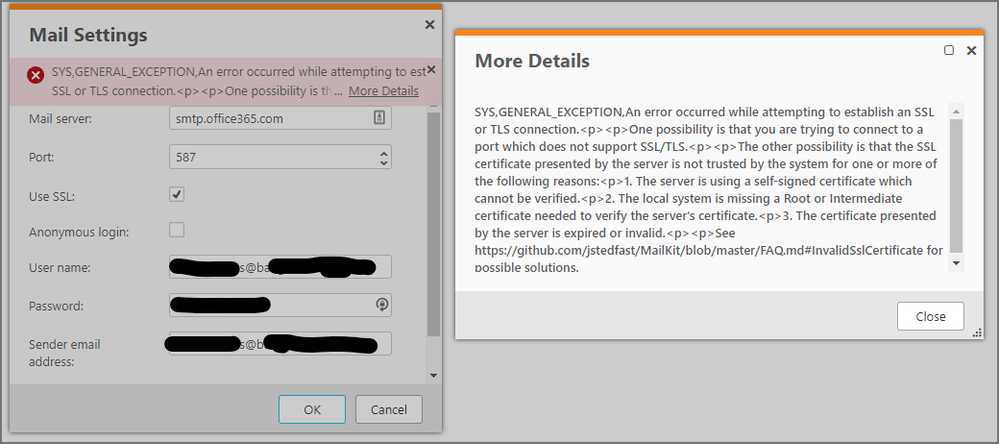
- SYS,GENERAL_EXCEPTION,An error occurred while attempting to establish an SSL or TLS connection.<p><p>One possibility is that you are trying to connect to a port which does not support SSL/TLS.<p><p>The other possibility is that the SSL certificate presented by the server is not trusted by the system for one or more of the following reasons:<p>1. The server is using a self-signed certificate which cannot be verified.<p>2. The local system is missing a Root or Intermediate certificate needed to verify the server's certificate.<p>3. The certificate presented by the server is expired or invalid.<p><p>See https://github.com/jstedfast/MailKit/blob/master/FAQ.md#InvalidSslCertificate for possible solutions.
- Mark as New
- Bookmark
- Subscribe
- Mute
- Subscribe to RSS Feed
- Permalink
- Report Inappropriate Content
Hi, I have my Compose env setup to send notifications via office365 also - using the same config you have-
Both test emails and notifications work without issue...
You may need to check with your email admin to ensure it isn't blocked somehow (for me the sender must be an actual email acct in office365 - I can't make up a "do-not-reply@...." type of address).