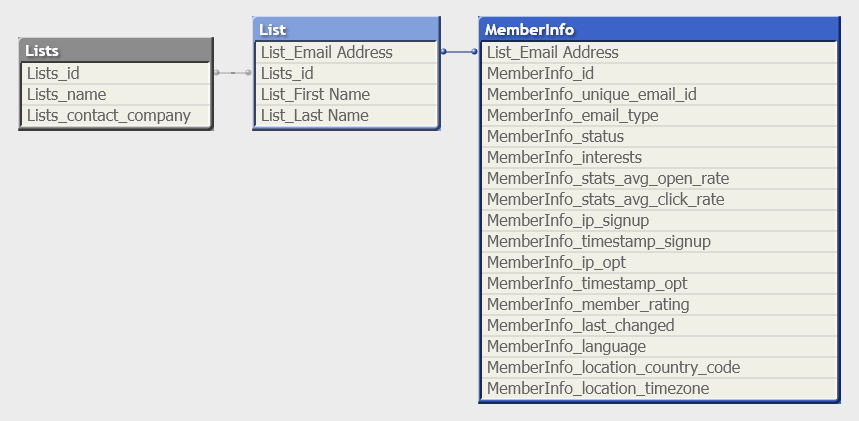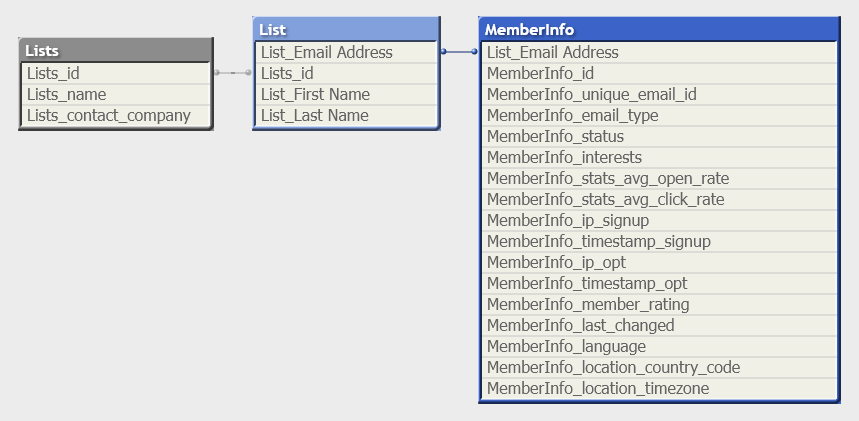Unlock a world of possibilities! Login now and discover the exclusive benefits awaiting you.
- Qlik Community
- :
- All Forums
- :
- Connectivity & Data Prep
- :
- Qlik Mail Chimp Connector
- Subscribe to RSS Feed
- Mark Topic as New
- Mark Topic as Read
- Float this Topic for Current User
- Bookmark
- Subscribe
- Mute
- Printer Friendly Page
- Mark as New
- Bookmark
- Subscribe
- Mute
- Subscribe to RSS Feed
- Permalink
- Report Inappropriate Content
Qlik Mail Chimp Connector
Saben como puedo cargar todas las tablas del conector, sin tener que cargar manualmente cada que haya un objeto nuevo?
Do you know how I can load all the connector tables, without having to manually load each new object?
- Tags:
- qlik connectors
- Mark as New
- Bookmark
- Subscribe
- Mute
- Subscribe to RSS Feed
- Permalink
- Report Inappropriate Content
Hi - I am not sure I completely understand your question. But perhaps you are asking if there is a way to get all of the data the connector could provide without having to manually run each table and insert the script into your app?
Unfortunately this is not possible - some of the tables have different input parameters - for example list ID or campaign ID. So you would first need to for example, load the Campaigns table and then construct a for/next loop to iterate through each campaign ID and then run each one through another table such as CampaignReport.
- Mark as New
- Bookmark
- Subscribe
- Mute
- Subscribe to RSS Feed
- Permalink
- Report Inappropriate Content
Thank you very much, I have tried to do this load but I cannot load them, an example would help me a lot because I know it works but I cannot find the way
to apply it correctly
- Mark as New
- Bookmark
- Subscribe
- Mute
- Subscribe to RSS Feed
- Permalink
- Report Inappropriate Content
I can try and put together a quick sample which might give you the idea - can you just confirm are you referring to the Qlik Web Connectors standalone version or the version integrated into Qlik Sense?
- Mark as New
- Bookmark
- Subscribe
- Mute
- Subscribe to RSS Feed
- Permalink
- Report Inappropriate Content
I am working with MailchimpV2 connector.
But when I try to get the information from the MemberInfo table the method that
offers the connector only returns one account at a time ...
In the query that generates the connector .. at the end bring this From ... & listId = 3db5105fa9 & email = mail% domain.com & appID =]
How can I pass the value of the mail by means of a variable ... to use a for i ... and sweep mail by mail ...
What would be the method to extract the complete information from the MemberInfo table?
I am connecting to Qlik View
- Mark as New
- Bookmark
- Subscribe
- Mute
- Subscribe to RSS Feed
- Permalink
- Report Inappropriate Content
Hi,
The following script should help you - please note the comments in it regarding the fact that there are many more columns available in these tables.
Lists:
LOAD
id as Lists_id,
name as Lists_name,
contact_company as Lists_contact_company
// NOTE: Most available columns have been removed from this sample script for clarity.
// Regenerate load script in connector to get full column list.
FROM
[http://localhost:5555/data?connectorID=MailChimpConnectorV2&table=Lists&appID=]
(qvx);
LET noLists = NoOfRows('Lists');
for i=0 to $(noLists)-1
let listId = peek('Lists_id', $(i), 'Lists');
trace 'Getting List $(listId)';
List:
LOAD
'$(listId)' as Lists_id,
[Email Address] as [List_Email Address],
// NOTE: Most available columns have been removed from this sample script for clarity.
// Regenerate load script in connector to get full column list.
[First Name] as [List_First Name],
[Last Name] as [List_Last Name]
FROM
[http://localhost:5555/data?connectorID=MailChimpConnectorV2&table=List&listId=$(listId)&appID=]
(qvx);
let noEmails = NoOfRows('List');
// Useful when testing script to not have to wait to process all emails.
let maxEmailsToProcess = RangeMin(noEmails, 100);
for j=0 to $(maxEmailsToProcess)-1
let emailAddress = peek('List_Email Address', $(j), 'List');
// + in email address breaks next request so URL encode it.
let emailAddressEncoded = replace(emailAddress, '+', '%2B');
trace 'Getting details for $(emailAddress)';
MemberInfo:
LOAD
id as MemberInfo_id,
// email_address as MemberInfo_email_address,
email_address as [List_Email Address],
// NOTE: Most available columns have been removed from this sample script for clarity.
// Regenerate load script in connector to get full column list.
unique_email_id as MemberInfo_unique_email_id,
email_type as MemberInfo_email_type,
status as MemberInfo_status,
interests as MemberInfo_interests,
stats_avg_open_rate as MemberInfo_stats_avg_open_rate,
stats_avg_click_rate as MemberInfo_stats_avg_click_rate,
ip_signup as MemberInfo_ip_signup,
timestamp_signup as MemberInfo_timestamp_signup,
ip_opt as MemberInfo_ip_opt,
timestamp_opt as MemberInfo_timestamp_opt,
member_rating as MemberInfo_member_rating,
last_changed as MemberInfo_last_changed,
language as MemberInfo_language,
location_country_code as MemberInfo_location_country_code,
location_timezone as MemberInfo_location_timezone
FROM
[http://localhost:5555/data?connectorID=MailChimpConnectorV2&table=MemberInfo&listId=$(listId)&email=$(emailAddressEncoded)&appID=]
(qvx);
next
next
This should create the following data model:
- Mark as New
- Bookmark
- Subscribe
- Mute
- Subscribe to RSS Feed
- Permalink
- Report Inappropriate Content
Hi - The first time I tried to post this it got marked as spam! So I'll try again breaking it down into 2 posts.
So this script might give you an idea of how to get the data you need:
Lists:
LOAD
id as Lists_id,
name as Lists_name,
contact_company as Lists_contact_company
// NOTE: Most available columns have been removed from this sample script for clarity.
// Regenerate load script in connector to get full column list.
FROM
[http://localhost:5555/data?connectorID=MailChimpConnectorV2&table=Lists&appID=]
(qvx);
LET noLists = NoOfRows('Lists');
for i=0 to $(noLists)-1
let listId = peek('Lists_id', $(i), 'Lists');
trace 'Getting List $(listId)';
List:
LOAD
'$(listId)' as Lists_id,
[Email Address] as [List_Email Address],
// NOTE: Most available columns have been removed from this sample script for clarity.
// Regenerate load script in connector to get full column list.
[First Name] as [List_First Name],
[Last Name] as [List_Last Name]
FROM
[http://localhost:5555/data?connectorID=MailChimpConnectorV2&table=List&listId=$(listId)&appID=]
(qvx);
let noEmails = NoOfRows('List');
// Useful when testing script to not have to wait to process all emails.
let maxEmailsToProcess = RangeMin(noEmails, 100);
for j=0 to $(maxEmailsToProcess)-1
let emailAddress = peek('List_Email Address', $(j), 'List');
// + in email address breaks next request so URL encode it.
let emailAddressEncoded = replace(emailAddress, '+', '%2B');
trace 'Getting details for $(emailAddress)';
MemberInfo:
LOAD
id as MemberInfo_id,
// email_address as MemberInfo_email_address,
email_address as [List_Email Address],
// NOTE: Most available columns have been removed from this sample script for clarity.
// Regenerate load script in connector to get full column list.
unique_email_id as MemberInfo_unique_email_id,
email_type as MemberInfo_email_type,
status as MemberInfo_status,
interests as MemberInfo_interests,
stats_avg_open_rate as MemberInfo_stats_avg_open_rate,
stats_avg_click_rate as MemberInfo_stats_avg_click_rate,
ip_signup as MemberInfo_ip_signup,
timestamp_signup as MemberInfo_timestamp_signup,
ip_opt as MemberInfo_ip_opt,
timestamp_opt as MemberInfo_timestamp_opt,
member_rating as MemberInfo_member_rating,
last_changed as MemberInfo_last_changed,
language as MemberInfo_language,
location_country_code as MemberInfo_location_country_code,
location_timezone as MemberInfo_location_timezone
FROM
[http://localhost:5555/data?connectorID=MailChimpConnectorV2&table=MemberInfo&listId=$(listId)&email=$(emailAddressEncoded)&appID=]
(qvx);
next
next- Mark as New
- Bookmark
- Subscribe
- Mute
- Subscribe to RSS Feed
- Permalink
- Report Inappropriate Content
And the above script should create the following data model. As noted in script above, I have removed a lot of the fields for clarity.