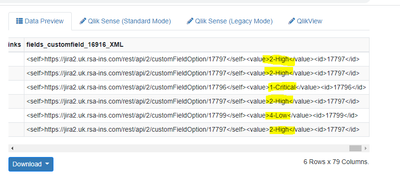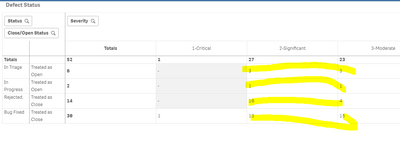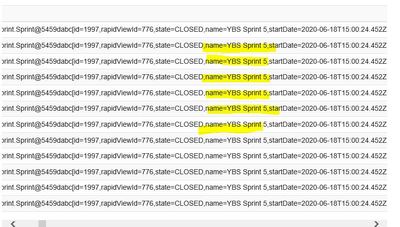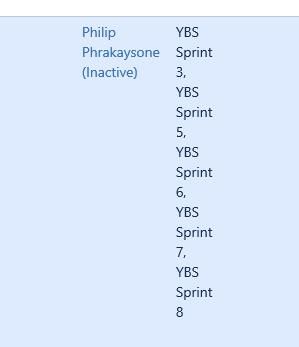Unlock a world of possibilities! Login now and discover the exclusive benefits awaiting you.
- Qlik Community
- :
- All Forums
- :
- Connectivity & Data Prep
- :
- Re: Qlik Sense Rest API Connector for Jira/Getting...
- Subscribe to RSS Feed
- Mark Topic as New
- Mark Topic as Read
- Float this Topic for Current User
- Bookmark
- Subscribe
- Mute
- Printer Friendly Page
- Mark as New
- Bookmark
- Subscribe
- Mute
- Subscribe to RSS Feed
- Permalink
- Report Inappropriate Content
Qlik Sense Rest API Connector for Jira/Getting custom fields with their names from jira to Qlik
Hi Everyone,
Good Evening,
My source is jira, Loaded data from Jira through REST API into qlik sense, while loading Issue table custom fields are loading into Qlik like Custom filed ids as lable, so its difficult to identify what is the actual filed name from jira.
Due to requirement in project few field were added in Jira by Jira developer those fields called custom fields. These newly added fields by Jira developer are coming into qlik as custom filed with id (ex: custom field 250,custom filed 340).
While creating the REST connection defined the filed names in the parameters, even though custom filed with ids are loading.
Do i missed something while loading,please help on this.
Thanks in Advance!!!!!!!!!!!
Varsha.
- Mark as New
- Bookmark
- Subscribe
- Mute
- Subscribe to RSS Feed
- Permalink
- Report Inappropriate Content
From the screenshot it certainly looks like you are licenced. Not sure how if you did not enter the details. Suggest you look on the licence tab.
When creating the Web File connection that needs to have servername replaced with the name or IP address of your QWC server. If it is all running on the one machine you can have:
As you have in the browser you have screenshot.
Steve
- Mark as New
- Bookmark
- Subscribe
- Mute
- Subscribe to RSS Feed
- Permalink
- Report Inappropriate Content
when i qlik license tab showing no LFA is required.
yes while creating web file connection replacing with the server name.
- Mark as New
- Bookmark
- Subscribe
- Mute
- Subscribe to RSS Feed
- Permalink
- Report Inappropriate Content
Yes i am having license key ,but while installing in server no where asked key details but after installing from server i was loging with default username nd password(admin@yourdomain.com and password01) here aslo just after logging jira connector is under standard with out license ,how it will possible or the webconnector.exe file what i am taking is wrong? what will the problem? if its premium means y i am able to give my jira url,username,paswrd extracting data with out taking license from the key what i am having
- Mark as New
- Bookmark
- Subscribe
- Mute
- Subscribe to RSS Feed
- Permalink
- Report Inappropriate Content
I tried to add custom field ids but the data is coming like a string. highlighted ones are actual values of custom field but its adding with prefix and suffix with string how can i get only 2-High,1-Critical,4-Low values under the custom field?
- Mark as New
- Bookmark
- Subscribe
- Mute
- Subscribe to RSS Feed
- Permalink
- Report Inappropriate Content
@Qlik-Developer - Yes as the column name suggests this will return an XML representation of the underlying custom fields. For simple custom fields this will be just a value but it looks like this has some more data in the background.
You should be able to extract this quite easily with some additional expressions in your load script - perhaps take a look at the TextBetween function:
https://help.qlik.com/en-US/qlikview/April2020/Subsystems/Client/Content/QV_QlikView/Scripting/Strin...
- Mark as New
- Bookmark
- Subscribe
- Mute
- Subscribe to RSS Feed
- Permalink
- Report Inappropriate Content
Hi @stevedark / @chrisbrain ,
How can we align the measures values as middle in pivot table of QlikSense.
Thanks.
- Mark as New
- Bookmark
- Subscribe
- Mute
- Subscribe to RSS Feed
- Permalink
- Report Inappropriate Content
I've just tried this in the Nov 20 release of Sense, and yes you can. It's under the Measure in the Pivot properties.
It's possible that it's not been available as an option for many releases, so you may need to upgrade to get this setting.
Hope that helps.
Steve
- Mark as New
- Bookmark
- Subscribe
- Mute
- Subscribe to RSS Feed
- Permalink
- Report Inappropriate Content
Hi @chrisbrain,
when I load the custom field sprint column for one key is splitting into multiple columns, below shown is from Jira web connector extract sprint 3, sprint 5, sprint 6, sprint 7, sprint 8 should be in one column with separated by a column.
Below a screenshot from Jira, expecting the sprint values from the connector extract as well.
How can we do some additional expressions in the load script, in order to get all the sprints separated by comma corresponding to the respective key.
- Mark as New
- Bookmark
- Subscribe
- Mute
- Subscribe to RSS Feed
- Permalink
- Report Inappropriate Content
@Qlik-Developer - I don't completely understand the question.
Can you confirm what table and column name the above refers to?
- Mark as New
- Bookmark
- Subscribe
- Mute
- Subscribe to RSS Feed
- Permalink
- Report Inappropriate Content
Hi @chrisbrain ,
i am trying to extract the custom field from the custom section in QWC.in Jira sprint field contain values separated with a comma with respective of KEY, But in QWC each sprint value is divided into a separate custom field.
My project is having 25 sprints, in Jira Orginal sprint including the spillover to the next sprint for a particular key are coming under the one filed Sprint with comma separated values.
But in QWc under custom fields spiil over sprints are dividing and returning in separated custom fields.
example:if Key is spill over to next 3 sprints ,then sprints are returning in 4 fileds
Key -2 ,sprints are 3,4,5,8 in this original sprint is 3 and spill over are 4,5,8 so instead of returning in one field all the values splitting into 4 custom fields.
in this case my project is having 25 sprints so there will be lot many custom fields ,how can I avoid this?
For example in Jira looks like this:
Table1:
key, Sprint
10,sprint 2,sprint 4
15,sprint 5,sprint4,sptint 3
In QWC returning:
key,Custom filed 10001,customfield10001_1,custom field10001_2,custom filed10001_3
10,Xml code - name=sprint2 - Xml code,Xml code - name= sprint 4 - XML code
15, ,XML code- name=sprint 4,Xml code - name=sprint 5 - XML code ,Xml code - name=sprint 3 - XML code