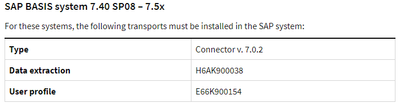Unlock a world of possibilities! Login now and discover the exclusive benefits awaiting you.
- Qlik Community
- :
- All Forums
- :
- Connectivity & Data Prep
- :
- SAP connector transports issue
- Subscribe to RSS Feed
- Mark Topic as New
- Mark Topic as Read
- Float this Topic for Current User
- Bookmark
- Subscribe
- Mute
- Printer Friendly Page
- Mark as New
- Bookmark
- Subscribe
- Mute
- Subscribe to RSS Feed
- Permalink
- Report Inappropriate Content
SAP connector transports issue
Hi, I'm Jessie from S.Korea
My Customer is using SAP 7.4.0 SP 0015
What I am wondering is, is it enough to transfer H6AK90038, E66K900154 to SAP Basis system?
What I heard from customer's SAP BC is that H6AR90038, E66R900154 are also pairs of them.
So What is the role of K and R each?
What is the mechanism of these?
Maybe this is a SAP question, and it would be not appropriate to ask here, but I don't have anyone to get help nearby..
So please I need your intelligences!
Thank you.
- Tags:
- qlik connectors
Accepted Solutions
- Mark as New
- Bookmark
- Subscribe
- Mute
- Subscribe to RSS Feed
- Permalink
- Report Inappropriate Content
Hi Jessie,
Each transport consists of two files. One starting with 'R' and one starting with 'K'.
The transport files (see the connector Installation Guide) should be put in the 'data' and 'cofiles' folders located on the SAP server, before imported into the SAP system. Please consult the SAP basis responsible person at your company!
Regards,
Håkan
- Mark as New
- Bookmark
- Subscribe
- Mute
- Subscribe to RSS Feed
- Permalink
- Report Inappropriate Content
Hi Jessie,
Each transport consists of two files. One starting with 'R' and one starting with 'K'.
The transport files (see the connector Installation Guide) should be put in the 'data' and 'cofiles' folders located on the SAP server, before imported into the SAP system. Please consult the SAP basis responsible person at your company!
Regards,
Håkan
- Mark as New
- Bookmark
- Subscribe
- Mute
- Subscribe to RSS Feed
- Permalink
- Report Inappropriate Content
- Mark as New
- Bookmark
- Subscribe
- Mute
- Subscribe to RSS Feed
- Permalink
- Report Inappropriate Content
As a result,
I had to move 'R' and 'K' transports at the same time on the SAP Server to conduct authorization works.
Thanks!