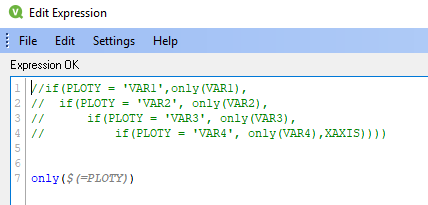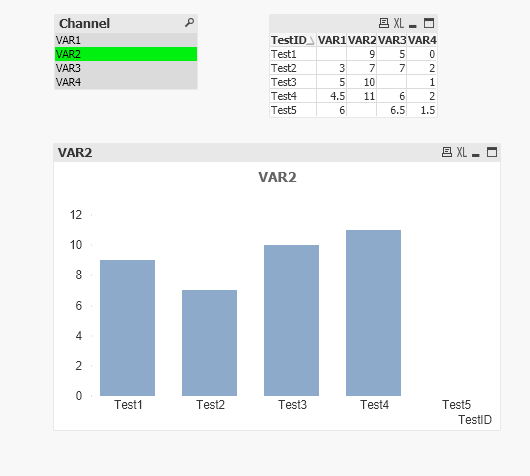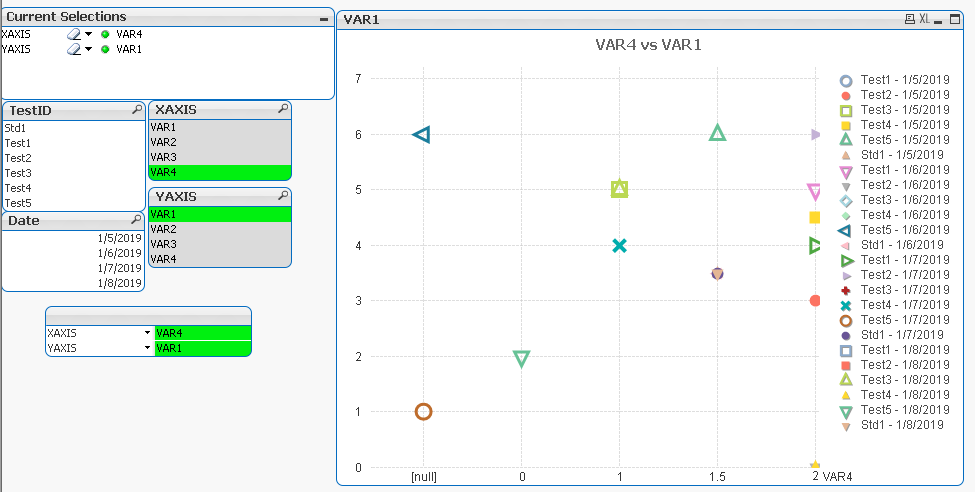Unlock a world of possibilities! Login now and discover the exclusive benefits awaiting you.
- Qlik Community
- :
- Forums
- :
- Groups
- :
- Industry and Topics
- :
- Deployment Framework
- :
- Dynamic Axis
- Subscribe to RSS Feed
- Mark Topic as New
- Mark Topic as Read
- Float this Topic for Current User
- Bookmark
- Subscribe
- Mute
- Printer Friendly Page
- Feature this Topic
- Mark as New
- Bookmark
- Subscribe
- Mute
- Subscribe to RSS Feed
- Permalink
- Report Inappropriate Content
Dynamic Axis
I'm trying to design a scatter chart that allows the user to pick the x and y axis from lists of available variables. I have separate/duplicate lists of available variables for each axis for users to pick from. I want to plot the chosen variables for all test combos without [null] values. How do I do this in Qlik?
| TestID | VAR1 | VAR2 | VAR3 | VAR4 |
| Test1 | [null] | 9 | 5 | 0 |
| Test2 | 3 | 7 | 7 | 2 |
| Test3 | 5 | 10 | [null] | 1 |
| Test4 | 4.5 | 11 | 6 | 2 |
| Test5 | 6 | [null] | 6.5 | 1.5 |
- Tags:
- Group_Discussions
Accepted Solutions
- Mark as New
- Bookmark
- Subscribe
- Mute
- Subscribe to RSS Feed
- Permalink
- Report Inappropriate Content
This was the solution for me. I'm still learning about syntax in Qlik. I'm not sure why this worked.
- Mark as New
- Bookmark
- Subscribe
- Mute
- Subscribe to RSS Feed
- Permalink
- Report Inappropriate Content
I've figured out how to plot two user selected variables against each other in a Combo Chart using the only(channel) aggregation. Currently with 4 variables I manage this with a series of if statements. I've also created two variables in the Settings/Variable Overview area, XPLOT & YPLOT, that are set to the Field Selections for my channel list boxes.
Once my dashboard goes from development to production the list of channels will be much larger and dynamic (channels may be created at any time). How can I use XPLOT & YPLOT to replace the series of logical statements?
This is what I have currently but it's not manageable moving forward.
if(PLOTY = 'VAR1',only(VAR1),
if(PLOTY = 'VAR2', only(VAR2),
if(PLOTY = 'VAR3', only(VAR3),
if(PLOTY = 'VAR4', only(VAR4),XAXIS))))
- Mark as New
- Bookmark
- Subscribe
- Mute
- Subscribe to RSS Feed
- Permalink
- Report Inappropriate Content
I'm not really sure what you are trying to do. Is it a dynamic x axis based on a selection?
Please take a look at my attached example. If it not the answer, please adjust the data in the script and try to describe the desired output with a picture or excel file.
Qlik Community MVP
- Mark as New
- Bookmark
- Subscribe
- Mute
- Subscribe to RSS Feed
- Permalink
- Report Inappropriate Content
I'm trying to allow a user to select any two channels and plot them against each other.
- Mark as New
- Bookmark
- Subscribe
- Mute
- Subscribe to RSS Feed
- Permalink
- Report Inappropriate Content
This was the solution for me. I'm still learning about syntax in Qlik. I'm not sure why this worked.