Unlock a world of possibilities! Login now and discover the exclusive benefits awaiting you.
- Qlik Community
- :
- Forums
- :
- Groups
- :
- Industry and Topics
- :
- Deployment Framework
- :
- Re: Exclude Admin apps from Governance Dashboard
- Subscribe to RSS Feed
- Mark Topic as New
- Mark Topic as Read
- Float this Topic for Current User
- Bookmark
- Subscribe
- Mute
- Printer Friendly Page
- Feature this Topic
- Mark as New
- Bookmark
- Subscribe
- Mute
- Subscribe to RSS Feed
- Permalink
- Report Inappropriate Content
Exclude Admin apps from Governance Dashboard
Hi,
I have the Governance Dashboard set up within QDF and it is working fine. However, I would like to exclude all the Admin apps (including System Monitor, Variable Editor, etc).
How do I go about doing this? Should I edit DF_Script_for_GD.qvs, or is there a better way?
Regards, Michael
Accepted Solutions
- Mark as New
- Bookmark
- Subscribe
- Mute
- Subscribe to RSS Feed
- Permalink
- Report Inappropriate Content
Hi Michael, as you noticed the GovDb gets autopopulated with QDF settings when using the script, the exclude rule is defaulted in 0.Administration to hide 0.Examples and GovDb itself.
If you want to hide the hole container change in the DF_Script_for_GD.qvs line 104 to
LET vFileRootPath$(vL.tttt)Exclude= replace(replace('$(vQVGovHome)','-','%-'),'+','%+')&'|0.Administration\';
Cheers
Magnus
- Mark as New
- Bookmark
- Subscribe
- Mute
- Subscribe to RSS Feed
- Permalink
- Report Inappropriate Content
Hello Michael - have you tried the exclude input box in the configuration section?
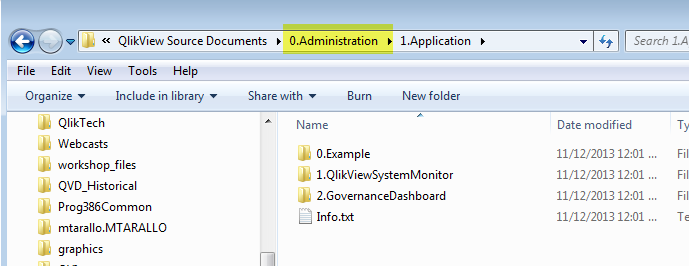
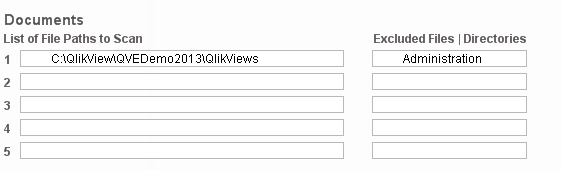
Michael Tarallo
Mike Tarallo
Qlik
- Mark as New
- Bookmark
- Subscribe
- Mute
- Subscribe to RSS Feed
- Permalink
- Report Inappropriate Content
That field gets overwritten by the config script each time you perform a reload.
- Mark as New
- Bookmark
- Subscribe
- Mute
- Subscribe to RSS Feed
- Permalink
- Report Inappropriate Content
Let me check into this.
Mike
Mike Tarallo
Qlik
- Mark as New
- Bookmark
- Subscribe
- Mute
- Subscribe to RSS Feed
- Permalink
- Report Inappropriate Content
Hi Michael, as you noticed the GovDb gets autopopulated with QDF settings when using the script, the exclude rule is defaulted in 0.Administration to hide 0.Examples and GovDb itself.
If you want to hide the hole container change in the DF_Script_for_GD.qvs line 104 to
LET vFileRootPath$(vL.tttt)Exclude= replace(replace('$(vQVGovHome)','-','%-'),'+','%+')&'|0.Administration\';
Cheers
Magnus
- Mark as New
- Bookmark
- Subscribe
- Mute
- Subscribe to RSS Feed
- Permalink
- Report Inappropriate Content
Thanks Magnus,
I have modified it to exclude Variable Editor too, as follows:
LET vFileRootPath$(vL.tttt)Exclude= replace(replace('$(vQVGovHome)','-','%-'),'+','%+')&'|0.Administration\|2.VariableEditor\';
I notice that the excluded files still appear in list boxes, but when you select them there is no data. It looks like all files get loaded into the FileList table but not other tables.
Cheers, Michael
- Mark as New
- Bookmark
- Subscribe
- Mute
- Subscribe to RSS Feed
- Permalink
- Report Inappropriate Content
Hi Michael - yes that is because of the history kept from the initial scan. If any of that historical data is not longer important - you can delete your .QVD files located here:
..\profiles\default\QVD_historical
and then rescan using the new script that you modified.
Mike T
Mike Tarallo
Qlik
- Mark as New
- Bookmark
- Subscribe
- Mute
- Subscribe to RSS Feed
- Permalink
- Report Inappropriate Content
Thanks Mike.
That sorted it out.