Unlock a world of possibilities! Login now and discover the exclusive benefits awaiting you.
- Qlik Community
- :
- Forums
- :
- Groups
- :
- Industry and Topics
- :
- Deployment Framework
- :
- Re: Is it posible to install Qlikview Desktop and ...
- Subscribe to RSS Feed
- Mark Topic as New
- Mark Topic as Read
- Float this Topic for Current User
- Bookmark
- Subscribe
- Mute
- Printer Friendly Page
- Feature this Topic
- Mark as New
- Bookmark
- Subscribe
- Mute
- Subscribe to RSS Feed
- Permalink
- Report Inappropriate Content
Is it posible to install Qlikview Desktop and Qlik Sense Desktop in same system?
Hi,
I need to know that, can QlikView Desktop and Qlik Sense Desktop be installed in the same system for development purpose?
I have Qlikview desktop installed in my laptop (64 bit system) from long time but when I install Qlik Sense Desktop, it says installation is successful but I am unable to find the Qlik Sense in my program list.
Thanks,
Homprakash.
- Tags:
- Group_Discussions
- Mark as New
- Bookmark
- Subscribe
- Mute
- Subscribe to RSS Feed
- Permalink
- Report Inappropriate Content
Hi Homprakash, I have bot installed in my laptop, working correctly in 64 bit system.
The shortcut goes to: C:\Users\[Your User]\AppData\Local\Programs\Qlik\Sense\QlikSense.exe
- Mark as New
- Bookmark
- Subscribe
- Mute
- Subscribe to RSS Feed
- Permalink
- Report Inappropriate Content
Hi Ruben,
My company IT team person (Administrator login) installed the Qlik Sense Desktop in my office laptop (it is not personal laptop) and I am not able to find Qlik Sense Desktop traces anywhere in my laptop but I see QlikView folders.
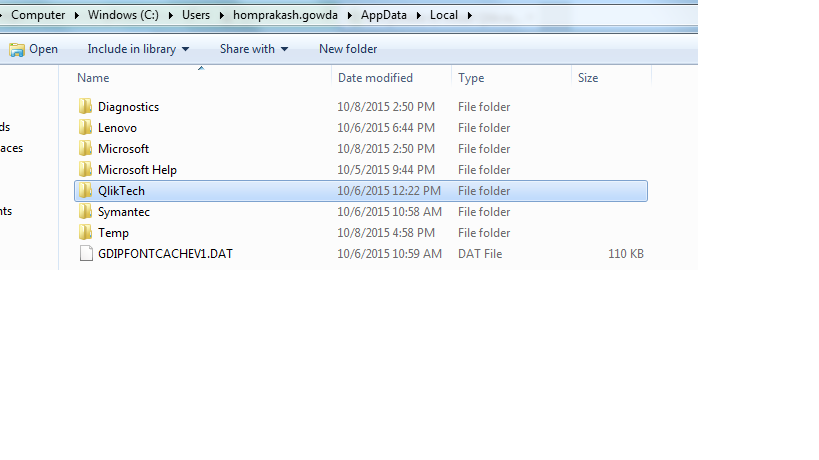
- Mark as New
- Bookmark
- Subscribe
- Mute
- Subscribe to RSS Feed
- Permalink
- Report Inappropriate Content
Not sure but maybe the installation depends on user, Sense apps are stored in 'Documents library' wich is a user-dependand folder.
Ask your IT team to check if their user has sense installed in the laptop, If it's there, they should make the installation with your user, giving temporary administrator privileges.
- Mark as New
- Bookmark
- Subscribe
- Mute
- Subscribe to RSS Feed
- Permalink
- Report Inappropriate Content
Hello Homprakash,
Ruben is correct. The installation is under the users profile. So the user that installed the product will have the shortcut.
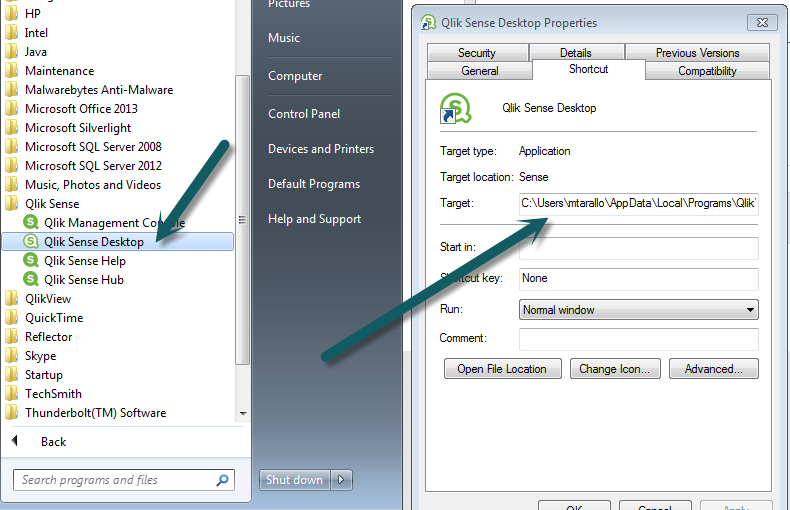
Let us know how you do.
Please mark the appropriate replies as CORRECT / HELPFUL so our team and other members know that your question(s) has been answered to your satisfaction.
Regards,
Mike Tarallo
Qlik
Mike Tarallo
Qlik