Unlock a world of possibilities! Login now and discover the exclusive benefits awaiting you.
- Qlik Community
- :
- Forums
- :
- Groups
- :
- Industry and Topics
- :
- Deployment Framework
- :
- QDF 1.7.0 is unable to create QVD variable, exampl...
- Subscribe to RSS Feed
- Mark Topic as New
- Mark Topic as Read
- Float this Topic for Current User
- Bookmark
- Subscribe
- Mute
- Printer Friendly Page
- Feature this Topic
- Mark as New
- Bookmark
- Subscribe
- Mute
- Subscribe to RSS Feed
- Permalink
- Report Inappropriate Content
QDF 1.7.0 is unable to create QVD variable, examples failing
Environment:
QS 3.2 SR4 - Hosted server, full permissions
I've tried several things, and I'm unable to get the QDF to identify or assign a value for locating the QVD files from the Examples folder. Meaning, I'm unable to use IndexAdd, IndexLoad, or even the DoDir commands as used in the Qlik Sense Exercises document. Please help as I'm not familiar enough with the loading mechanisms to get this working myself. Thank you.
- Tags:
- Group_Discussions
Accepted Solutions
- Mark as New
- Bookmark
- Subscribe
- Mute
- Subscribe to RSS Feed
- Permalink
- Report Inappropriate Content
Hi Ben, I did the same thing using your text without any major problems. First validate that you have the latest Qlik Sense version September 2017 (11.14.3). If that works run the section below that worked fine for me, you should have a complete data model in the end. Hope that this works
Regards
Magnus
set vG.BasePath=; //Clrear cache
set vG.SharedBasePath=; //Clrear cache
$(Include=lib://Root\InitLink.qvs); //Initiate framework
Call LCGV('Example','QVD'); //Mount Example container
Call IndexAdd('$(vG.ExampleQVDPath)\*.qvd'); //Index qvd files inside example container
Call IndexLoad('','','','Sales','','','','','Sales'); //Load sales data
- Mark as New
- Bookmark
- Subscribe
- Mute
- Subscribe to RSS Feed
- Permalink
- Report Inappropriate Content
To be clear, when I follow Exercise #2 (Link containers), I never get the QVD path as a variable. I put in the command:
Call LCGV('Example','QVD');
And the vG.ExampleQVDPath never is available as a global variable. I'm using a Sense only setup, and I'm guessing that some configuration isn't working to properly located the directory. What else do I need to try?
- Mark as New
- Bookmark
- Subscribe
- Mute
- Subscribe to RSS Feed
- Permalink
- Report Inappropriate Content
Ben, could you please send the log or screen dump of the running script (load editor popup when reloading)?
Best regards
Magnus
- Mark as New
- Bookmark
- Subscribe
- Mute
- Subscribe to RSS Feed
- Permalink
- Report Inappropriate Content
Script I'm using (I've been trying many different things):
-------------------------------------------------------------------------
//Set vG.HomeContainer = '1.Example';
//Set vG.BasePath = ;
//Set vG.SharedBasePath = ;
//Set vG.SharedQVDPath = ;
$(Include=lib://Root\InitLink.qvs);
//1.
//Call DoDir('$(vG.BasePath)');
Call DoDir('$(vG.BasePath)','MyTable','True');
//2. FAILS
Call LCGV('Example','QVD');
Call DoDir('$(vG.QVDPath)\*.qvd','False');
//3. FAILS
//Call LCGV('Example','Custom');
//Call LCGV('Example','QVD');
Call IndexAdd('$(vG.ExampleQVDPath)\*.qvd');
//3x. FAILS
//Call IndexLoad('','','','Sales','','','','','Sales');
//Call CalendarGen('OrderDate');
-------------------------------------------------------------------------
Load Results are:
9:41:11 TT
Output cleared.
9:41:13 TT
---
Started loading data
---
'### QDF Info, InitLink trying to link to initiation script'
'### DF Info, identified Sense root path lib://Root/ (single LIB mount)'
'### DF Info, identified Sense home container lib://Root/0.Administration\'
'### QDF Info, Initiation Started'
'### QDF Info, Global Variables using cache'
'### QDF Info, Shared Global Variables using cache'
QDF.DoDir_Tmp_Tbl << AUTOGENERATE(1)
Lines fetched: 1
QDF.DoDir_Tmp_Tbl
Lines fetched: 1
'### DF Starting LoadVariableCSV'
vL.temp_table << Custom.Variables
Lines fetched: 5
'### DF Ending LoadVariableCSV'
QDF.DoDir_Tmp_Tbl << AUTOGENERATE(1)
Lines fetched: 1
QDF.DoDir_Tmp_Tbl
Lines fetched: 1
'### DF Starting LoadVariableCSV'
vL.temp_table << Custom.Variables
Lines fetched: 2
'### DF Ending LoadVariableCSV'
'### DF 4.Custom.qvs Started'
'### DF 4.Custom.qvs Finished'
'### DF 4.Custom.qvs Started'
'### DF 4.Custom.qvs Finished'
'### QDF Info, 1.Init.qvs Finished'
MyTable << AUTOGENERATE(1)
Lines fetched: 1
MyTable << AUTOGENERATE(1)
Lines fetched: 2
MyTable << AUTOGENERATE(1)
Lines fetched: 3
MyTable << AUTOGENERATE(1)
Lines fetched: 4
MyTable << AUTOGENERATE(1)
Lines fetched: 5
MyTable << AUTOGENERATE(1)
Lines fetched: 6
MyTable << AUTOGENERATE(1)
Lines fetched: 7
MyTable << AUTOGENERATE(1)
Lines fetched: 8
MyTable << AUTOGENERATE(1)
Lines fetched: 9
MyTable << AUTOGENERATE(1)
Lines fetched: 10
MyTable << AUTOGENERATE(1)
Lines fetched: 11
MyTable << AUTOGENERATE(1)
Lines fetched: 12
MyTable << AUTOGENERATE(1)
Lines fetched: 13
MyTable << AUTOGENERATE(1)
Lines fetched: 14
MyTable << AUTOGENERATE(1)
Lines fetched: 15
MyTable << AUTOGENERATE(1)
Lines fetched: 16
MyTable << AUTOGENERATE(1)
Lines fetched: 17
MyTable << AUTOGENERATE(1)
Lines fetched: 18
MyTable << AUTOGENERATE(1)
Lines fetched: 19
MyTable << AUTOGENERATE(1)
Lines fetched: 20
MyTable << AUTOGENERATE(1)
Lines fetched: 21
MyTable << AUTOGENERATE(1)
Lines fetched: 22
MyTable << AUTOGENERATE(1)
Lines fetched: 23
MyTable << AUTOGENERATE(1)
Lines fetched: 24
MyTable << AUTOGENERATE(1)
Lines fetched: 25
MyTable << AUTOGENERATE(1)
Lines fetched: 26
MyTable << AUTOGENERATE(1)
Lines fetched: 27
MyTable << AUTOGENERATE(1)
Lines fetched: 28
MyTable << AUTOGENERATE(1)
Lines fetched: 29
MyTable << AUTOGENERATE(1)
Lines fetched: 30
MyTable-1 << MyTable
Lines fetched: 18
'### QDF Info, 2.GenericContainerLoader.qvs Started'
vL.temp_table_map << ContainerMap
Lines fetched: 4
vL.temp_table_map
Lines fetched: 4
'### QDF Info, found Example container, mounting as vG.ExampleBasePath'
'### DF Info Container with basic examples'
vL.ContainerStructure << ab48-e04e-47bd-9747
Lines fetched: 18
'### QDF Info, Example Finished'
---
The following error occurred:
No qualified path for file: ***
---
The error occurred here:
for each vL.QDF.DoDirFile in filelist ('\*.qvd')
---
Data has not been loaded. Please correct the error and try loading again.
- Mark as New
- Bookmark
- Subscribe
- Mute
- Subscribe to RSS Feed
- Permalink
- Report Inappropriate Content
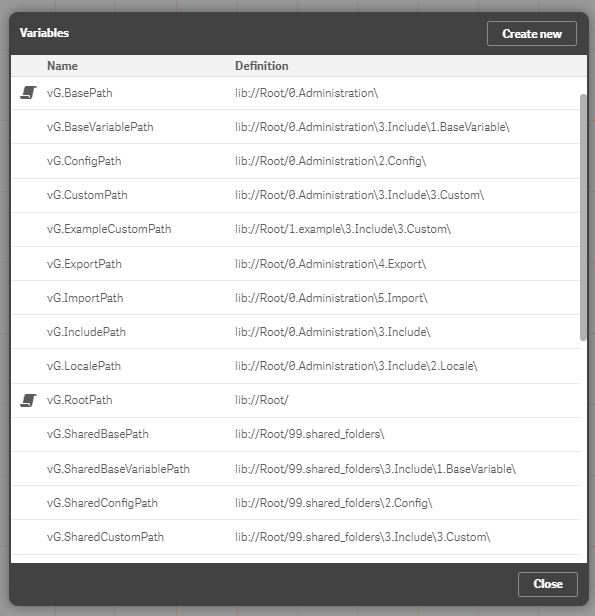
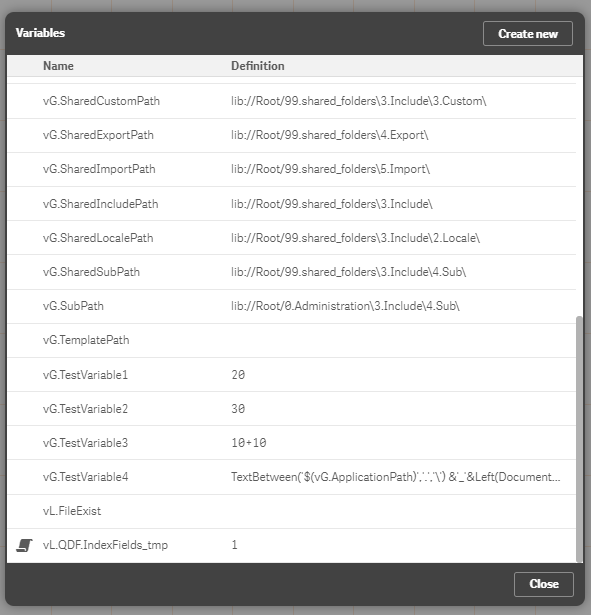
Output variables from the visualization side.
- Mark as New
- Bookmark
- Subscribe
- Mute
- Subscribe to RSS Feed
- Permalink
- Report Inappropriate Content
Hi Ben, I did the same thing using your text without any major problems. First validate that you have the latest Qlik Sense version September 2017 (11.14.3). If that works run the section below that worked fine for me, you should have a complete data model in the end. Hope that this works
Regards
Magnus
set vG.BasePath=; //Clrear cache
set vG.SharedBasePath=; //Clrear cache
$(Include=lib://Root\InitLink.qvs); //Initiate framework
Call LCGV('Example','QVD'); //Mount Example container
Call IndexAdd('$(vG.ExampleQVDPath)\*.qvd'); //Index qvd files inside example container
Call IndexLoad('','','','Sales','','','','','Sales'); //Load sales data
- Mark as New
- Bookmark
- Subscribe
- Mute
- Subscribe to RSS Feed
- Permalink
- Report Inappropriate Content
In my first post on this issue, I mentioned the server & version I was running on... AND, nowhere did it say anything about the September or June releases being required to run this enhancement for our systems.
I highly suggest that you update the documentation to reflect this latest change as I figured QS 3.2 SR4 was new enough & sufficient to run the system since things were updated in April of this year.
We're not scheduled to update to September 2017 until next week, so I'll mark this as complete until then. Thank you.