Unlock a world of possibilities! Login now and discover the exclusive benefits awaiting you.
- Qlik Community
- :
- Forums
- :
- Groups
- :
- Industry and Topics
- :
- Deployment Framework
- :
- Re: Qlik Sense Test/Prod and how to handle the sha...
- Subscribe to RSS Feed
- Mark Topic as New
- Mark Topic as Read
- Float this Topic for Current User
- Bookmark
- Subscribe
- Mute
- Printer Friendly Page
- Feature this Topic
- Mark as New
- Bookmark
- Subscribe
- Mute
- Subscribe to RSS Feed
- Permalink
- Report Inappropriate Content
Qlik Sense Test/Prod and how to handle the shared folder
Hi,
I've set up my first Qlik Sense environment with QDF.
Since I'm using shared persistance I've put the QDF folder structure into that shared folder right beside the built-in Apps-folder.
To support a test and prod flow I did it this way:
1. First I created one folder named Test and another named Prod and put two complete QDF-folder structures in there with prefixes calles like Sales_Test and Sales_Prod.
2. Then I created folder-connections on the Qlik Sense server for each container in each QDF-structure for example
Sales_Test pointing to \\QLikShare\Test\4.Sales
and
Sales_Prod pointing to \\QLikShare\Prod\4.Sales
3. Then I implemented a way to automatically update a vEnvironment-variable depending on if the app is published to prod or test according to this post Multi-tier deployment in a single environment - let apps automatically know which datasources to use...
4. It is only the config-files and the qvd-files that are handled by the QDF since the applications in Qlik sense are restored into the apps-folder with a cryptic name.
Everything works nicely but then when I put some geo-files into the shared folder I realized that the Shared folder in QDF is hard-coded into the 1.init.qvs script like this:
SET vL.QDF.LinkShared_Folders = 'Shared';
Which means that the shared folder cannot have a prefix like Shared_Test or Shared_Prod.
For now I make use of the AltPath-option and have only one single shared folder common to both test and prod.
Anyone else who have thought of how to config the shared folder in a test/prod usage of QDF for Qlik sense?
- Tags:
- Group_Discussions
- « Previous Replies
-
- 1
- 2
- Next Replies »
- Mark as New
- Bookmark
- Subscribe
- Mute
- Subscribe to RSS Feed
- Permalink
- Report Inappropriate Content
Hi Magnus,
I downloaded the 4.GenericContainerLoader.qvs from github and created a test-app that has its homecontainer-prefix set to Extract_Test which correpsponds to a folder-connection named Container_Extract_Tets and did a call LCGV to set up variables to a folder-connection called Container_Production_Test that I have in my Sense server, in QDF the prefix is Production_Test.
This is what it looks like then.
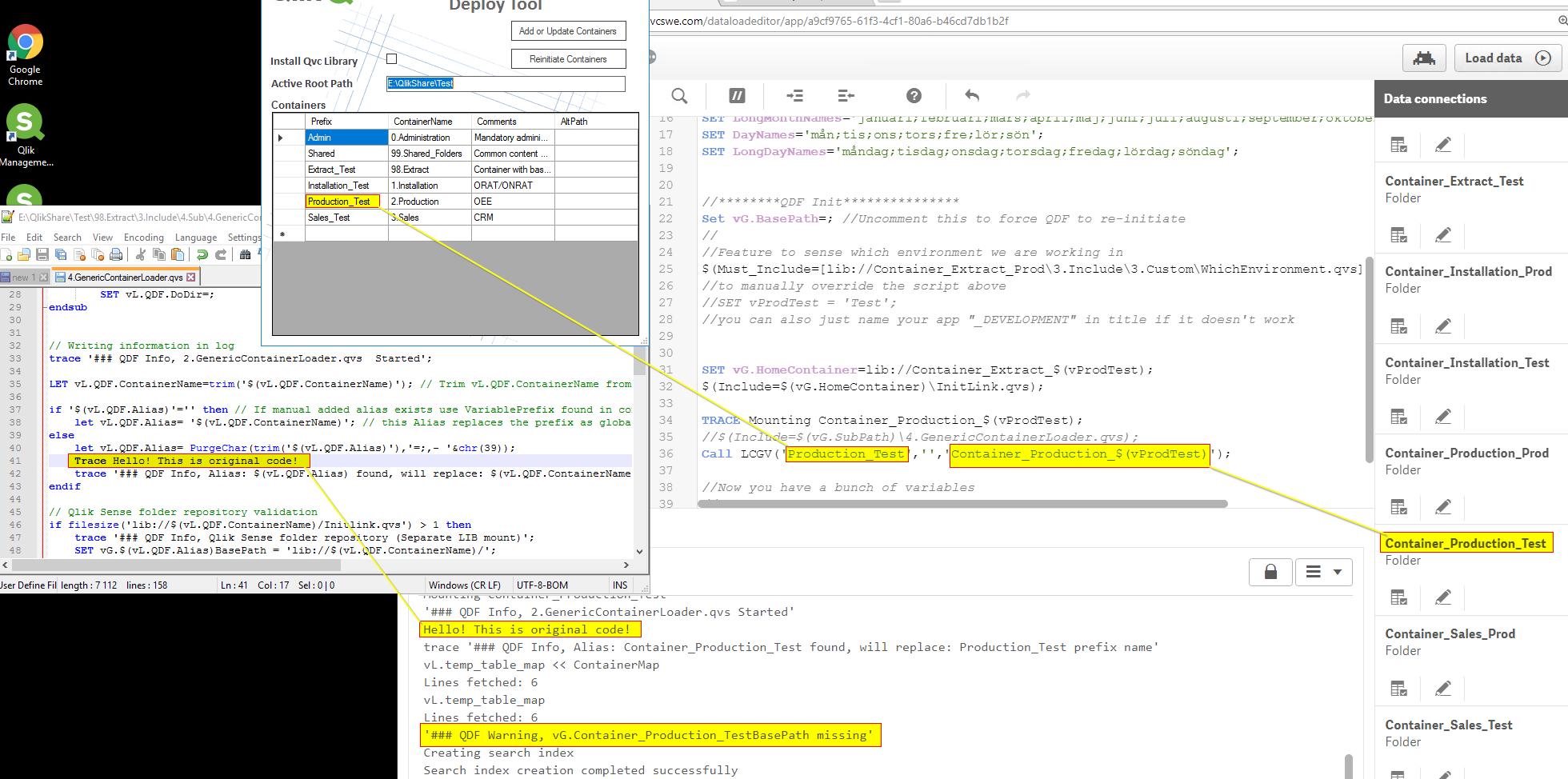
No variables towards Container_Production_Test were created as you can see in the screenshot below
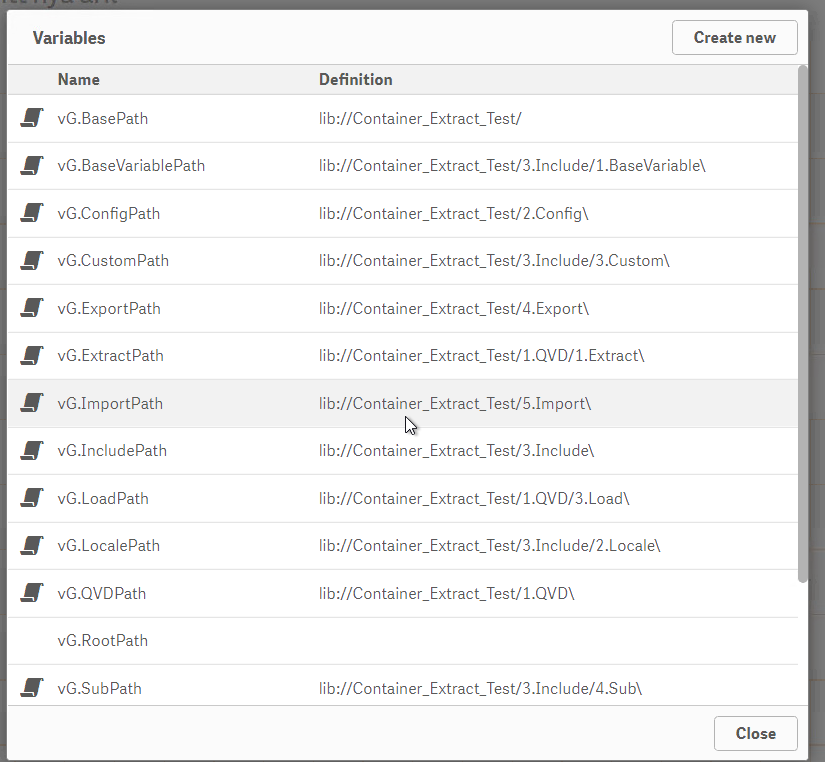
I then changed that single line and placed it after the Trace and the output looks like this:
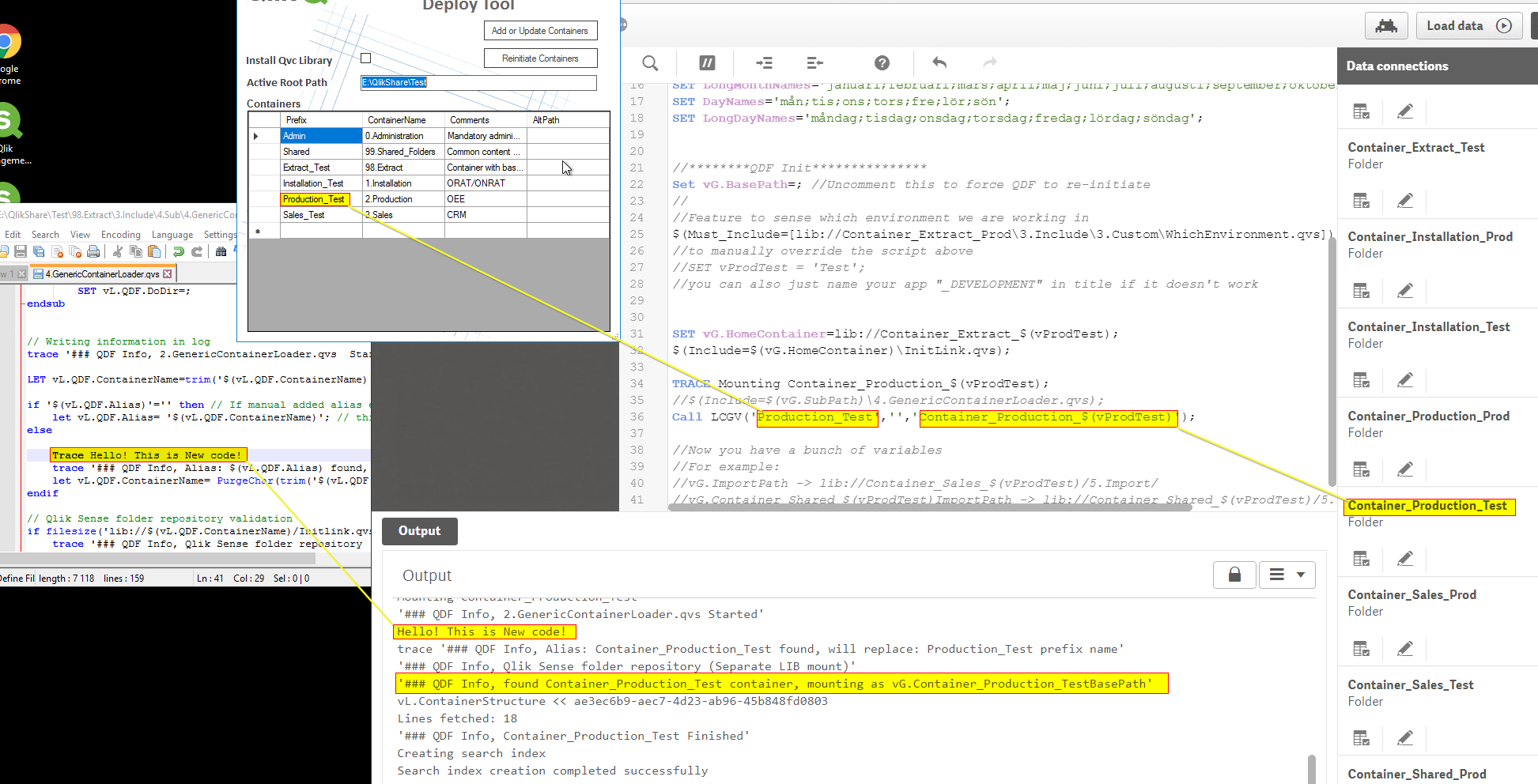
And the variables get created.
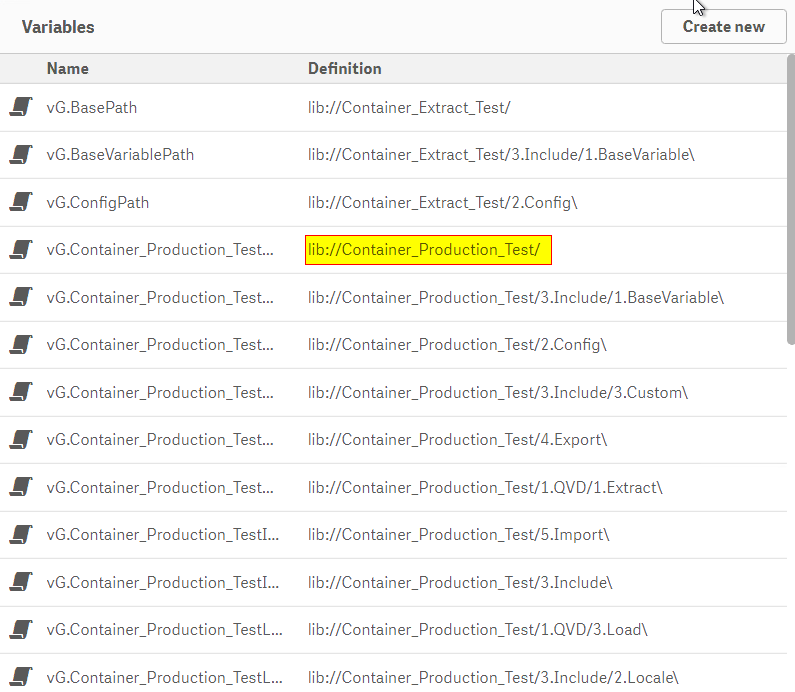
Hope this helps.
Regards
Andreas
- « Previous Replies
-
- 1
- 2
- Next Replies »