Unlock a world of possibilities! Login now and discover the exclusive benefits awaiting you.
Announcements
Live today at 11 AM ET. Get your questions about Qlik Connect answered, or just listen in.
SIGN UP NOW
- Qlik Community
- :
- Forums
- :
- Groups
- :
- Industry and Topics
- :
- Deployment Framework
- :
- Security enhancements in QlikView SR13 and QlikVie...
Options
- Subscribe to RSS Feed
- Mark Topic as New
- Mark Topic as Read
- Float this Topic for Current User
- Bookmark
- Subscribe
- Mute
- Printer Friendly Page
- Feature this Topic
Turn on suggestions
Auto-suggest helps you quickly narrow down your search results by suggesting possible matches as you type.
Showing results for
Employee
2016-03-15
11:52 AM
- Mark as New
- Bookmark
- Subscribe
- Mute
- Subscribe to RSS Feed
- Permalink
- Report Inappropriate Content
Security enhancements in QlikView SR13 and QlikView 12
Background
In QlikView 11 SR13 and QlikView 12 security have become stricter and additional settings need to be added to run command line executions within QlikView. The Variable Editor application is used during QDF upgrades as well as in maintenance phase to view and create containers. The Script security setting need to be checked in to get full functionality in Variable Editor. Without this setting Variable Editor.will break during container creation with the error message:
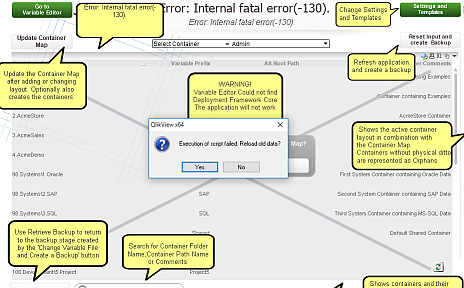
How to change security setting
- Open QlikView Desktop and select Settings/ User Preferences. A User preferences box will appear
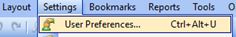
- Change to Security tab and check in Script. And press Apply
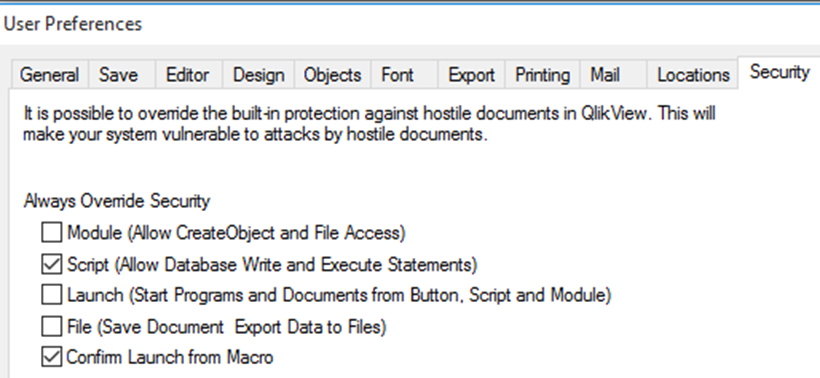
0 Replies