Unlock a world of possibilities! Login now and discover the exclusive benefits awaiting you.
- Subscribe to RSS Feed
- Mark as New
- Mark as Read
- Bookmark
- Subscribe
- Printer Friendly Page
- Report Inappropriate Content

My buddy from down under is back in this week's edition of the Qlik Design Blog. Lee Mathews, Qlik Principal Solution Architect based in Melbourne Victoria, Australia, shows and tells how Qlik Sense can be used for financial reporting.
Financial Reports with Qlik Sense
I often have customers asking how they can produce financial style reports in Qlik. These reports are actually quite difficult to produce in most BI systems, as they usually require calculations and formatting that needs to change row by row. Most BI systems produce tables of data that display a single calculation in each column, with a dimension being used to provide a breakdown for the rows. Qlik is actually no different in this regard, however there are several aspects of the Qlik platform that provide the flexibility to replicate structured financial reports. Let me briefly introduce these aspects below:
- Qlik’s powerful Extract Transform and Load (ETL) capabilities make Qlik the ideal platform for combining and reporting on data from disparate systems. But these ETL capabilities also allow you to take a data set and restructure it to include the necessary sub-totals that must be displayed in a financial report for example. You can also then flag these sub-totals in the data model so that different formatting can be applied to them in the UI.
- Qlik’s extensive APIs allow visualization extensions to be created easily, with formatting options specifically for structured financial reporting. Two such extensions are illustrated in the video below, along with the use of the standard Qlik Sense pivot table object.
- Qlik’s flexible expression syntax allows for a variety of tricks, to ensure that the right expression is displayed on each row. This includes Pick/Match functions, If Then Else logic, and of course Qlik’s powerful set analysis capabilities.
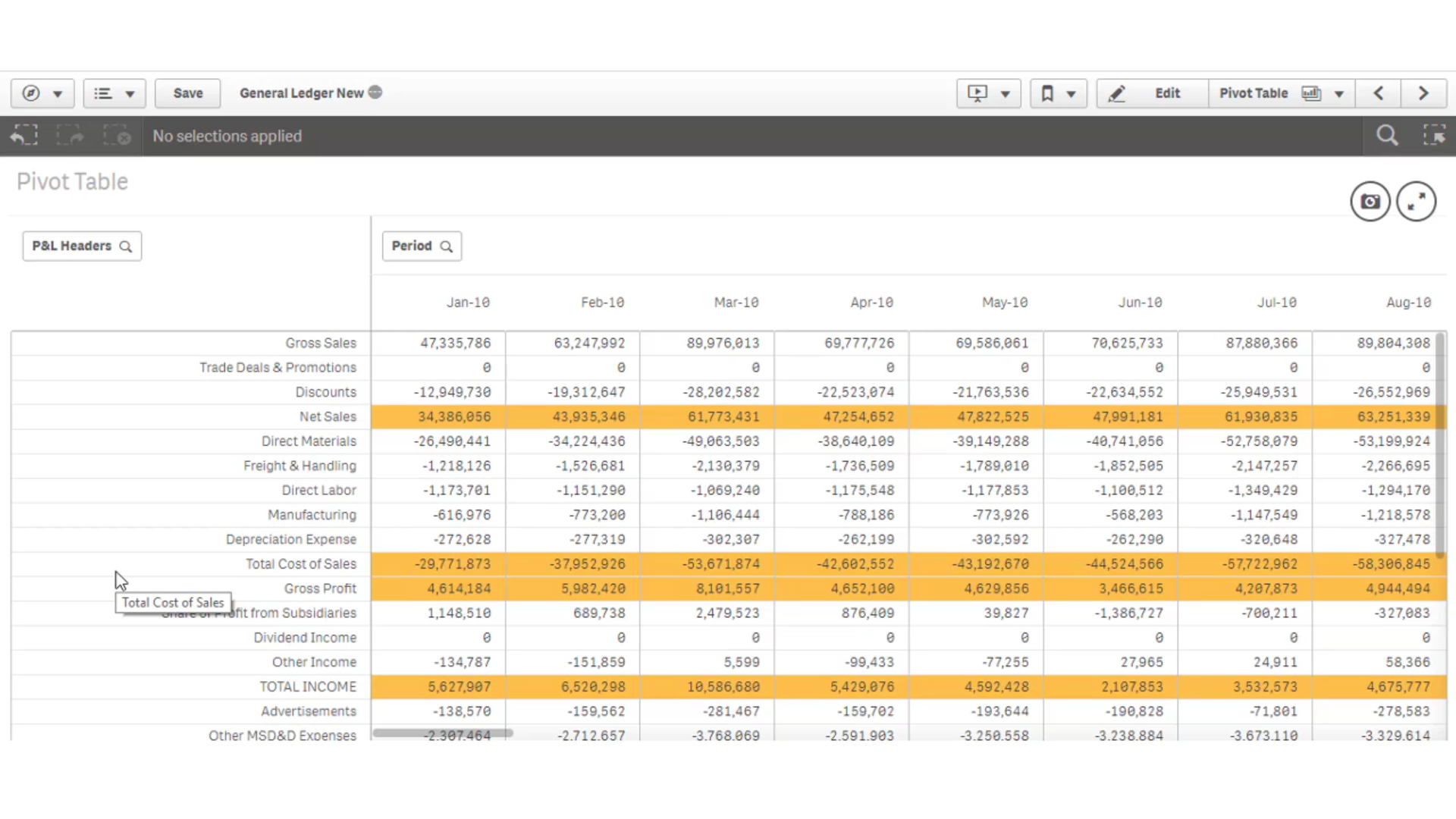
The short video below shows several approaches to producing structured financial reports. It is by no means an exhaustive list of techniques, but is a good overview of some of the options available.
Enjoy!
Lee Matthews
Principal Solution Architect
Qlik Sense for Financial Reporting
Can't see the video? Download the .mp4 to watch on your computer or mobile device.
You must be a registered user to add a comment. If you've already registered, sign in. Otherwise, register and sign in.