Since my last blog where I created a Google Annotation Chart (Google Annotation Chart - Qlik Sense Extension and Angular Directive), I thought it would be interesting to add more extensions based on Google's visualization library.
Here I created a simple gauge based on Google's Gauge found at Visualization: Gauge | Charts | Google Developers.
- Download the zip file as found at the end of this blog,
- unzip it in your extensions folder, C:\Users<user>\Documents\Qlik\Sense\Extensions\GoogleGaugeChart
- Open your Helpdesk app and drag and drop the extension into the canvas
- As for the first measure put
Count( {$<Priority={'High'}, Status -={'Closed'} >} Distinct %CaseId )with a label "High Priority Cases" - For the second measure, put
Count( {$<Status -={'Closed'} >} Distinct %CaseId ) - with a label "Total Closed Cases"
- Make selections and see the Gauge animate
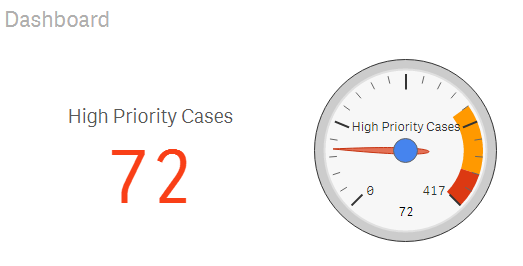
Coming up: Extension settings...
Branch: http://branch.qlik.com/#!/project/57b76c10b3122e2cd1e7305d
Yianni