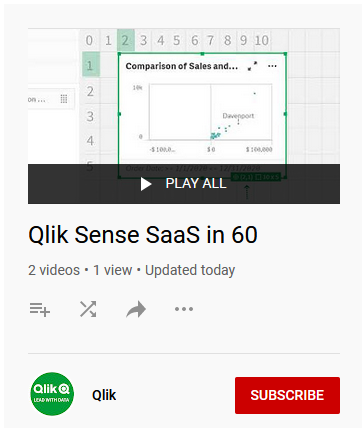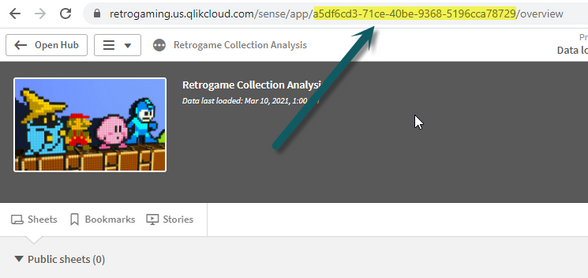Unlock a world of possibilities! Login now and discover the exclusive benefits awaiting you.
- Qlik Community
- :
- Discover
- :
- Blogs
- :
- Product
- :
- Design
- :
- Qlik Sense SaaS in 60 - Learn what's new each wee...
- Subscribe to RSS Feed
- Mark as New
- Mark as Read
- Bookmark
- Subscribe
- Printer Friendly Page
- Report Inappropriate Content
Hey guys - we started a new series of succinct videos to keep you up to date on what's new in Qlik Sense SaaS on a weekly basis. Subscribe to the new YouTube Qlik Sense SaaS in 60 Playlist and stay informed as it happens.
This week we introduce our new Databricks connector and the ability to Binary Load Qlik Sense apps directly from Personal and Shared spaces using their APP ID:
Can't see the video? YouTube blocked by your region or organization? Download the attached .mp4 to watch on your computer or mobile device.
Note:
The BINARY statement must be the first statement at the top of the script in the Qlik Sense App. If you have access to the app (personal / shared space) - it will automatically find the app it needs. There isn't a need to specify the specific space location. Simply us the Binary statement and the APP ID.
BINARY [APP ID]
Example: -
BINARY [a5df6cd3-71ce-411be-9368-5236cca78729]
The APP ID can be found in the URL of the browser when accessing the app you want to use for binary loading.
Transcript:
Hey guys this is Mike Tarallo with Qlik and welcome to SaaS in 60. This week we have added a new connector for Databricks and the ability to perform binary loading of Qlik Sense apps that reside in Shared and Personal Spaces. To support the growing popularity of Databricks, a Qlik strategic partner, Qlik Sense now includes a pre-configured connector for Databricks, including the new Spark 3.0 engine. Utilizing the Databricks SQL Analytics service, the Databricks connector enables Qlik Sense users to easily include data from Databricks to gain a comprehensive view of their business as well as generate new insights and data-driven actions.
Binary loading is the process of loading a data model directly from a Qlik Sense app instead of a traditional data connector. You can now easily reuse data models from Qlik Sense apps that reside in personal and shared spaces. Note the source and target app must be in the same space. This is in addition to the existing capability to binary load from third party file share such as S3 or Google Drive....and that is your SaaS in 60.
You must be a registered user to add a comment. If you've already registered, sign in. Otherwise, register and sign in.