Unlock a world of possibilities! Login now and discover the exclusive benefits awaiting you.
- Subscribe to RSS Feed
- Mark as New
- Mark as Read
- Bookmark
- Subscribe
- Printer Friendly Page
- Report Inappropriate Content
You wake up in the morning and head down to the living room; faintly you hear a lingering “hohoho” from the chimney. Santa was here – and he left us something wonderful!
Santa is early this year, not only did he bring us a new and shiny service release for QlikView he also included a free to use mapping extension!
When you install the latest version of QlikView, http://www.qlik.com/download/, we now ship an Example Extension Object that makes use of OpenLayers and MapQuest.
So how do I make use of this sweet nectar you say?
Let me take you on a journey and explore some mapping possibilities!
- Head out and install the latest version of QlikView, make sure you install the examples.
- Navigate to C:\Program Files\QlikView\Examples\Extensions and double click the “Extensions Examples.qar” file. This will install all of the extension examples.
- Open the QlikView “Extension Examples that you can find in C:\Program Files\QlikView\Examples\Documents\
- In the Mapping tabs you will find examples on how to plot either dots/points, lines or polygons.
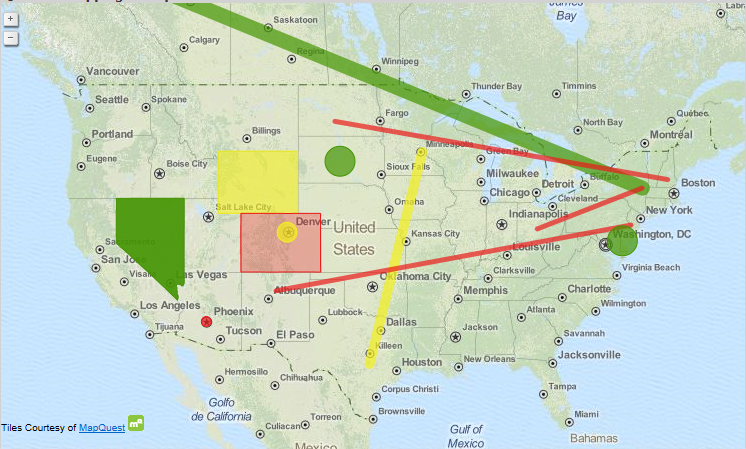
Attached to this post you will also find a dataset and an app that contains all of the high speed cameras in Sweden with corresponding latitude and longitude points if you want to play around with the extension, make sure you install the extension first, on your own.
Keep on Qliking!
Keep in mind
Extensions are generally built upon web technologies such as HTML and JavaScript and for QlikView to be able to render these objects on the screen you will need to run QlikView Desktop with WebView mode enabled or access the document through the AJAX-client over AccessPoint. The IE-plugin does not support extensions.
Disclaimer
The QlikView Mapping Example Extension can be configured to use many different map tile sources.
Each map tiles source has its own terms and conditions and the user assume all responsibility for the selection of a source for map tiles and for compliance with the terms and conditions of the selected source. Any and all liability associated with the selection of a tile source and the compliance with the terms and conditions of the selected source is hereby disclaimed.
You must be a registered user to add a comment. If you've already registered, sign in. Otherwise, register and sign in.