Unlock a world of possibilities! Login now and discover the exclusive benefits awaiting you.
- Qlik Community
- :
- Discover
- :
- Blogs
- :
- Product
- :
- Design
- :
- Setting Color in Master Dimensions and Measures
- Subscribe to RSS Feed
- Mark as New
- Mark as Read
- Bookmark
- Subscribe
- Printer Friendly Page
- Report Inappropriate Content
One of the new enhancements in the June 2017 release of Qlik Sense is the ability to define colors in dimensions and measures in the master items library. When creating a dimension or measure in master items, users now can specify a color that will be used for the dimension or measure. This makes it easier for users to be consistent in their color choices throughout their app. Every time the master item is used, the specified color will also be used.
I found this new feature helpful when building out visualizations for an app. The design required that measures that showed the actual number be a rusty color while standard measures appeared as gray. I could do this by selecting the color I wanted to use for each measure when I created the master item. Let’s take a closer look at how I added the coloring in the objects below.
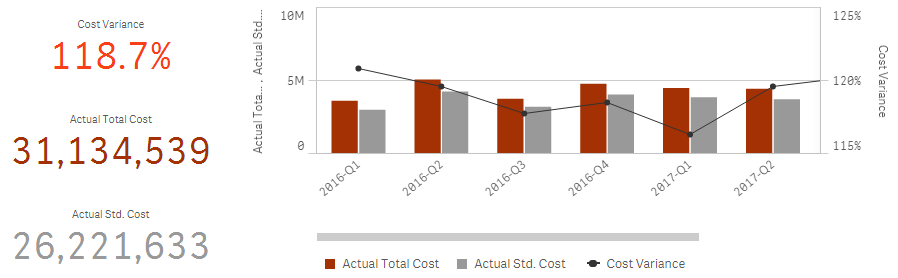
The 3 KPIs on the left are measures. In each one, I specified the color when I created the measure. In the image below, you can see the new color option when you create/edit a dimension or measure.
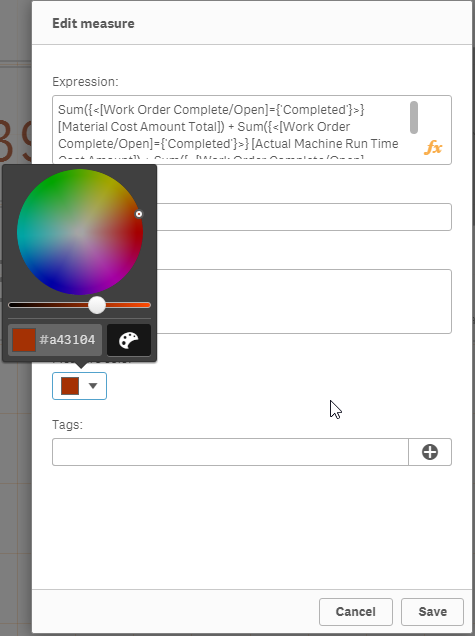
When I use the measure in a KPI, the color is automatically set since I specified it in the master item. In the Cost Variance KPI at the top, I wanted to add conditional coloring instead of the color I specified in the measure so I selected the option to not use the library in this object as seen below. This flexibility allowed me to take advantage of the conditional coloring when needed. Note: The ability to turn off “Use library” is not available in all objects.
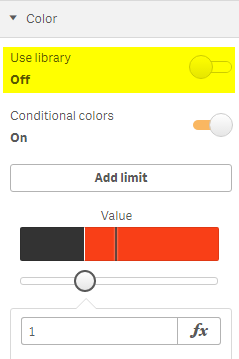
In the combo chart, the bars and lines were colored based on the measure color giving me the ability to color the bars and line in the chart exactly as the design required. While this may seem small, it is a huge enhancement for users and expands the design capabilities of Qlik Sense. The color palette also provides several different color options so apps can be branded as needed. To learn what else is new in Qlik Sense June 2017, check out Michael Tarallo’s blog.
Thanks,
Jennell
You must be a registered user to add a comment. If you've already registered, sign in. Otherwise, register and sign in.