Unlock a world of possibilities! Login now and discover the exclusive benefits awaiting you.
- Qlik Community
- :
- Discover
- :
- Blogs
- :
- Product
- :
- Design
- :
- Time-Aware feature has made it to the bar and the ...
- Subscribe to RSS Feed
- Mark as New
- Mark as Read
- Bookmark
- Subscribe
- Printer Friendly Page
- Report Inappropriate Content
Not that long ago, with the release of Qlik Sense 3.0, Qlik Sense introduced the Time-aware charts. Line charts are now able to intelligently zoom in and out when used in conjunction with a date/time dimension letting us explore the data in a very smart way.
Please check this post for further details: https://community.qlik.com/blogs/qlikviewdesignblog/2016/07/15/what-s-new-in-qlik-sense-30-time-awar...
Now with the release of Qlik Sense 3.1 SR2 (Qlik Sense 3.1 Service Release 3 now available, Information on Sense Desktop 3.1.1 expiry) the Time-aware feature has made it to the bar and the combo charts as well. This new feature will expand the capabilities of two of the most common charts in our library.
To get a working time-aware bar or combo chart in your app you just need to make sure you are running Qlik Sense 3.1 SR2 or higher, then modify an existing bar (combo) chart or create a new one, remember you should be using a time field as the dimension for your chart. Finally you need to activate the continuous axis in the chart properties panel as shown in the animation below.
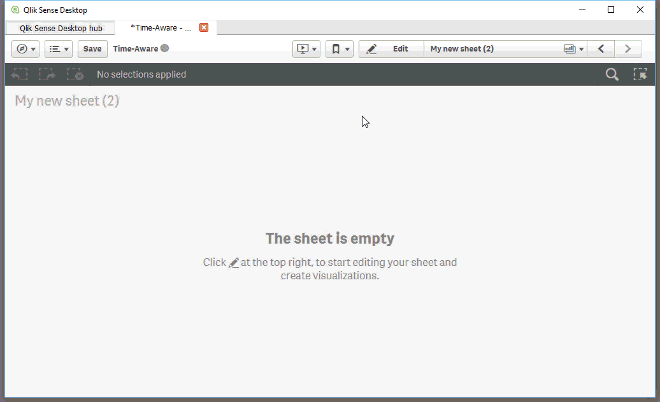
AMZ
You must be a registered user to add a comment. If you've already registered, sign in. Otherwise, register and sign in.