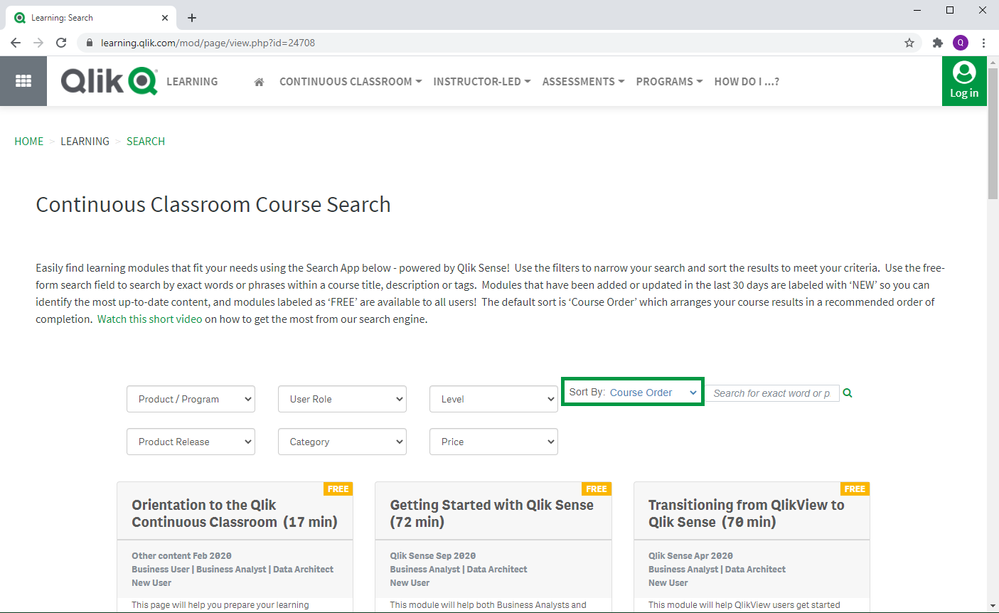Unlock a world of possibilities! Login now and discover the exclusive benefits awaiting you.
- Qlik Community
- :
- Discover
- :
- Programs
- :
- Education
- :
- Qlik Education
- :
- Updates to the Qlik Continuous Classroom Course Se...
- Subscribe to RSS Feed
- Mark as New
- Mark as Read
- Bookmark
- Subscribe
- Printer Friendly Page
- Report Inappropriate Content
Here in the Qlik Education team, we are always working on improving your user experience within the Qlik Continuous Classroom. One of the most recent improvements we have made is to our Course Search functionality.
The Continuous Classroom Course Search is your one-stop shop for finding all Qlik Continuous Classroom self-paced learning. From this page, you can filter by Product, User Role, Level, Product Release, Category and Price. You can also use the Search field to find courses with specific words or phrases.
After making your selections, course results are now returned to you sorted by Course Order as the default setting, arranging courses in a recommended order of completion. So you can search for courses based on your interest or need using the filters and Search field, and get started learning immediately in the recommended order of learning by starting with the first course on the upper right of the results, then work your way through the list!
Not interested in seeing your course results in a recommended order of completion? You can also change the ‘Sort by’ option to Newest First, A to Z, Z to A or Free First.
We hope this improvement will positively impact your user experience! Happy Learning!
Questions about the Qlik Continuous Classroom? Email education@qlik.com.
You must be a registered user to add a comment. If you've already registered, sign in. Otherwise, register and sign in.