Unlock a world of possibilities! Login now and discover the exclusive benefits awaiting you.
- Qlik Community
- :
- Discover
- :
- Programs
- :
- Education
- :
- Qlik Education Discussions
- :
- Помогите решить проблему
- Subscribe to RSS Feed
- Mark Topic as New
- Mark Topic as Read
- Float this Topic for Current User
- Bookmark
- Subscribe
- Mute
- Printer Friendly Page
- Mark as New
- Bookmark
- Subscribe
- Mute
- Subscribe to RSS Feed
- Permalink
- Report Inappropriate Content
Помогите решить проблему
Добрый день,
Я хотел бы проконсультироваться касательно моей проблемы в QlikView.
Мне необходимо значения "ошибок" в графике выделить в красные круги, как показано на примере:
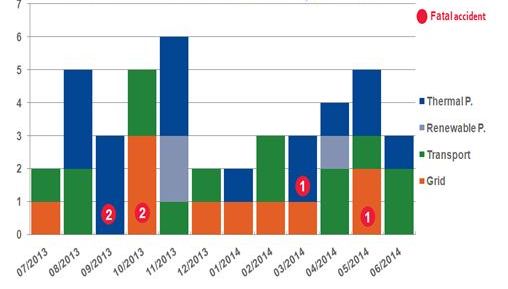
Я уже перебровал все варианты, пытался найти на форумах, но наверное слишком мало опыта, все что смог сделать показано ниже:
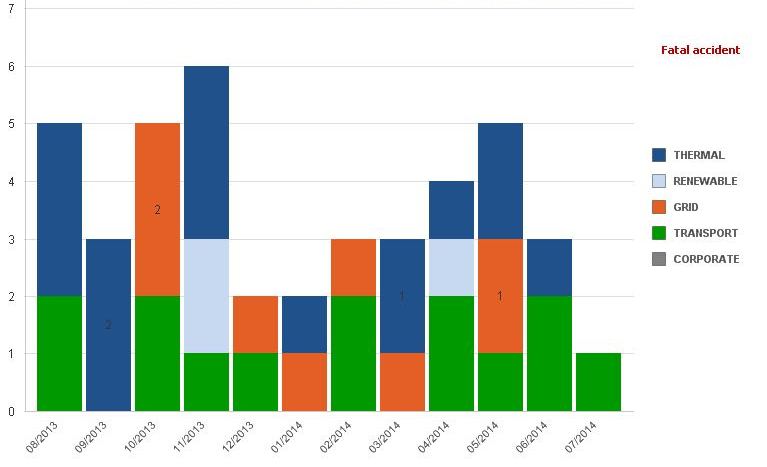
Заранее благодарю за помощь.
С уважением.
Александр
Accepted Solutions
- Mark as New
- Bookmark
- Subscribe
- Mute
- Subscribe to RSS Feed
- Permalink
- Report Inappropriate Content
Try to enter the Text Color and Text Format expressions on the first expression in your chart. Otherwise, if that doesn't work, post a sample app here and I'll try to take a look.
Vlad
- Mark as New
- Bookmark
- Subscribe
- Mute
- Subscribe to RSS Feed
- Permalink
- Report Inappropriate Content
Alexander, displaying red circles like that isn't something QlikView can do. You may be able to get to something close by overlapping several charts (bar chart + grid chart, for example), but the alignment challenges are going to be substantial. Instead of circles, I would just suggest you display your numbers in bright/bold red. Under your Expression tab of the chart properties, click the + sign. For Text Color, enter red() and for Text Format, enter '<b>'
Vlad
- Mark as New
- Bookmark
- Subscribe
- Mute
- Subscribe to RSS Feed
- Permalink
- Report Inappropriate Content
Добрый день Владислав,
Спасибо большое за ответ.
Второй вариант у меня уже реализован на графике который я прикреплял ранее, ни красного шрифта ни жирного выдиления не делает, только когда сносишь значения вниз (к оси Х) он все это применяет.
Первый вариант действительно сложно реализовать, т.к. если построить два отдельных графика, то они не дают качественно себя сгруппировать.
Может есть еще какой-то способ?
Заранее спасибо за Ваш ответ.
Александр.
- Mark as New
- Bookmark
- Subscribe
- Mute
- Subscribe to RSS Feed
- Permalink
- Report Inappropriate Content
Try to enter the Text Color and Text Format expressions on the first expression in your chart. Otherwise, if that doesn't work, post a sample app here and I'll try to take a look.
Vlad
- Mark as New
- Bookmark
- Subscribe
- Mute
- Subscribe to RSS Feed
- Permalink
- Report Inappropriate Content
Thank you very much ![]()