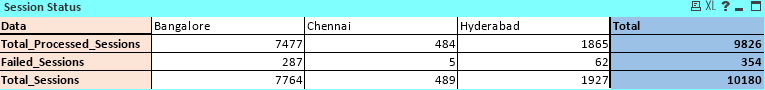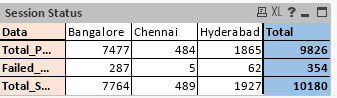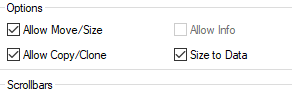Unlock a world of possibilities! Login now and discover the exclusive benefits awaiting you.
- Qlik Community
- :
- All Forums
- :
- QlikView App Dev
- :
- How to re-size the column width of the pivot table...
- Subscribe to RSS Feed
- Mark Topic as New
- Mark Topic as Read
- Float this Topic for Current User
- Bookmark
- Subscribe
- Mute
- Printer Friendly Page
- Mark as New
- Bookmark
- Subscribe
- Mute
- Subscribe to RSS Feed
- Permalink
- Report Inappropriate Content
How to re-size the column width of the pivot table as per our choice
When I chosen the option "Fit Column To Data" then the location columns are fitted well but the Data column also squeezed as you can see in the below table.
I tried all of these options in the Layout tab, but unable to figure out.
Please help me out.
Thank you in advance.
Regards,
Vishwanath Biswal
- Subscribe by Topic:
-
Qlik Account
-
Qlik Insider
-
Qlik Training
-
Qlik View Development
-
QLIKVIEW Script
- Mark as New
- Bookmark
- Subscribe
- Mute
- Subscribe to RSS Feed
- Permalink
- Report Inappropriate Content
I would venture this is a potential defect, if you are not running the latest SR of the major point release you are using, I would recommend doing and update to that SR and retesting to be sure it has not already been addressed there prior to reporting the issue via a support case. Here is the Help info on that feature:
The columns should adjust to the largest item in each column, including headers, so something does not appear to be working correctly in your case...
Regards,
Brett
I now work a compressed schedule, Tuesday, Wednesday and Thursday, so those will be the days I will reply to any follow-up posts.