Unlock a world of possibilities! Login now and discover the exclusive benefits awaiting you.
- Qlik Community
- :
- Discover
- :
- Programs
- :
- Education
- :
- Qlik Education Discussions
- :
- Mean Deviation in QlikView
- Subscribe to RSS Feed
- Mark Topic as New
- Mark Topic as Read
- Float this Topic for Current User
- Bookmark
- Subscribe
- Mute
- Printer Friendly Page
- Mark as New
- Bookmark
- Subscribe
- Mute
- Subscribe to RSS Feed
- Permalink
- Report Inappropriate Content
Mean Deviation in QlikView
I have been trying to find the mean Absolute Deviation for each Account Contract. I have the following information and i have found the deviation for each user for each month in a pivot table. I also have their deviation from their mean for each value.
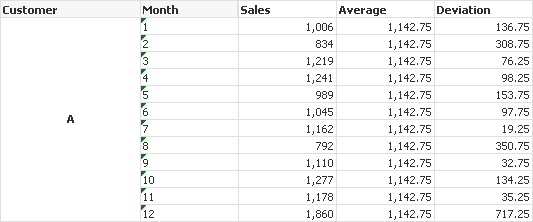
But my objective is to find the sum of all these deviations and divide it by the count of months to get the mean absolute deviation in a table where the only dimension is Account Contract. This is shown below:

Please help!
Accepted Solutions
- Mark as New
- Bookmark
- Subscribe
- Mute
- Subscribe to RSS Feed
- Permalink
- Report Inappropriate Content
Hi
Something like:
=Avg(Aggr(Fabs(Sum(Sales) - Avg(Total <Contract> Sales)), Month, Contract))
HTH
Jonathan
- Mark as New
- Bookmark
- Subscribe
- Mute
- Subscribe to RSS Feed
- Permalink
- Report Inappropriate Content
Hi
Something like:
=Avg(Aggr(Fabs(Sum(Sales) - Avg(Total <Contract> Sales)), Month, Contract))
HTH
Jonathan
- Mark as New
- Bookmark
- Subscribe
- Mute
- Subscribe to RSS Feed
- Permalink
- Report Inappropriate Content
Yes Jonathan i have tried this also but the problem is this only works when i have selected a particular Contract and when i remove it from the selection and i want to see the complete information about all the customers, the data becomes erroneous.
When selected:

What i want:

I hope you get my point!
- Mark as New
- Bookmark
- Subscribe
- Mute
- Subscribe to RSS Feed
- Permalink
- Report Inappropriate Content
