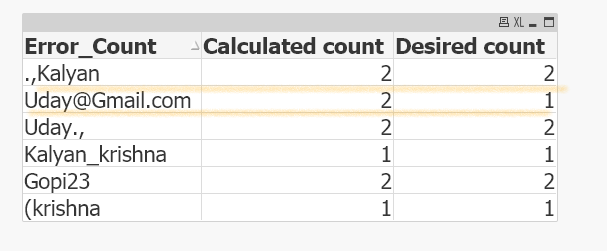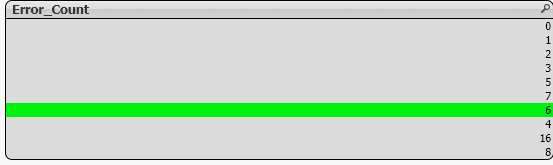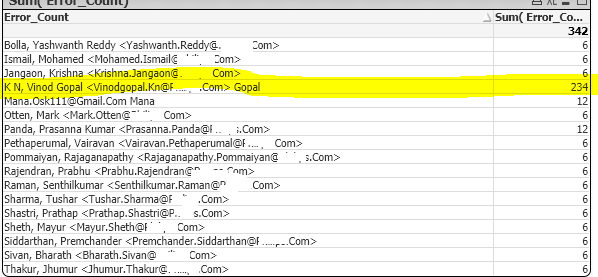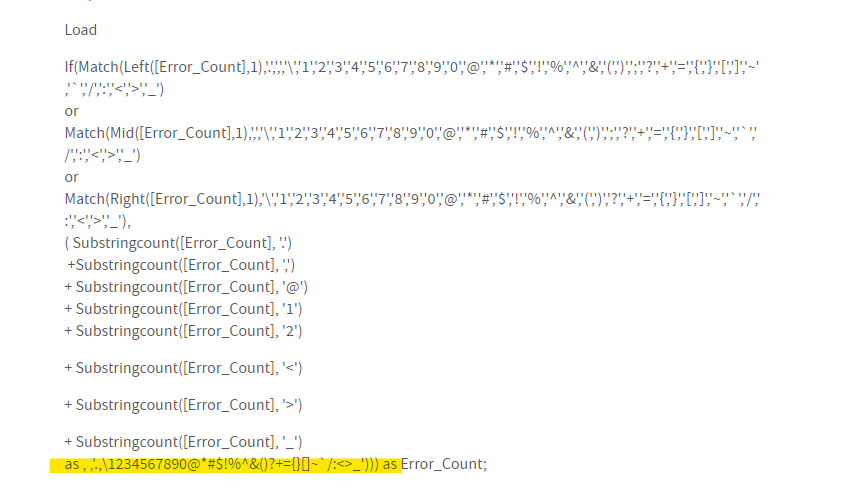Unlock a world of possibilities! Login now and discover the exclusive benefits awaiting you.
- Qlik Community
- :
- All Forums
- :
- QlikView App Dev
- :
- Substring Count
- Subscribe to RSS Feed
- Mark Topic as New
- Mark Topic as Read
- Float this Topic for Current User
- Bookmark
- Subscribe
- Mute
- Printer Friendly Page
- Mark as New
- Bookmark
- Subscribe
- Mute
- Subscribe to RSS Feed
- Permalink
- Report Inappropriate Content
Substring Count
Hi Folks,
I have data like below and expected output as given.
I am using substring count to achieve this, but not getting expected result. Somewhere going wrong, Could anyone please look into this and advise.
| Error_Count | Count |
| .,Kalyan | 2 |
| Uday@Gmail.com | 1 |
| Uday., | 2 |
| Kalyan_krishna | 1 |
| Gopi23 | 2 |
| (krishna | 1 |
Load* ,
If(
( Substringcount(Error_Count, '.')
+Substringcount(Error_Count, ',')
+ Substringcount(Error_Count, '@')
+ Substringcount(Error_Count, '_')
+ Substringcount(Error_Count, '2')
+ Substringcount(Error_Count, '3')
+ Substringcount(Error_Count, '(')
),1,0) as Count;
Regards
Krishna
Accepted Solutions
- Mark as New
- Bookmark
- Subscribe
- Mute
- Subscribe to RSS Feed
- Permalink
- Report Inappropriate Content
Get rid of the IF and the 0,1:
Substringcount(Error_Count, '.')
+ Substringcount(Error_Count, ',')
+ Substringcount(Error_Count, '@')
+ Substringcount(Error_Count, '_')
+ Substringcount(Error_Count, '2')
+ Substringcount(Error_Count, '3')
+ Substringcount(Error_Count, '(') as Count
- Mark as New
- Bookmark
- Subscribe
- Mute
- Subscribe to RSS Feed
- Permalink
- Report Inappropriate Content
Maybe this approach using KeepChar() could help you?
LOAD
Error_Count,
Count as [Desired count],
len(KeepChar(Error_Count,'.,@_23(')) as [Calculated count]
inline [
Error_Count Count
.,Kalyan 2
Uday@Gmail.com 1
Uday., 2
Kalyan_krishna 1
Gopi23 2
(krishna 1
] (delimiter is ' ');
Notice that the "Uday@Gmail.com" counts 2 not 1 as in your table as it contains both . and @.
Qlik Community MVP
- Mark as New
- Bookmark
- Subscribe
- Mute
- Subscribe to RSS Feed
- Permalink
- Report Inappropriate Content
Get rid of the IF and the 0,1:
Substringcount(Error_Count, '.')
+ Substringcount(Error_Count, ',')
+ Substringcount(Error_Count, '@')
+ Substringcount(Error_Count, '_')
+ Substringcount(Error_Count, '2')
+ Substringcount(Error_Count, '3')
+ Substringcount(Error_Count, '(') as Count
- Mark as New
- Bookmark
- Subscribe
- Mute
- Subscribe to RSS Feed
- Permalink
- Report Inappropriate Content
Hi vegar,
Thanks for your reply. Actually the substring count flag is not showing right sum . Please look into below script and scenario and advise.
Load
If(Match(Left([Error_Count],1),'.',',','\','1','2','3','4','5','6','7','8','9','0','@','*','#','$','!','%','^','&','(',')',';','?','+','=','{','}','[',']','~','`','/',':','<','>','_')
or Match(Mid([Error_Count],1),',','\','1','2','3','4','5','6','7','8','9','0','@','*','#','$','!','%','^','&','(',')',';','?','+','=','{','}','[',']','~','`','/',':','<','>','_')
or Match(Right([Error_Count],1),'\','1','2','3','4','5','6','7','8','9','0','@','*','#','$','!','%','^','&','(',')','?','+','=','{','}','[',']','~','`','/',':','<','>','_'),
( Substringcount([Error_Count], '.')
+Substringcount([Error_Count], ',')
+ Substringcount([Error_Count], '@')
+ Substringcount([Error_Count], '1')
+ Substringcount([Error_Count], '2')
+ Substringcount([Error_Count], '<')
+ Substringcount([Error_Count], '>')
+ Substringcount([Error_Count], '_')
as , ,'.,\1234567890@*#$!%^&()?+={}[]~`/:<>_'))) as Error_Count;
It creates a flag with different numbers.
But When I sum this flag in straight table, the calculation
The count suppose to show 6 but it's showing 234 and many are there like this.
The Highlighted name has ,.<@.> and count should show as 6.
- Mark as New
- Bookmark
- Subscribe
- Mute
- Subscribe to RSS Feed
- Permalink
- Report Inappropriate Content
By the looks of your screenshot it looks strange. Could it be that you have multiple transactions with that email adress? (234/6 =39)
I also noticed something odd in your expression, is the yellow marking made by me correct?
You could also try to break out parts of our expression in order to identify which part of the expression is generating the large value.
/Vegar
Qlik Community MVP
- Mark as New
- Bookmark
- Subscribe
- Mute
- Subscribe to RSS Feed
- Permalink
- Report Inappropriate Content
Yes , the else condition was wrong and it's modified. But the logic which have written to find the junk characters is not working properly.