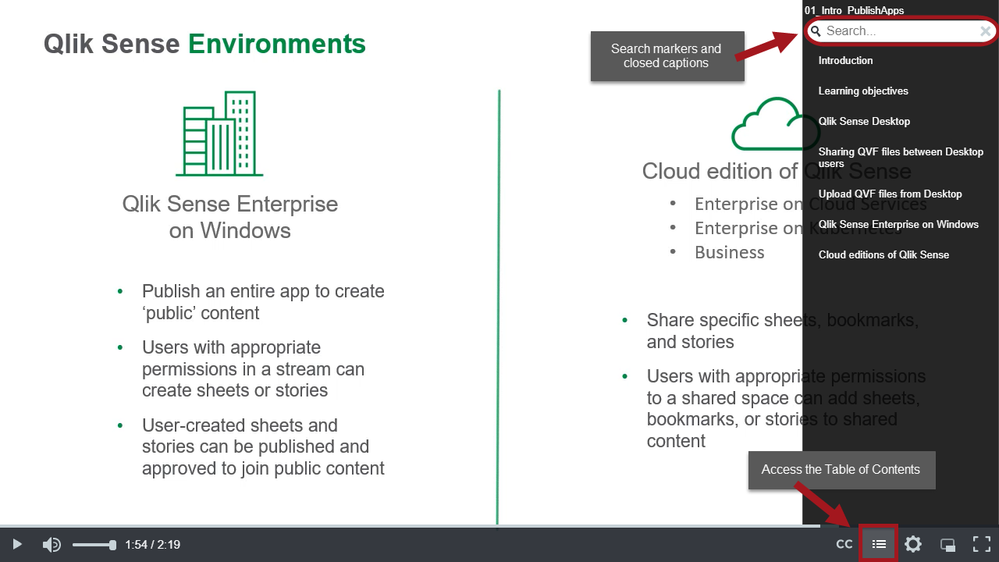Unlock a world of possibilities! Login now and discover the exclusive benefits awaiting you.
- Qlik Community
- :
- Discover
- :
- Programs
- :
- Education
- :
- Qlik Education Documents
- :
- Why do QCC courses address all the different editi...
- Subscribe to RSS Feed
- Mark as New
- Mark as Read
- Bookmark
- Subscribe
- Printer Friendly Page
- Report Inappropriate Content
Why do QCC courses address all the different editions of Qlik Sense?
- Mark as New
- Bookmark
- Subscribe
- Mute
- Subscribe to RSS Feed
- Permalink
- Report Inappropriate Content
Why do QCC courses address all the different editions of Qlik Sense?
I would like to use this post to answer a couple of questions about how Qlik Continuous Classroom courses are created and illustrate some of the lesser known features.
First, rather than create a few very long courses, the online content in the QCC is organized into discrete learning modules. Each module is designed to be completed in one sitting. A module may be comprised of a variety of different learning media, including: videos that consist of concept introduction presentation, video demonstration (with follow-along examples), and concept review presentation; detailed exercise assignments; takeaway documents; and quiz questions. This interactive, multi-modal method of learning gives students several different ways to approach a topic and cement the knowledge by working though the different media. For some, the follow-along video is key. It is here where they can learn by doing and follow the same steps in the video. For others, the quiz may be their first step, to see if they already understand the concepts covered by the learning material. Some find that after completing the course, having access to the takeaway document assists in applying what they have learned to their own app files. This diverse learning style supports the ‘one size does not fit all’ approach to training and provides flexibility for everyone
Second, the learning modules are created using the stand-alone desktop version of the product software. We understand that not every student may have access to their server environment for all the examples and data files. The Desktop environment affords individuals more control since it is installed directly on the local machine. However, the courses were developed to take the various formats* into account and point out the differences. This allows students to make comparisons to the video and their own environment to ensure they see the differences in the products. But, when it comes down to it, there are very few differences between all the editions of Qlik Sense or QlikView, so adding these segments into the unified video avoids potential confusion of choosing the correct edition of that capability. This also minimizes the time required to update the courses – combining the formats into one course and revising that course as the product changes means we can update more learning modules with each release cycle.
Don’t forget, when it comes to the videos, you decide how and what to watch. We are changing the way the video section is presented to provide a descriptive title for each video segment.
This means there will be more videos listed, but each will have an explanation of the capabilities demonstrated in that segment along with the video viewing time. This is also valuable when we need to showcase differences in the product between the various editions of Qlik Sense; we are able to label videos that are specific to the different editions. A good example of this behavior is in the learning module Publish or Share Apps https://learning.qlik.com/mod/url/view.php?id=8006. And once you launch a video, you can use the Table of Contents to jump to the markers identified in the video or search for a specific term and choose from the resulting list of markers and closed captions to locate the area of interest. You can easily skip over a segment of video that does not relate to your particular edition of Qlik Sense and advance to the unified demonstration of that concept.
I hope this has answered a few of your questions about the comprehensive nature of the Continuous Classroom courses. I look forward to sharing more insights about the QCC in future posts.
* Qlik Sense is offered in several formats: Qlik Sense Desktop (a stand-alone program that you install), Qlik Sense Enterprise on Windows (server-based environment that is hosted by your IT department), and cloud editions of Qlik Sense Enterprise which is an implementation of Qlik Sense Enterprise running on a Kubernetes cluster using containers and consists of Qlik Sense Business, Qlik Sense Enterprise on Cloud Services, and Qlik Sense Enterprise Client-Managed.