Unlock a world of possibilities! Login now and discover the exclusive benefits awaiting you.
- Qlik Community
- :
- Discover
- :
- Programs
- :
- Education
- :
- Qlik Education
- :
- Qlik Learning Portal Enhancements are here!
- Subscribe to RSS Feed
- Mark as New
- Mark as Read
- Bookmark
- Subscribe
- Printer Friendly Page
- Report Inappropriate Content
Since our previous refresh to the Qlik Learning Portal last year, we have been listening to your feedback to improve learning experience. This release will include the ability to modify Custom Learning Plans, updates to the Calendar view, a new search & filter capability on My Learning Dashboard and more!
Modify Custom Learning Plans
You can now even further customize your learning plans by adding and removing courses from your existing custom learning plans. Want to see it in action? Log into Qlik Learning Portal to access the Custom Learning Plans page, choose one of your saved custom learning plan links, and click on Edit this plan to modify.
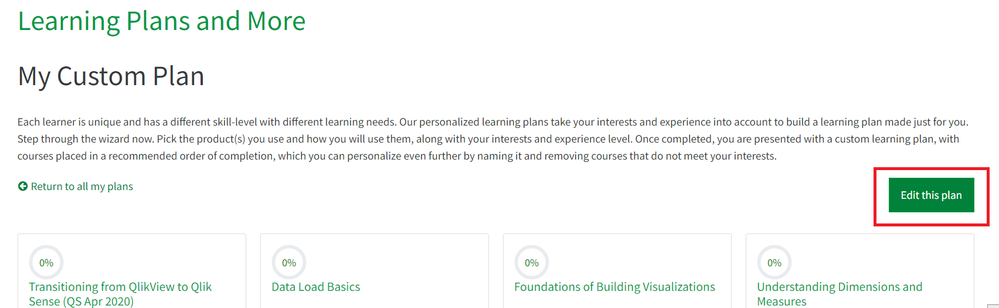
Search and Filter on My Dashboard
We have added Search and Filter capabilities on My learning dashboard (In Progress, Recently Viewed or Completed Courses). Freely search, or search by product or level on the dashboard to find courses easily!
An information/help icon has been added for the In Progress, Recently Viewed and Completed KPIs. On rolling over the help icon, it will display a tool tip with a description of what the number displays and how the list of courses appears.
See a full list of enhancements here. Happy Learning!
You must be a registered user to add a comment. If you've already registered, sign in. Otherwise, register and sign in.
